Embed Conversive Buttons
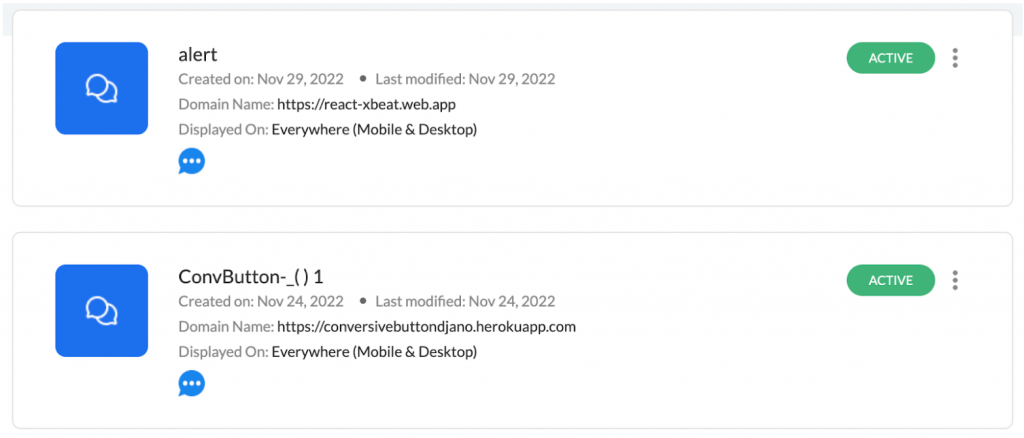
- You can edit, deactivate/activate the conversive buttons that you create. Once the button configuration details are edited, the changes will reflect on the website within a minute or so. Also, once you deactivate a button, it will not be visible on the website.
Note: The changes you make will be reflected within the same script, so there is no need to replace the script.
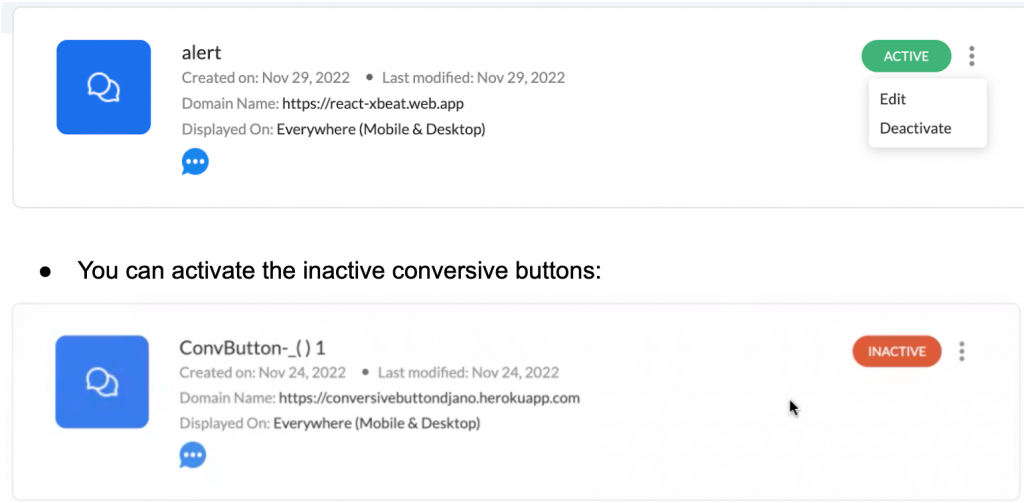
Once the conversive button is created, users will be able to see it on their Mobile, Dekstop, or Desktop and Mobile.
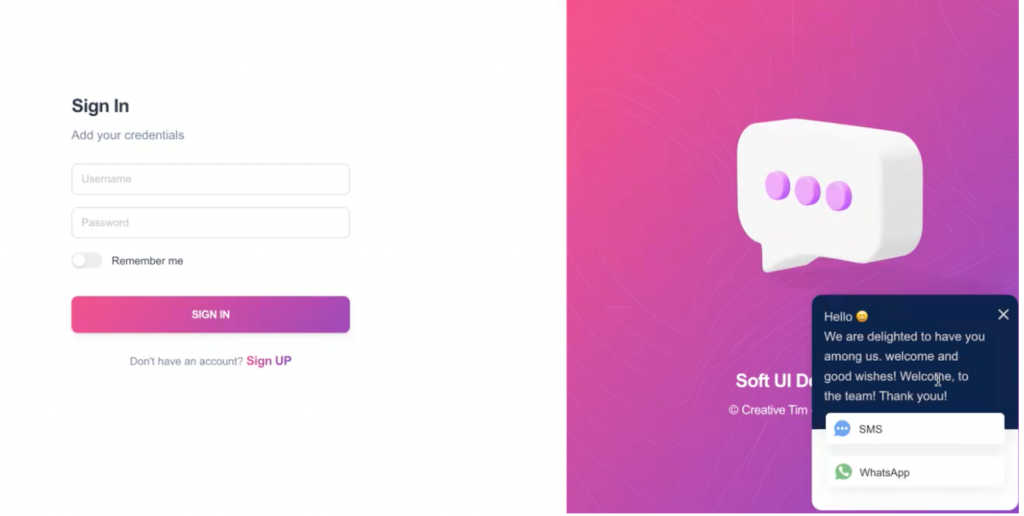
Once you select the channel, let’s say SMS, you will get an option to send a message or scan the QR code to begin the conversation on the selected channel, as shown in the image below:
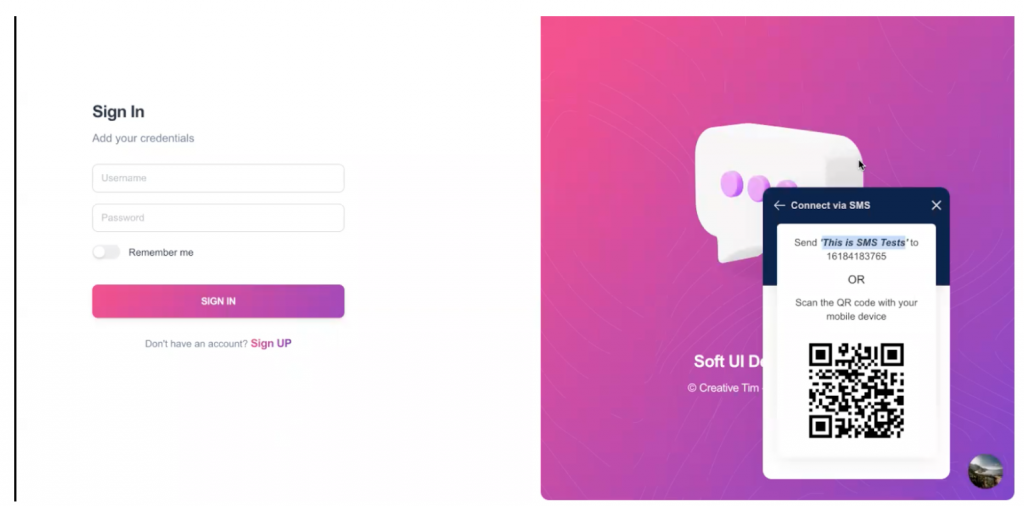
If you select WhatsApp channel, you get an option to use WhatsApp Web or scan the QR code to begin your conversation.


