SMS History Visibility with Sharing Setting Rules
Issue Scenario
Ensure SMS History visibility for specific user groups by creating new Sharing Setting Rules.
Solution
Assign a specific Sender Id, SMS History and Incoming SMS records to a limited number of users.
Step 1: Create a group of all the users who are assigned a specific sender ID and limited access to SMS History and Incoming SMS records based on your requirement.
1.Under Setup search for Public Groups in the Quick Find Search.
2.Click New to create a new group.
3.Type a name for the group.
4.Search the users you wish to add to the group.
5.Select the Users and click ![]() to move them from Available Members list to Selected Members list.
to move them from Available Members list to Selected Members list.
6.Click Save.
Step 2: Change the Sender ID to Private.
1.Under Setup search for Sharing Settings in the Quick Find search box.
2.Under Sharing Settings, click Edit.
3.Search SMS Sender ID (try using Ctrl + F), SMS History and Incoming SMS.
4.Select Private in the picklist for all three objects.
5.Click Save.
Step 3: Create a New SMS Sender ID Sharing Rule
1.On the Sharing Settings page, scroll down to the section on SMS SenderId Sharing Rules .
2.Click New. The SMS Sender ID Sharing Rule page appears.
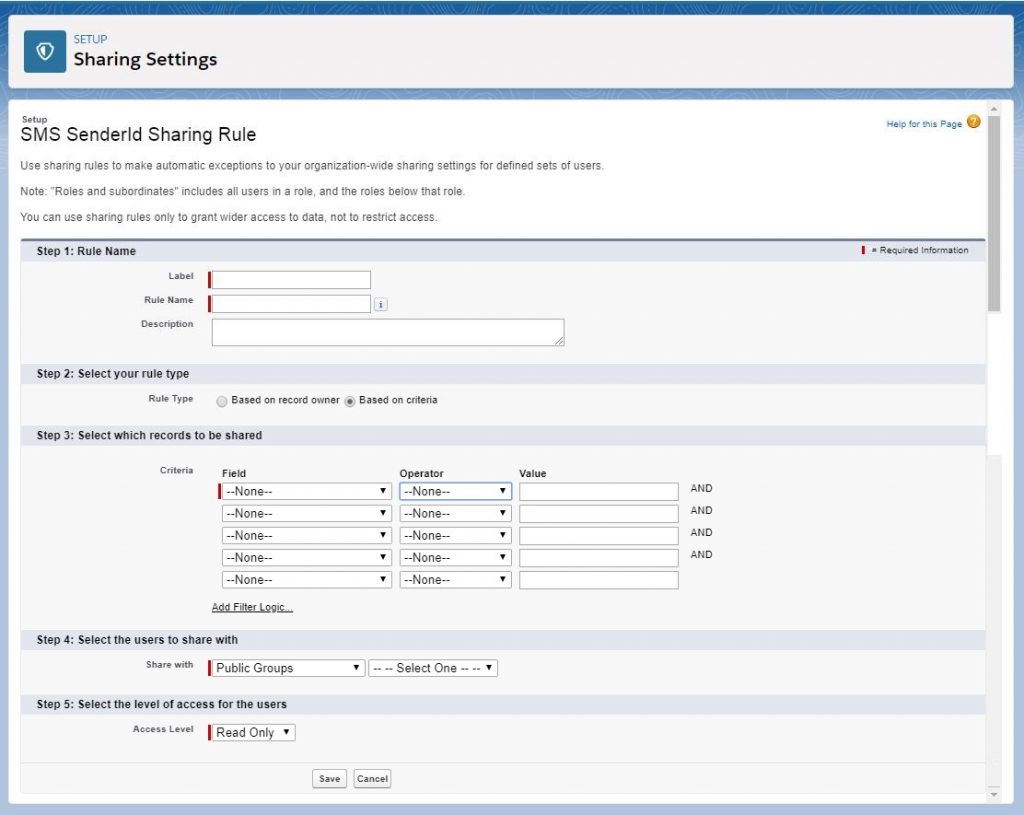
3.Add a Label
4.Under Select your Rule Type click the Based on Criteria option.
5.Under Select which Records to be Shared, define the following criteria:
i.Under Field click senderid
ii.Under Operator click equals
iii.Under Value provide the Sender ID.
6.Under Select the users to share with, select public group in first field and then select the group you created earlier (in Step 1 above) in the adjacent field.
7.Under Select the level of Access for the Users, select Read Only.
8.Click Save.
Step 4: Update User Profiles
1.View the profiles of all the users to whom you are assigning specific sender ID’s, SMS History and Incoming SMS sharing rules.
2.On their individual profile pages, click Edit. The profile page appears as shown.
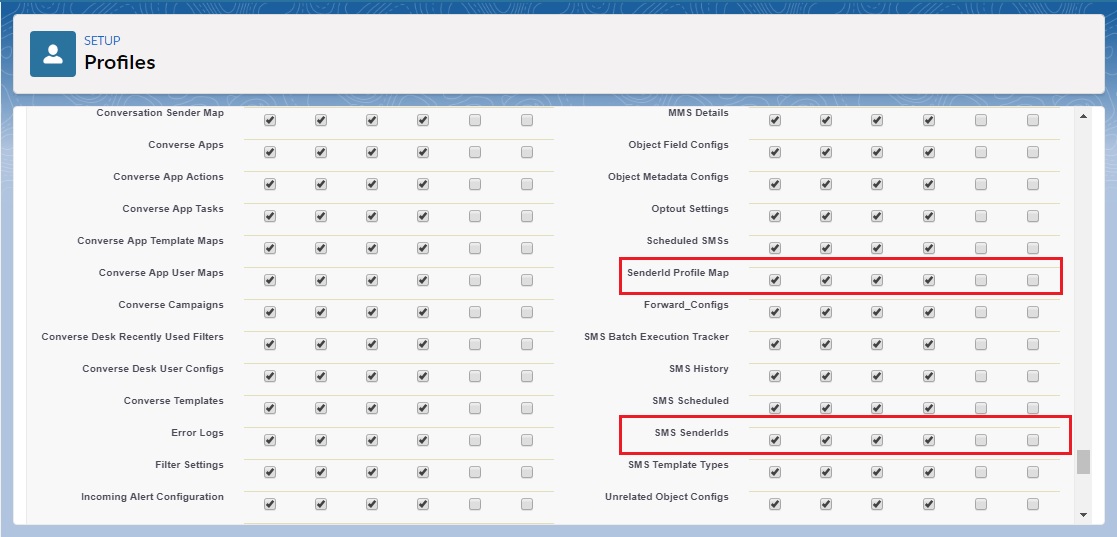
3.Under Custom Object permissions, look for SMS SenderIds, SMS Sender ID profile map , SMS History, Incoming SMS.
4.Clear all selections to remove the View all and Modify all access from these profiles.
5.Click Save.


