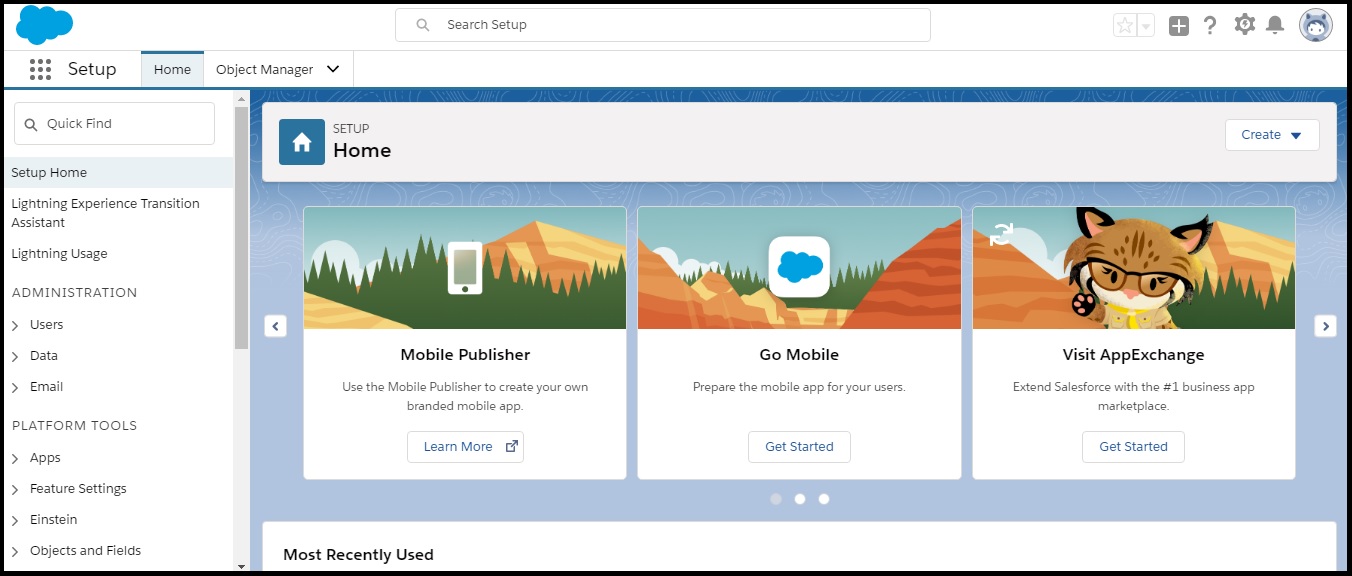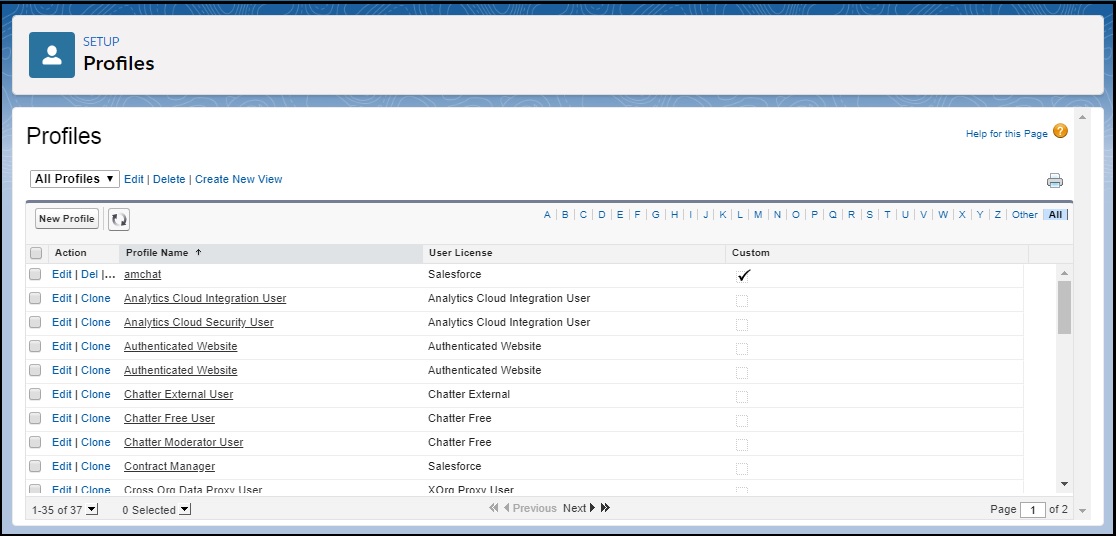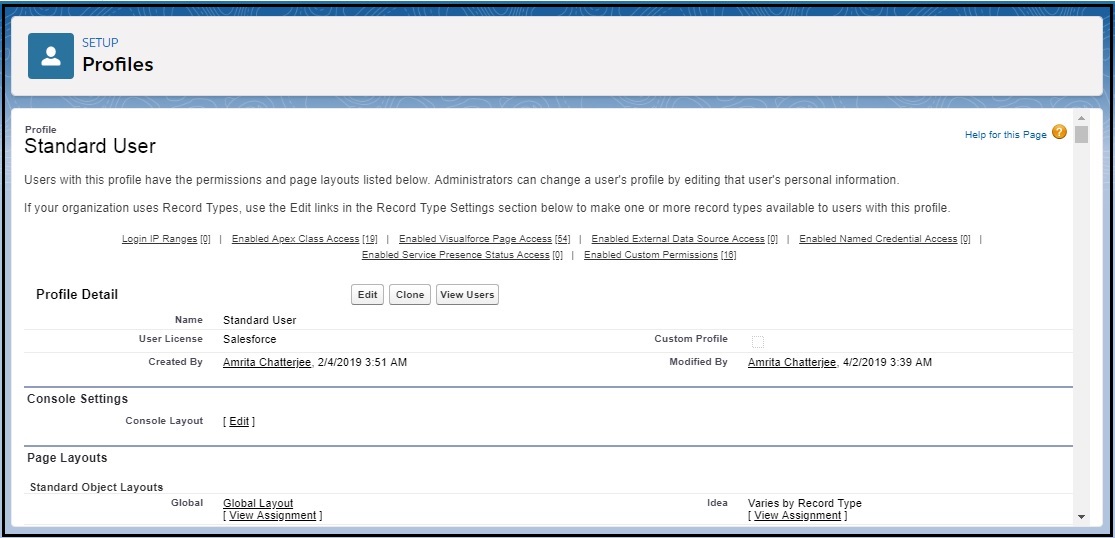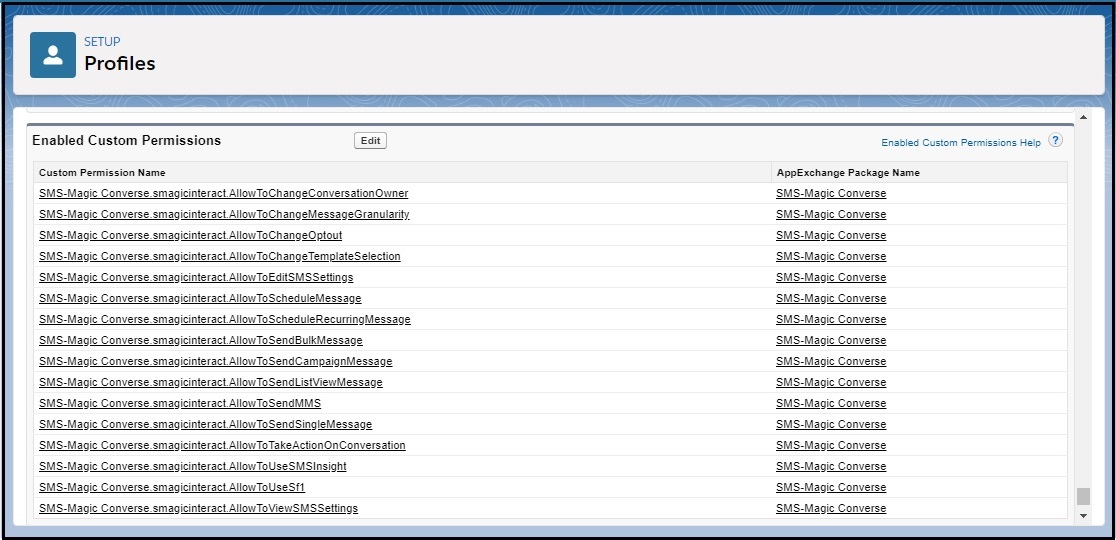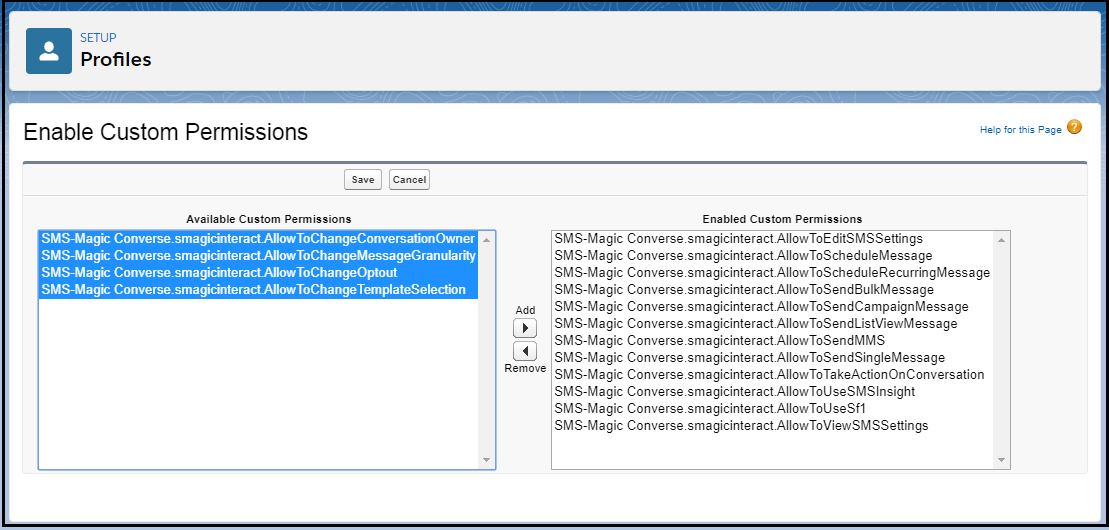Custom Permission To User
- Log in to Salesforce and click
 and then click Setup.The Setup home page appears.
and then click Setup.The Setup home page appears. - Type Profiles in the Quick Find search box and then click Users in the search results. The Profiles page appears.
- Click a profile for which you want to enable the custom permissions. The User profile page appears.
- Click Enabled Custom Permissions. The Enabled Custom permissions page appears.
- Click Edit. The Enable Custom Permissions page appears.
- Under Available Custom Permissions select the permissions you want to enable for the profile and click
 to move it to Enabled Custom permissions.
to move it to Enabled Custom permissions. - Click Save.