To add ECD for other Classic tabs, do the following:
1.From the Salesforce navigation on the top right click Setup.
2.Select User Interface from Home sidebar by:
•Using the Quick Find / Search field, or
•Selecting Build > Customize > User Interface.
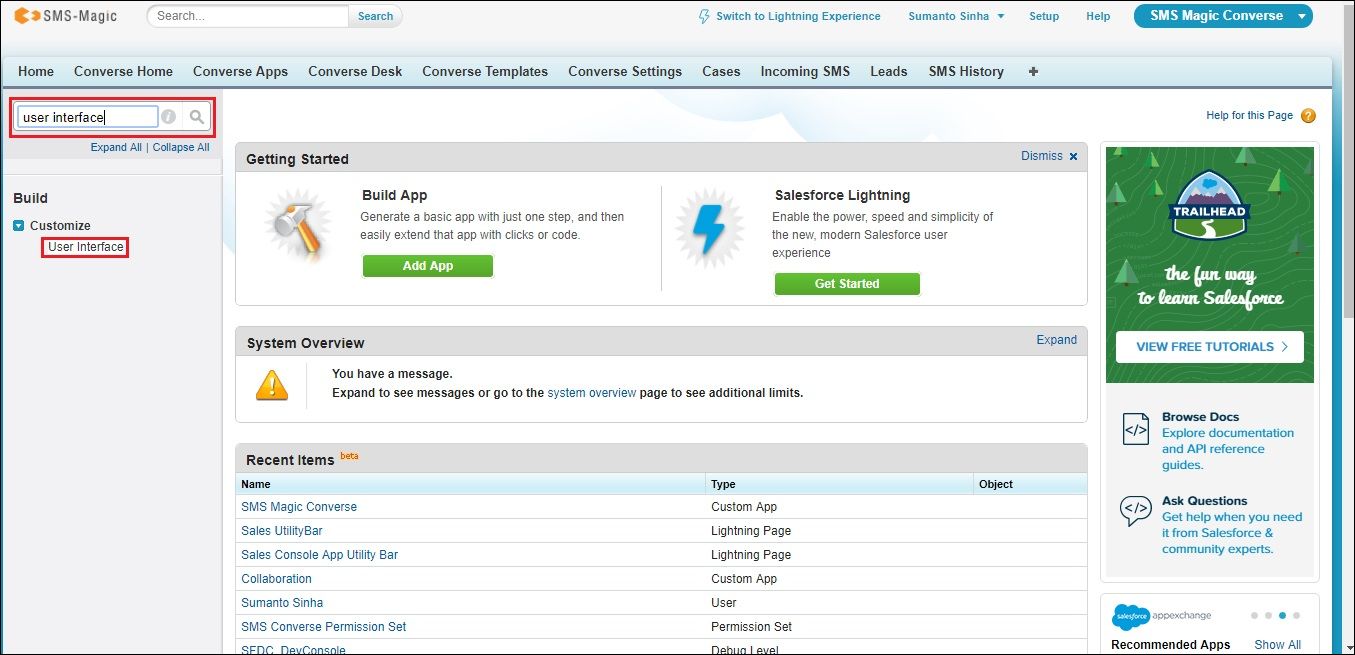
Search for User Interface Converse Classic
3.Select Show Custom Sidebar Components on All Pages.
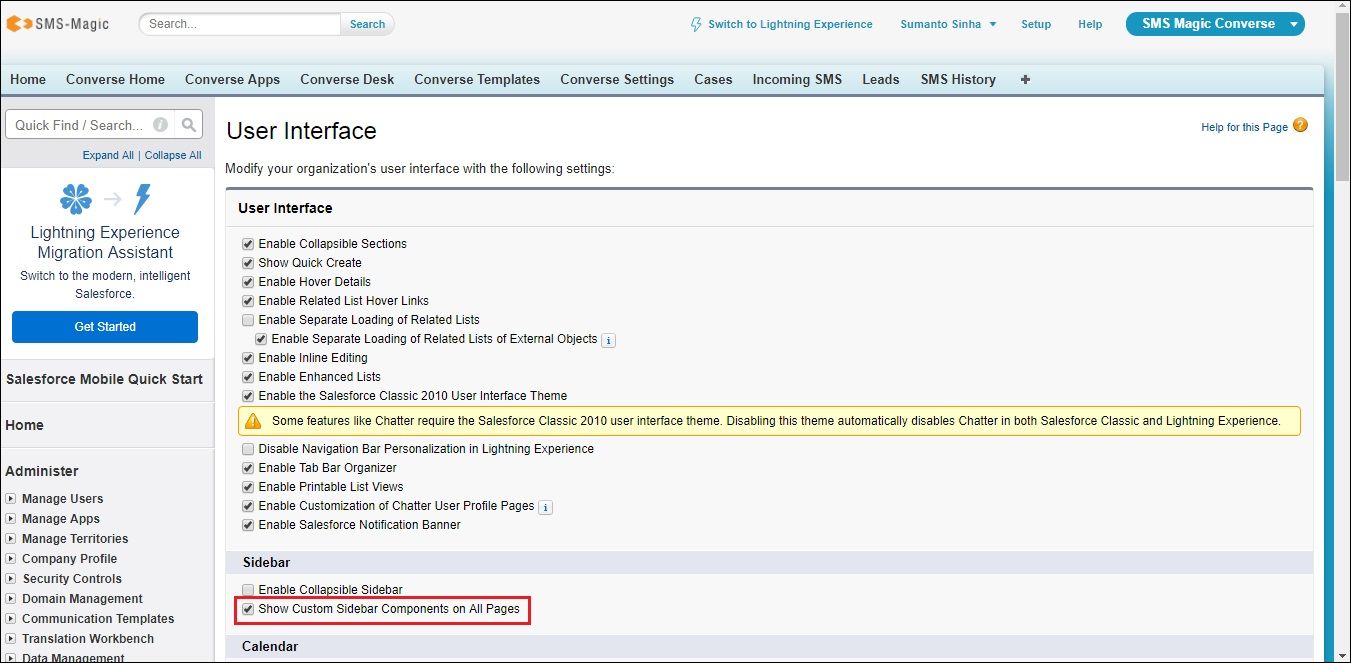
Select Show Custom Sidebar Components on All Pages.
This enables the ECD to be seen on sidebar of all pages in the Classic version of the application.
Links
Embedded Converse Desk for Lightning Utility Bar
Access the ECD in the Classic tab