To forward emails from an alias email address using Gmail as a third-party email address, do the following:
1.Create the email address reply-support@gmail.com.
2.Login in to the email address and go to Settings.
3.Select Forwarding and POP/IMAP tab.
4.In the Forwarding section click Add a forwarding address.
5.Enter the email address that is created in the Email Service Address procedure.
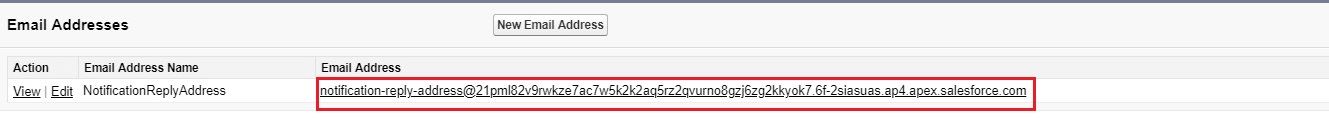
Copy the Email Service Address
6.Check for verification code in the Developer Console Logs. Copy the code.
7.Go to the Gmail address and enter the code in the confirmation code field to verify the email address.
Links
Activate the Email Service Address
Setup Organization-Wide Email Address
Configure the Organization-wide Email Address to forward to Email Service Address
Acquiring the Verification Code from Email Service Address
Create a Process Builder to Notify User