To acquire the verification code from the Email Service Address, do the following:
1.Open the Developer Console in Salesforce Org.
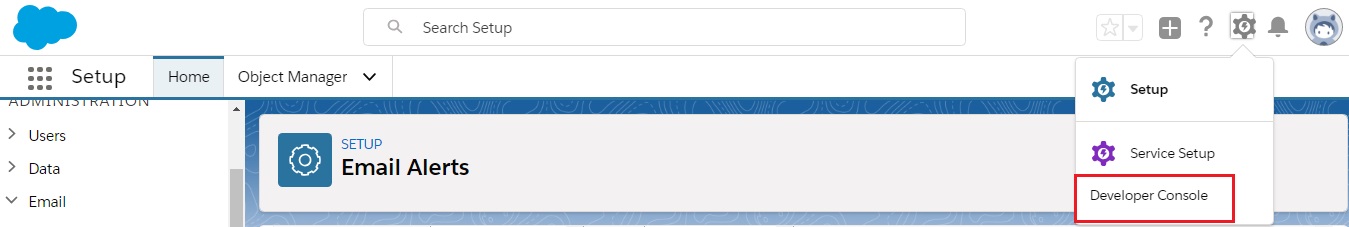
Select Developer Console
2.Open NotificationReplyServiceHandler.
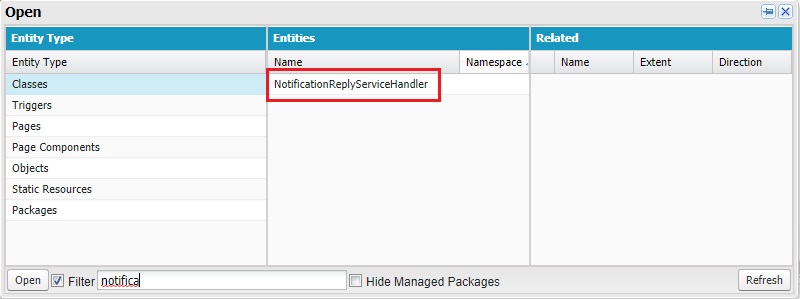
Select the entity NotificationReplyServiceHandler
3.Search for the line containing validateInboundEmail(Messaging.InboundEmail email).
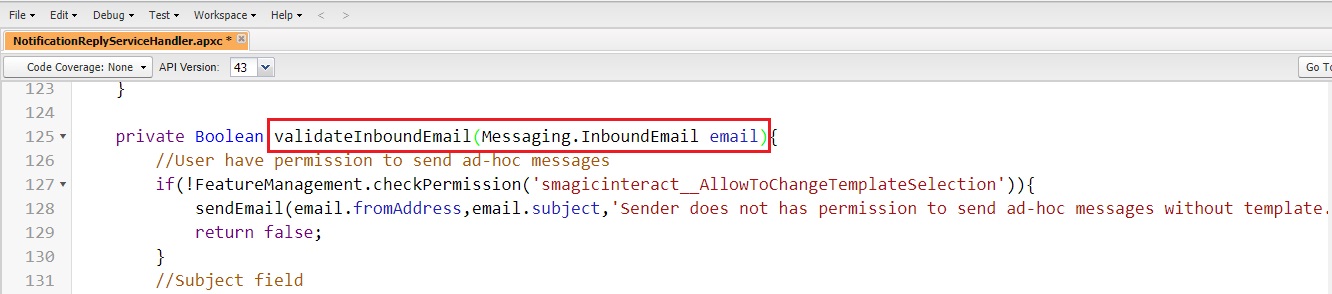
The line containing validateInboundEmail(Messaging.InboundEmail email)
4.Enter System.debug('verification code = '+ email.plainTextBody); after validateInboundEmail(Messaging.InboundEmail email). The new code can be commented afterwards.
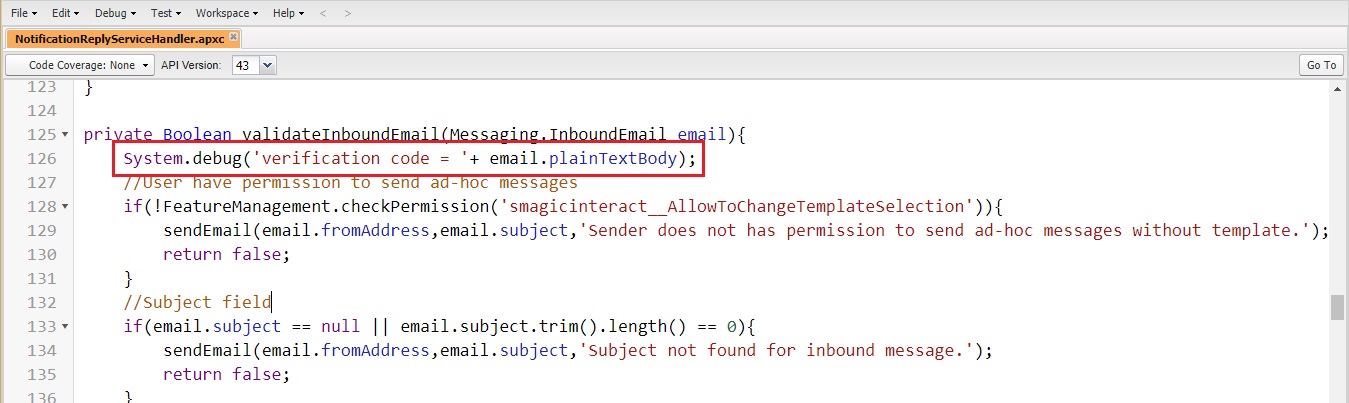
Add System.debug('verification code = '+ email.plainTextBody);
Links
Activate the Email Service Address
Setup Organization-Wide Email Address
Configure the Organization-wide Email Address to forward to Email Service Address
Forwarding Emails from an Alias Email Address to the Email Service Address
Create a Process Builder to Notify User