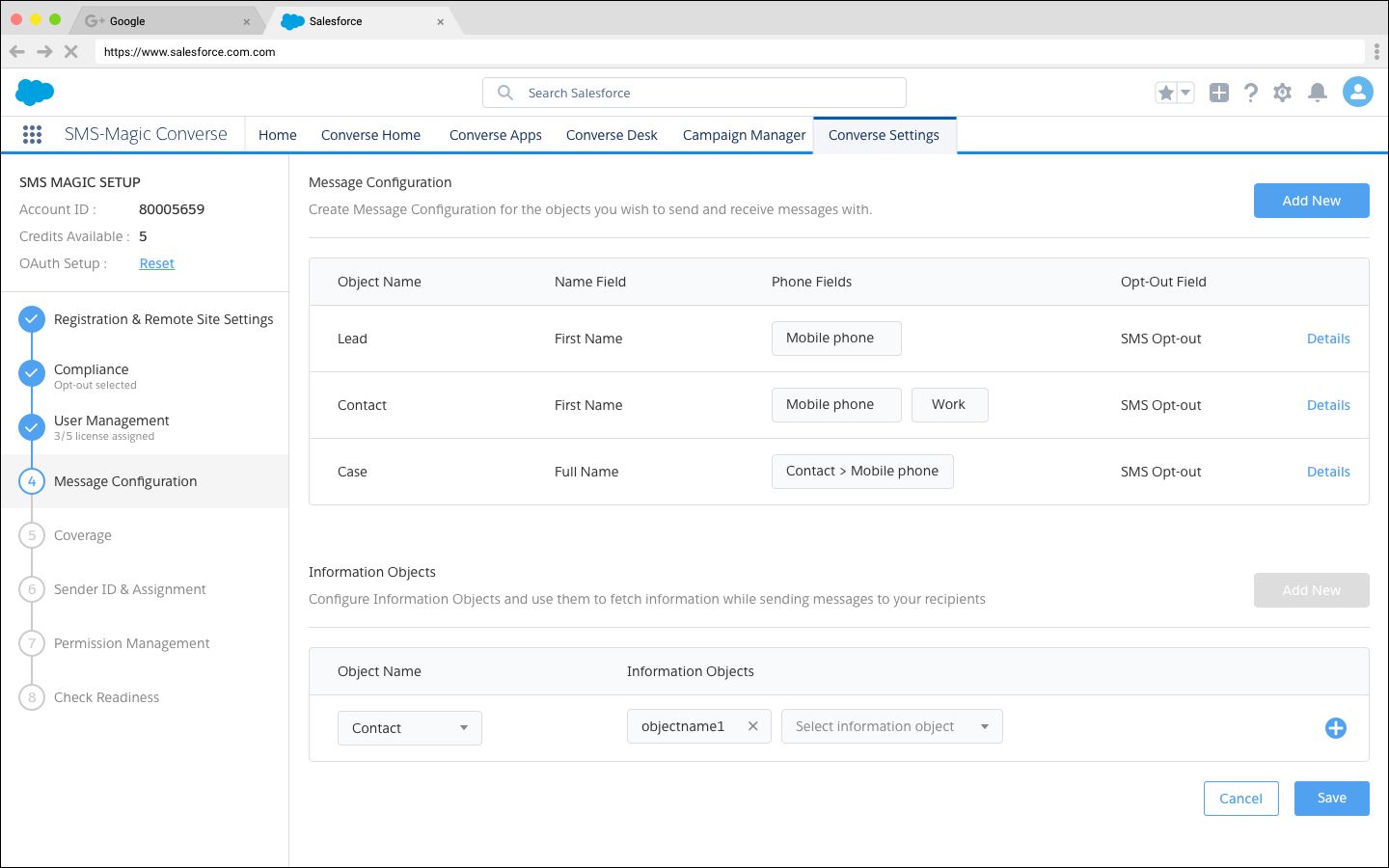Click on Details to view the Visualforce pages and Lookup fields generated for the objects that you configure.
At any time, you can click the small pencil icon to edit the configuration.
You can also click the Add Object button to add another message configuration later.