NOTE: Please note that Deletion of the Message Object must be performed carefully. It impacts SMS delivery throughout the application. You need to make sure that All the automations, process builders and campaigns are disabled before deleting the configuration on a particular object. |
To continue, you must login using an administrator account & have permissions to perform these steps.
Steps:
1.From the Converse Settings tab and go to the Message Configuration section.
2.Next to each Object Configuration name, you will see a Details icon on the right hand side.
3.Once clicked, you will see the details of the configuration.
4.Click on the Delete icon.
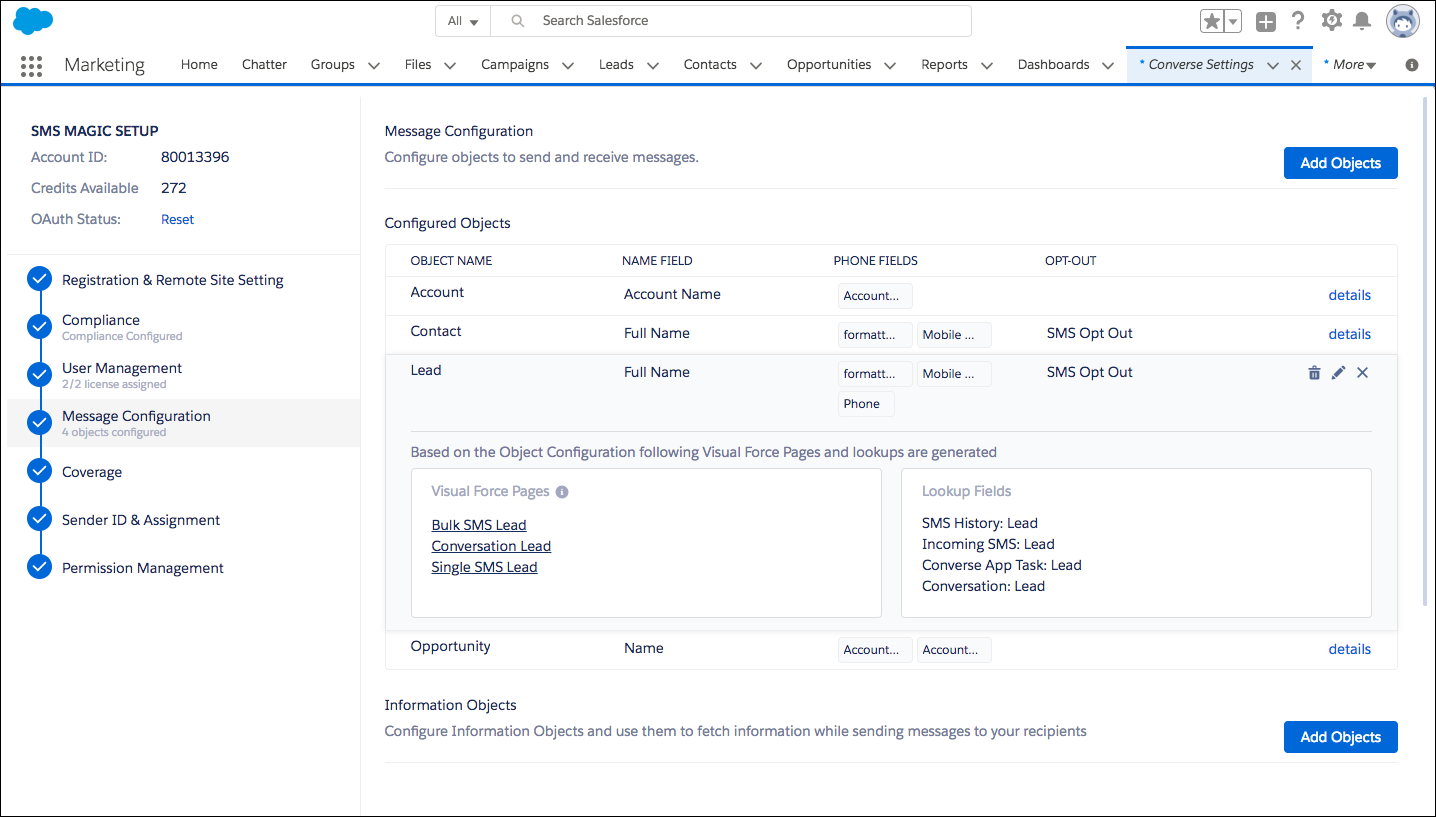
5.A confirmation pop-up will re-confirm the deletion of the Message Object Configuration.
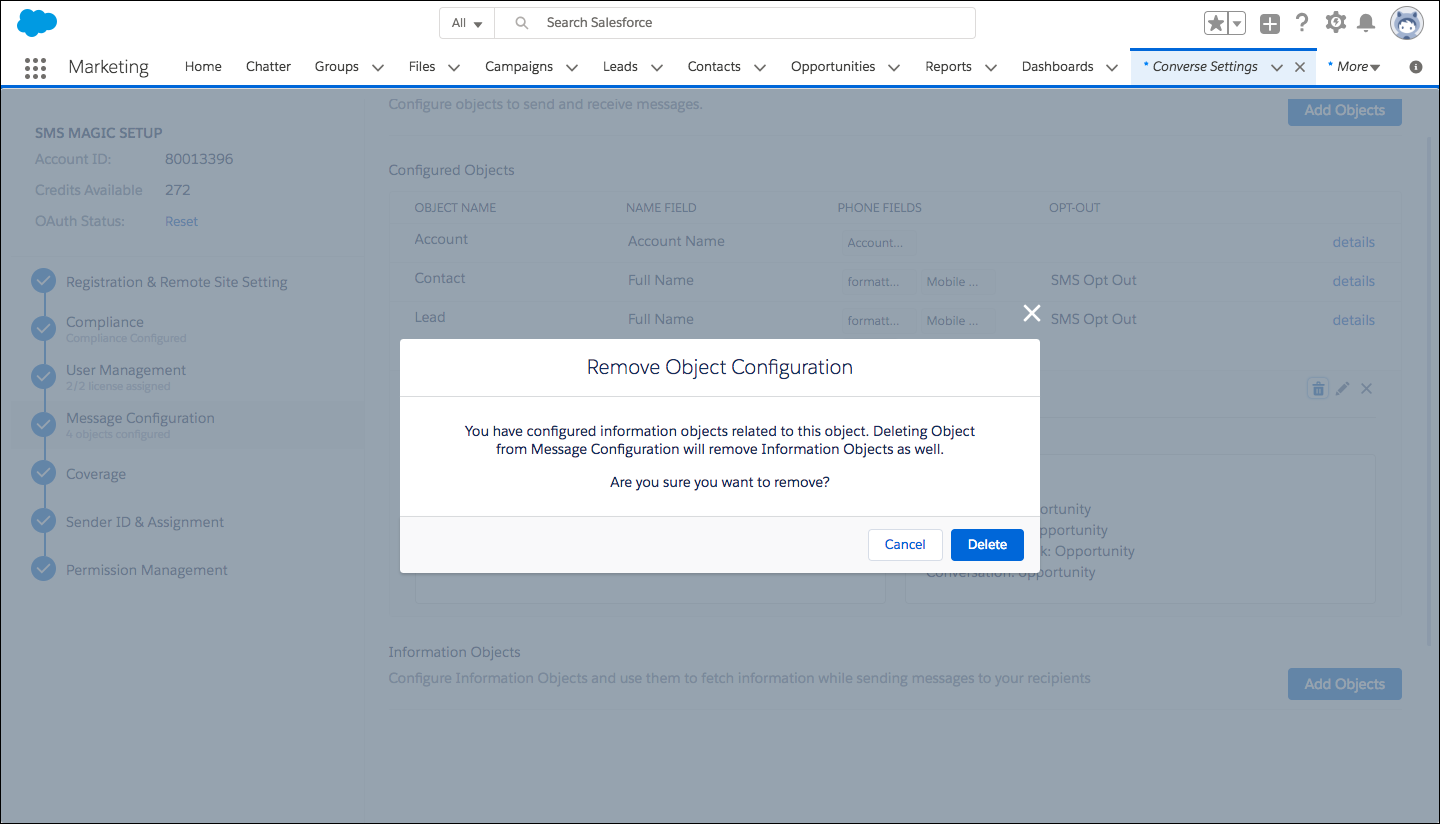
6.When you click on the confirmation Delete button, the Message Object Configuration will be deleted.