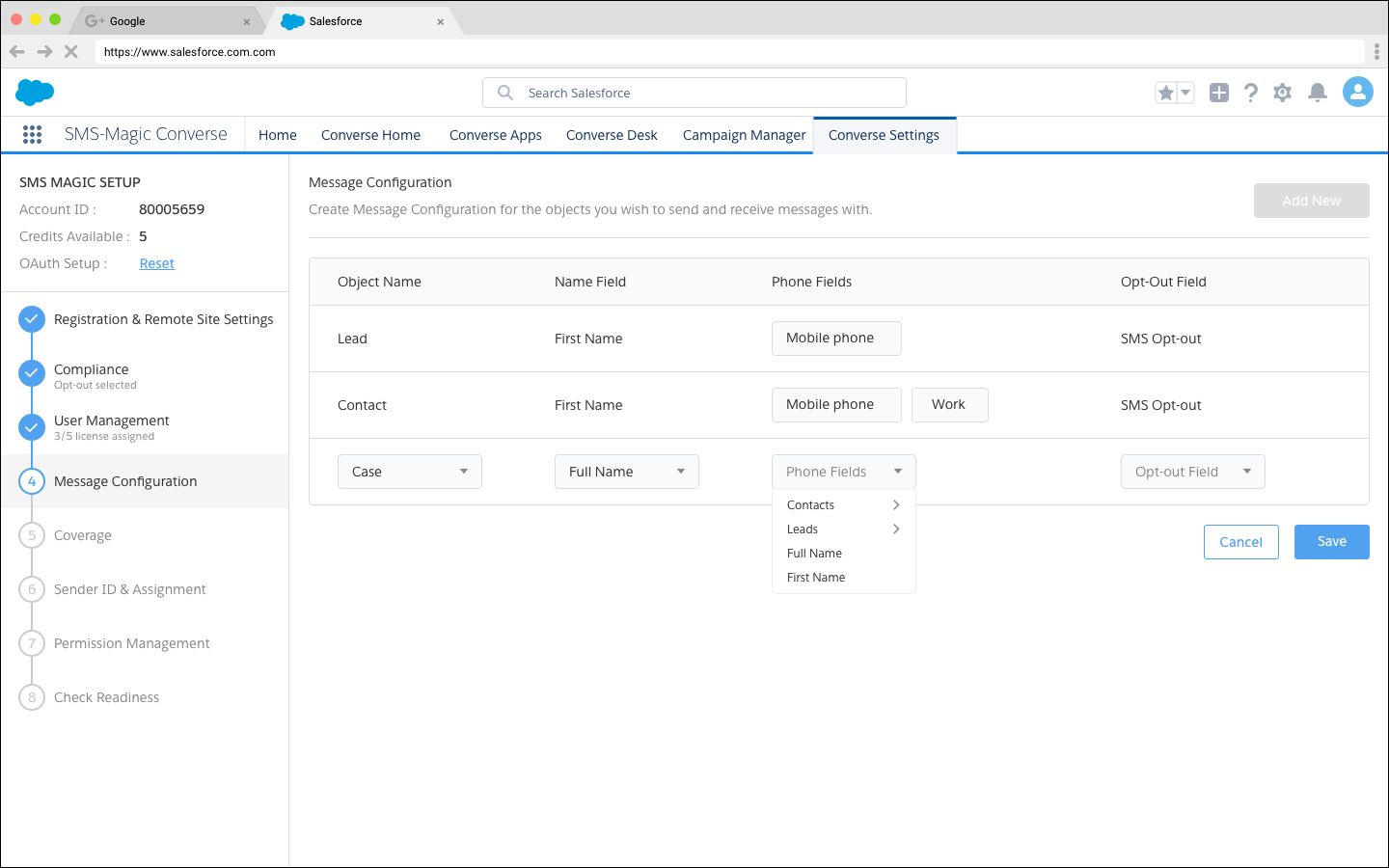With Message Configuration, you configure objects by which you will send and receive messages. SMS-Magic will generate Visualforce pages and other fields necessary to interact with records of the objects that you configure here.
To add a Message Configuration, click on Add Objects. This will open a new interface to setup Message Configuration for different objects.
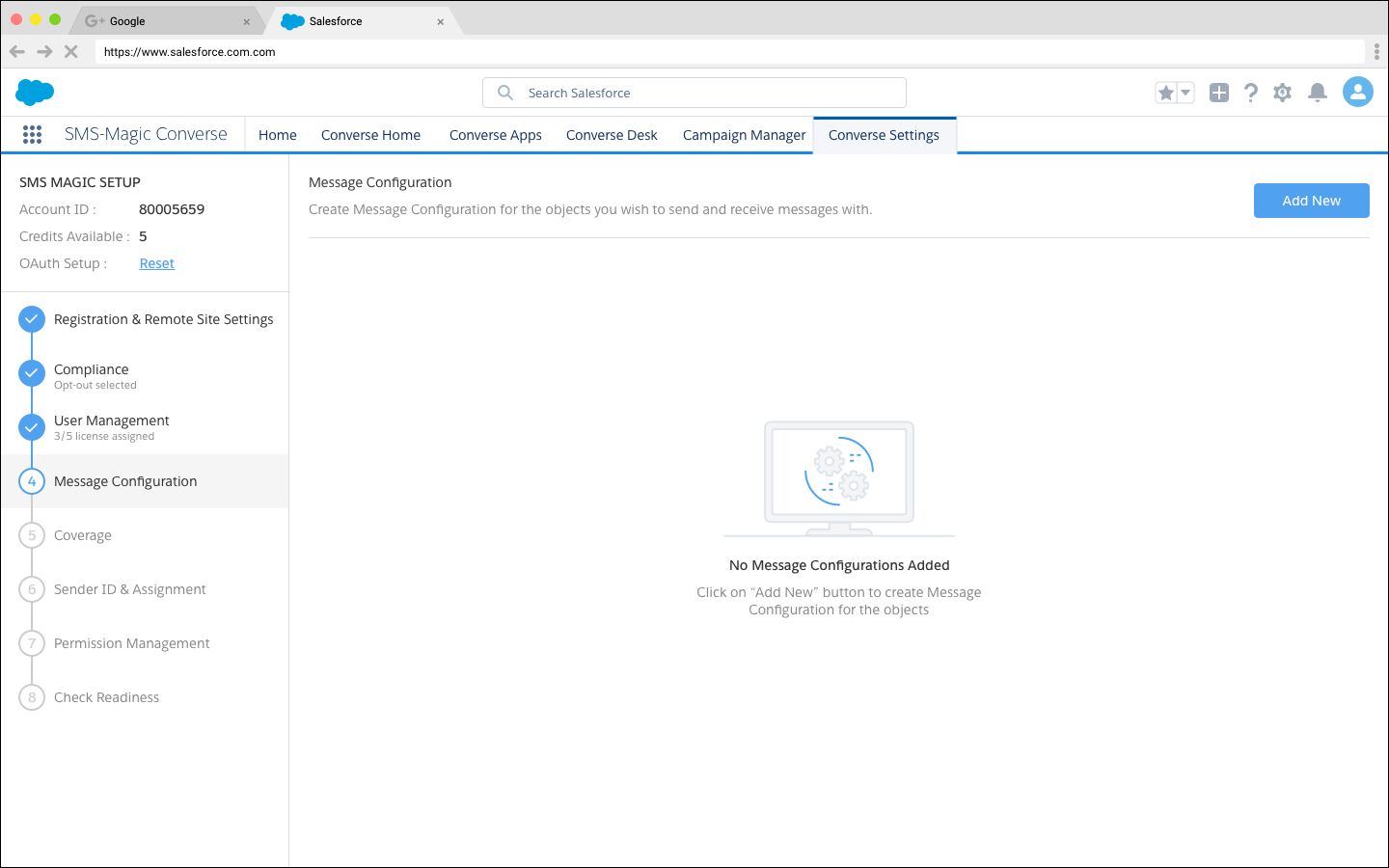
Select the Object Name, the Name Field, and Phone Field(s) with which you want to relate to the record for the object.
You can add multiple Message Object configurations simultaneously by simply clicking on the + button.
Once you make a selection, click Save.