To manually set up the Email Services, do the following:
1.From the Salesforce navigation on the top right click Setup.
2.Select Email Services by:
•Using the Search Setup field, or
•Using the Quick Find search field, or
•Selecting Platform Tools > Custom Code > Email Services.
3.Click New Email Service.
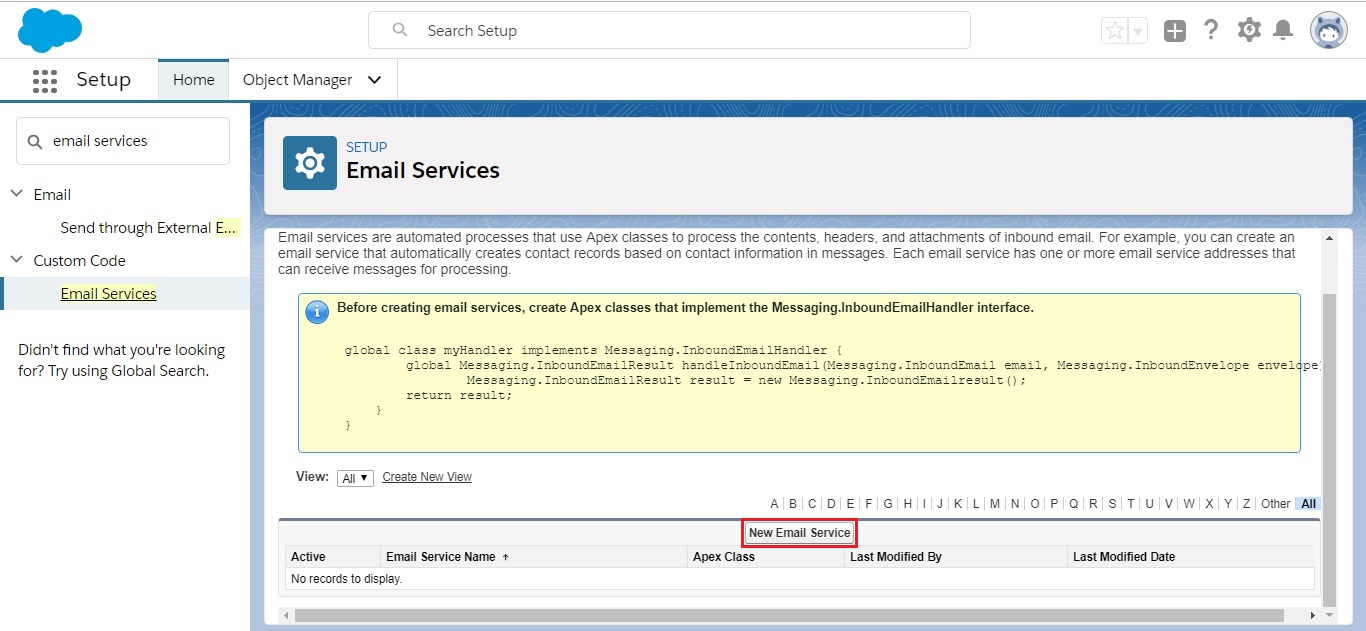
Adding a new Email Service
4.Enter NotificationReplyService in the Email Service Name field. This is mandatory.
5.Enter NotificationReplyServiceHandler in the Apex Class field. This is mandatory.
6.Leave Accept Email From blank.
7.Select Active to enable the email services.
8.Click Save and New Email Address.
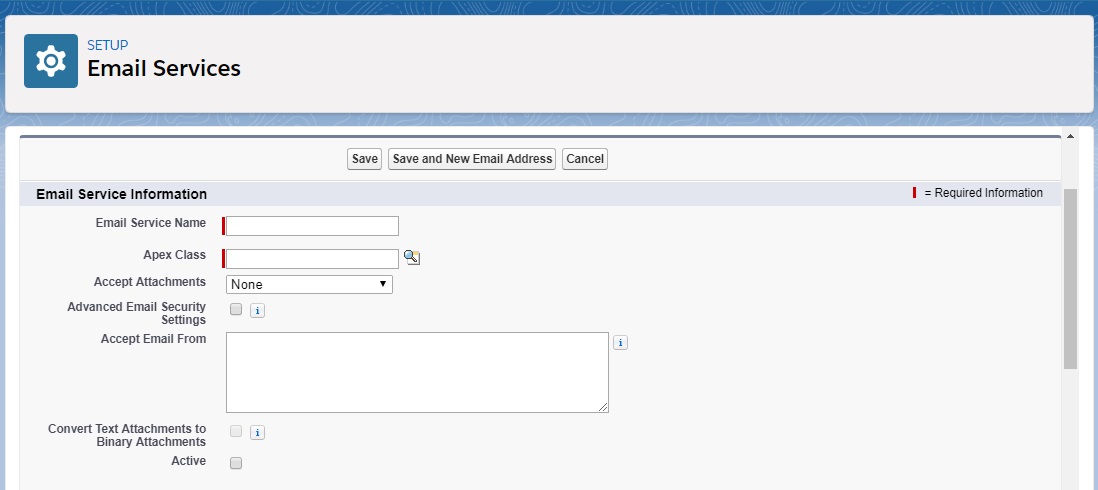
Setting up a new Email Service
For more information about Email Services, click here.
Links
Activate the Email Service Address
Setup Organization-Wide Email Address
Configure the Organization-wide Email Address to forward to Email Service Address
Create a Process Builder to Notify User