To name the bulk action, do the following:
1.Click Edit at the top right of the Send Bulk Message page.
2.Select the App Name for the bulk action.
3.Type a name in to the Bulk Action Name field.
4.Type a short description of the bulk action in the Description text box.
5.Click Save.
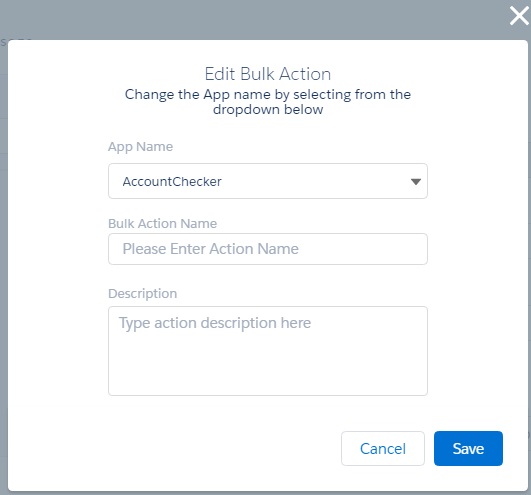
Naming the Bulk Campaign
Links
Create Automation Message Flow
Trigger Message Flow from Process Builder using Action Key
Scheduling the Send Bulk Message