To modify an existing campaign, do the following:
1.Hover over the Converse App panel, click Edit.
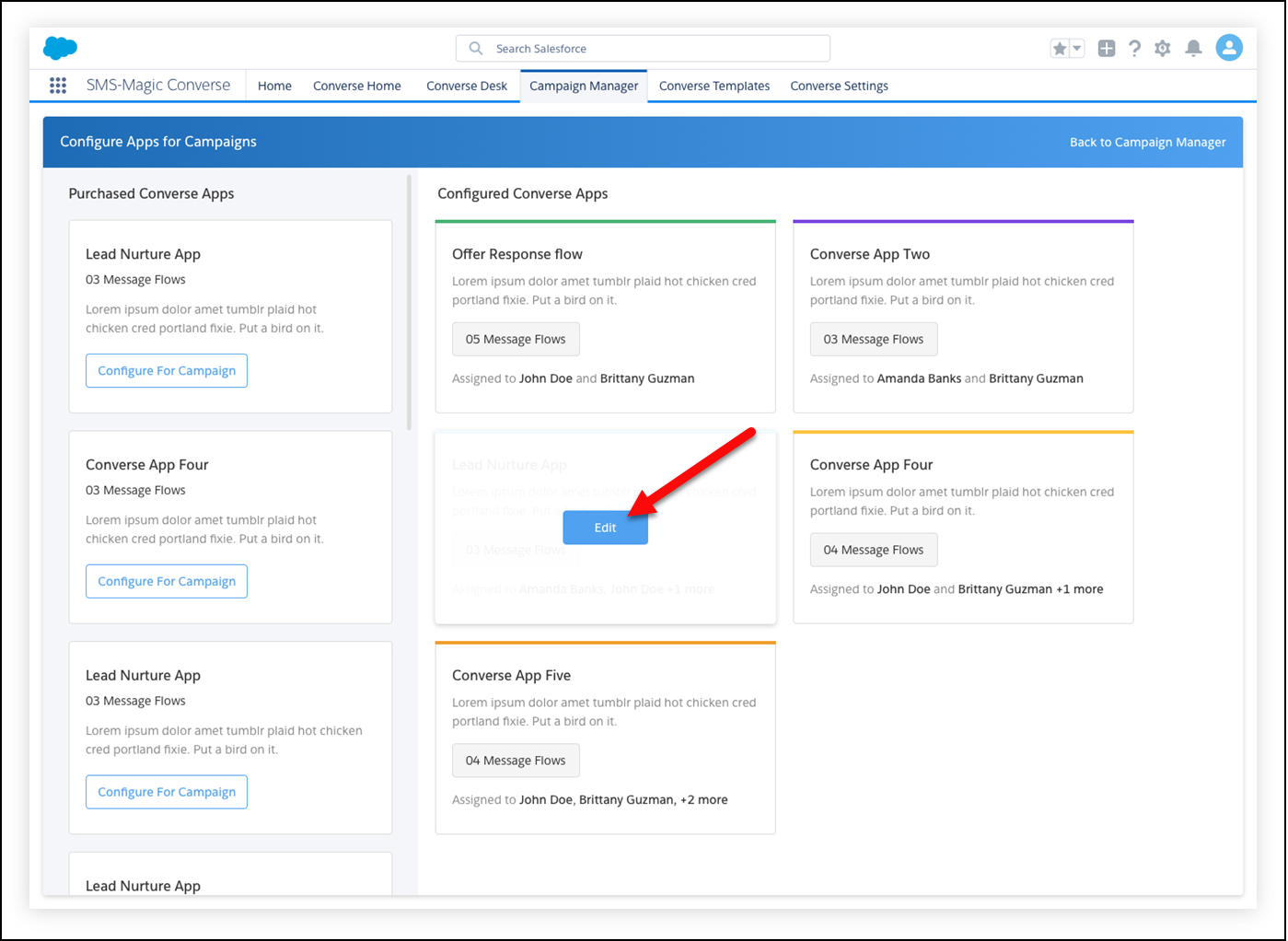
Click Edit
2.In the Edit Converse App dialog, do the following:
Button |
Description |
|---|---|
App Name |
Edit the name for the app. |
Description |
Edit the short description of the app. |
Assign Users |
Select the users to assign to the app. |
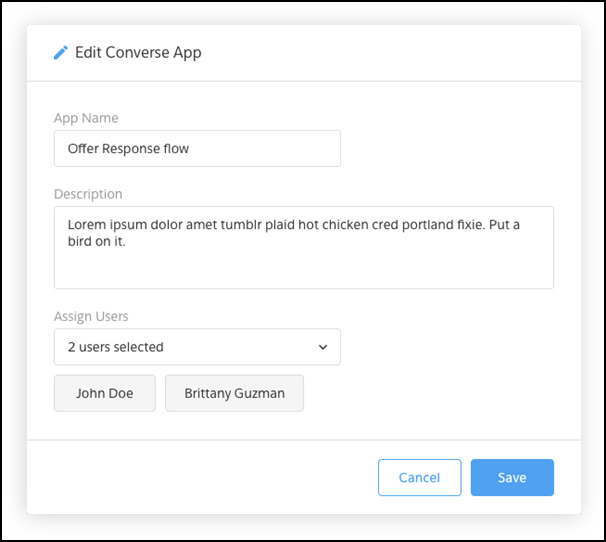
Modify the information to configure for the campaign
3.Click Save. The modified app is in the Configure Converse Apps section.
Link
Setting up a Converse App for Campaigns