Custom Permissions provide control over the features for different Salesforce user profiles. Users that belong to user profiles that have custom permissions can use the SMS-Magic Converse feature(s) included in that custom permission.
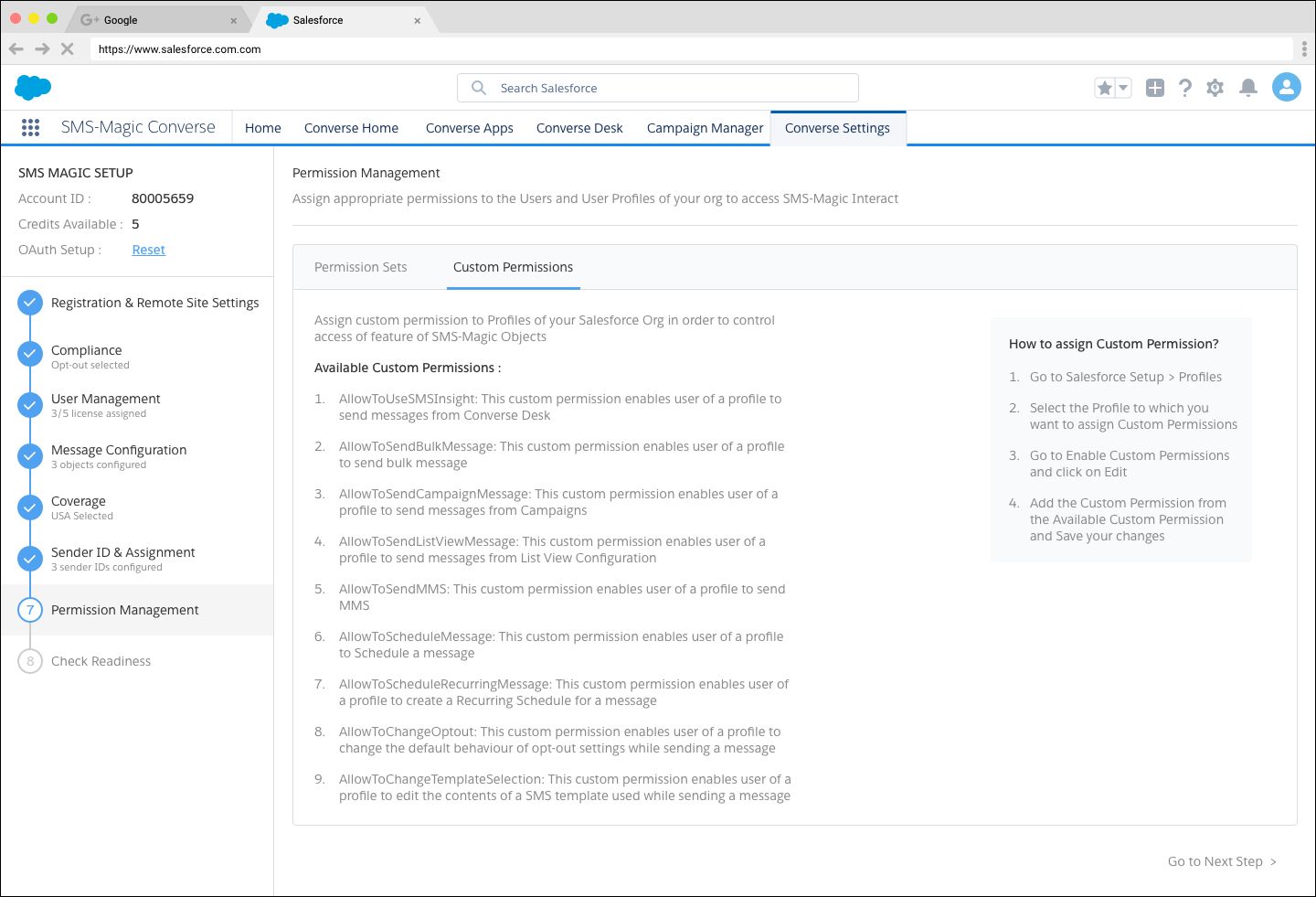
These are the custom permissions that are assignable to user profiles:
•AllowToUseSMSInsight — enables a user to send messages from Converse Desk.
•AllowToSendBulkMessage — enables a user to send bulk message.
•AllowToSendCampaignMessage — enables a user to send messages from Campaigns.
•AllowToSendListViewMessage — enables a user to send messages from List View Configuration.
•AllowToSendMMS — enables a user to send MMS.
•AllowToScheduleMessage — enables a user to schedule a message.
•AllowToScheduleRecurringMessage — enables a user to create a Recurring Schedule for a message.
•AllowToChangeOptout — enables a user to change the default behavior of opt-out settings when sending a message.
•AllowToChangeTemplateSelection — enables a user to edit the contents of an SMS template used when sending a message.
Follow these steps to assign a custom permission to a user profile:
1.Go to Salesforce Setup and access Profiles from quick find.
2.Click on the profile to which you want to assign a custom permission.
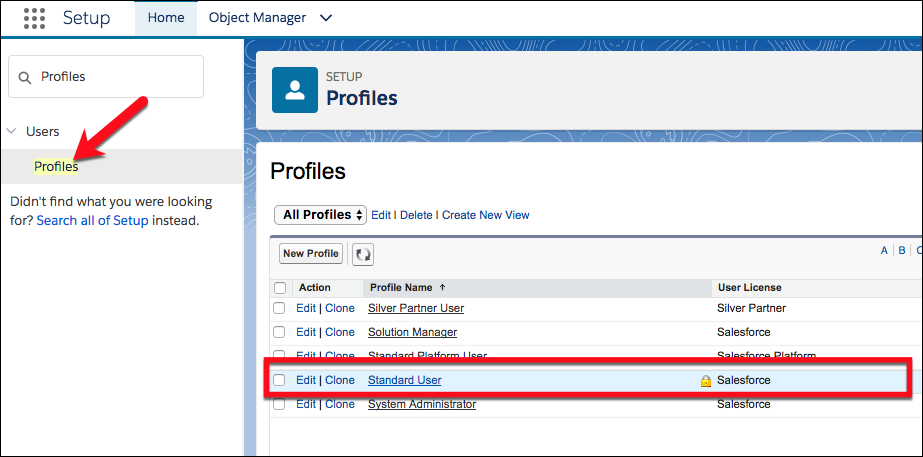
3. On the user profile page, look for Enable Custom Permissions and hover your mouse over it.
4. Click the Edit button.
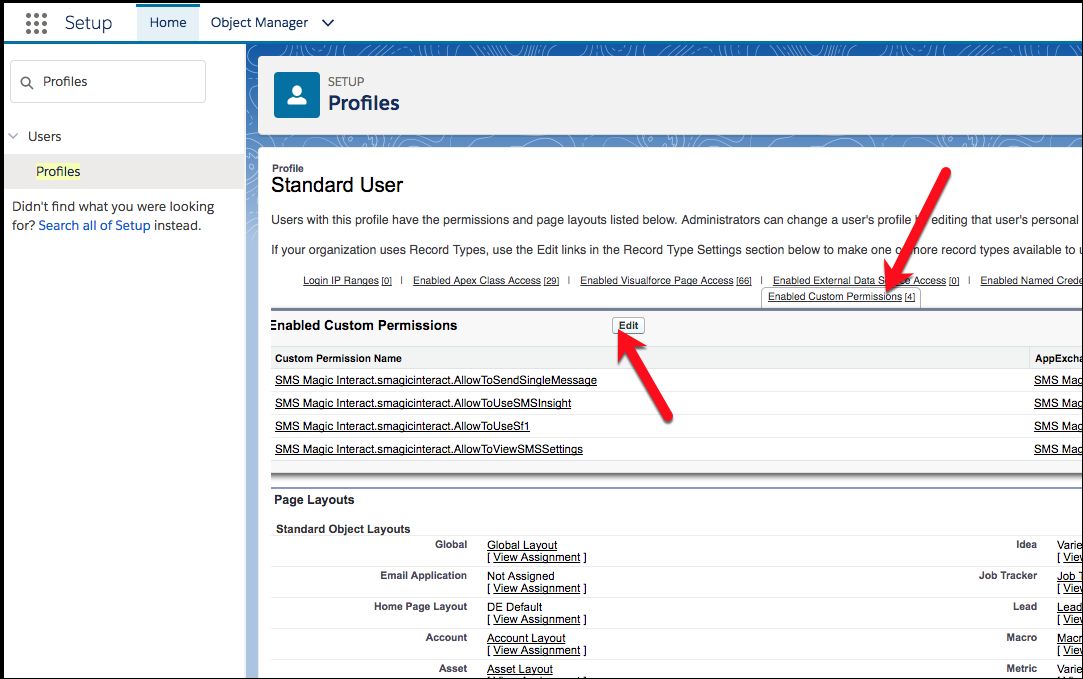
From Available Custom Permissions, choose one or more permission(s) that you want to give it to the profile and add to Enabled Custom Permissions.
Click Save to commit your changes and assign these permissions to the user profile.
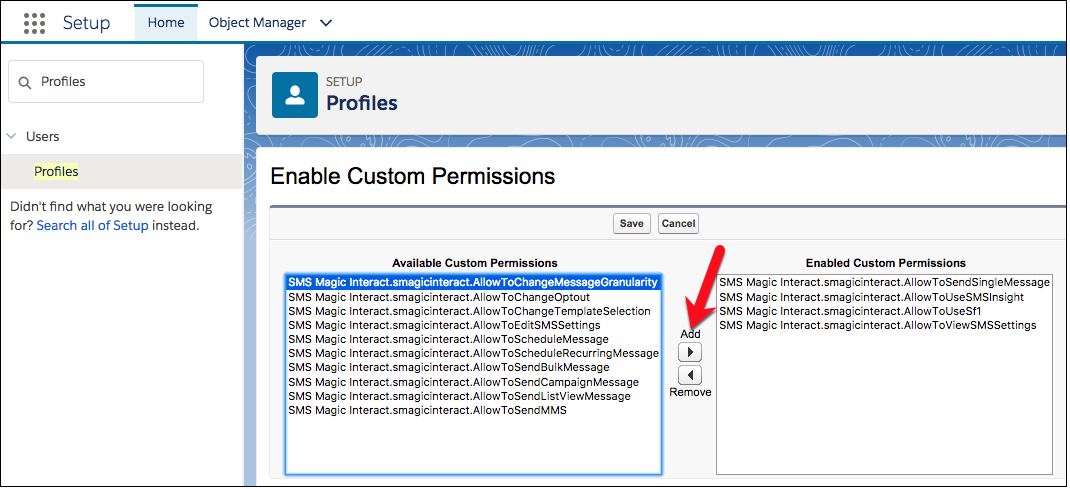
Next Steps
Move to the next step of SMS-Magic Converse Setup, in which you’ll learn how to Setup SMS Buttons & Conversation View Pages and begin sending messages to your customers.