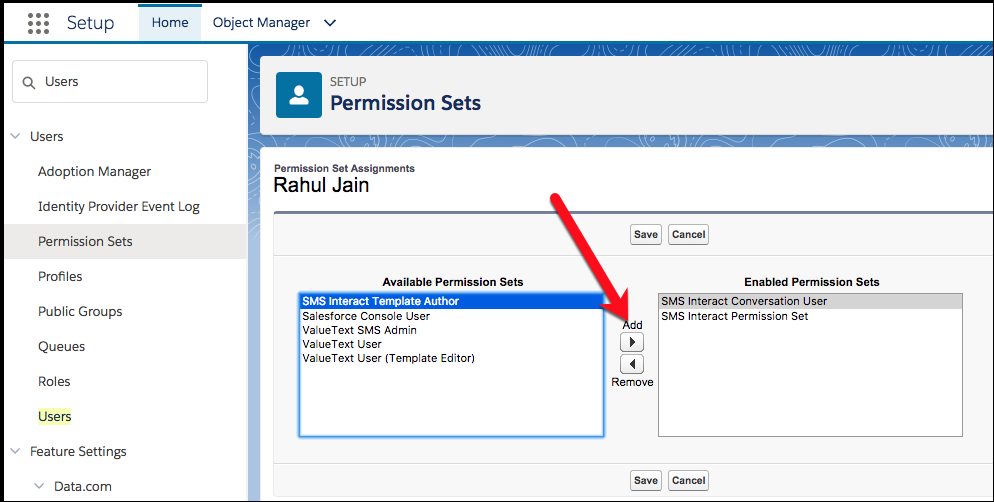From the Available Permission Sets, click to choose one or more permissions for this user and click the arrow to add the permissions to Enabled Permission Sets.
After configuring the permissions for this user, click Save to commit these changes and assign the new permissions to this user.