To create an automation message flow, do the following:
1.Go to the App detail page and click Setup.
2.From the list select Automation.
3.From the dialog Setup Automation Campaign select how may steps are part of the message flow.
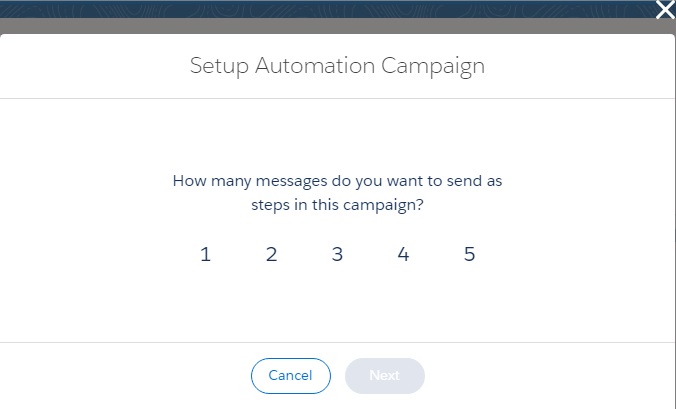
Select Templates page
4.On the Message Flow configuration page select the Flow Type. The type can be:
•Automation
•Auto Reply
•Notification to User
5.Once the details are entered based on the selected Flow Type, click Create.
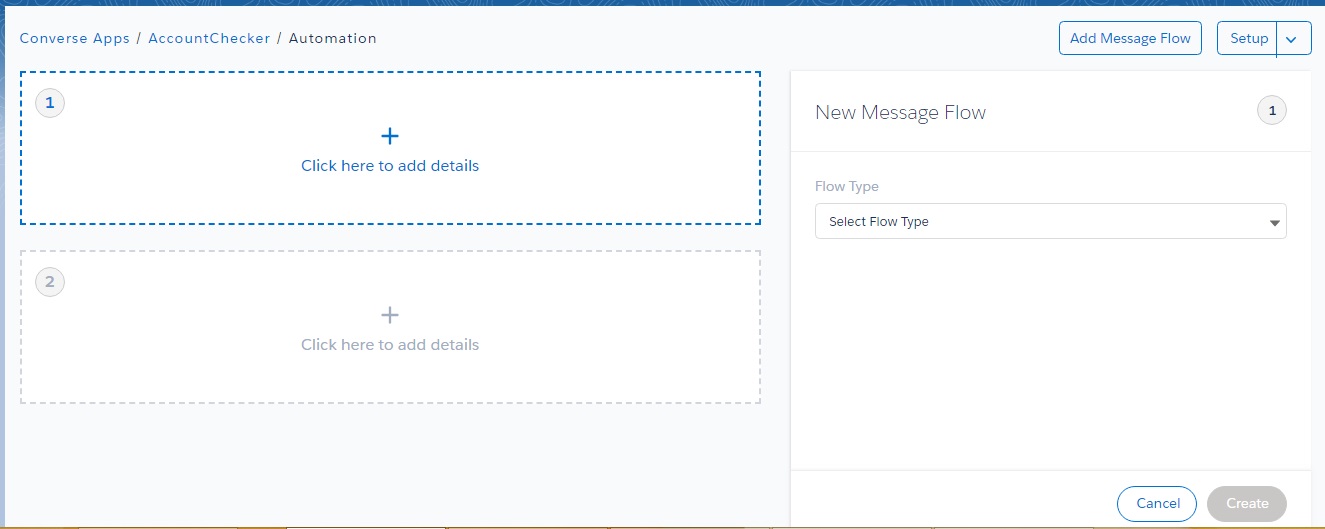
Creating a message flow
Links
Create Automation Message Flow
Creating an Auto Reply Flow Type
Creating Notification to User Flow Type
Trigger Message Flow from Process Builder using Action Key