To create an automation flow type, do the following:
1.Select the message for the Automation Flow Type.
2.Select Notification to User from the Flow Type dropdown.
3.Enter the keyword for the message flow in the Keyword field. The keyword is decided by the user.
4.Enter the name of the message flow in the Name field.
5.Enter a short description about the message flow in the Description field.
6.Select the sender ID in the Sender ID field.
7.Select the action trigger in the Message Flow Trigger field.
8.Select the template in the Template field.
9.Click Create.
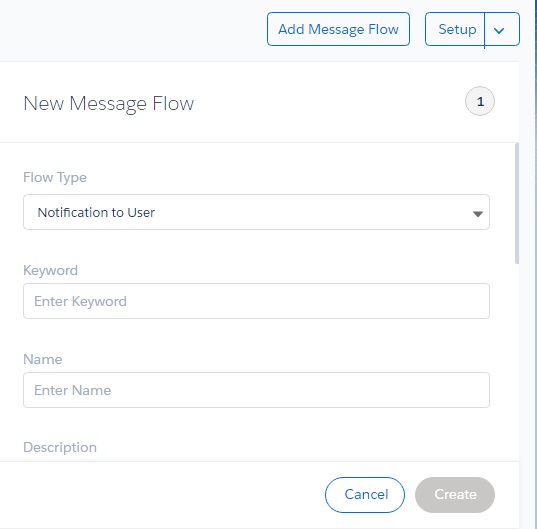
Creating Notification to User message
Links
Create Automation Message Flow
Creating an Automation Message Flow
Creating an Auto Reply Flow Type
Trigger Message Flow from Process Builder using Action Key