To create templates, do the following:
1.Log in to the SMS-Magic Converse application.
2.Click on the Converse Apps tab.
3.Click Create New App or select an existing app.
4.On the Select Templates page click Create New.
5.In the Create New Template widget enter a name in the Template Name field.
6.In the Template Text select the Object type and the Merge Field to associate.
7.Type in the text box the message to send to the recipient.
8.Select the type of activity for the template.
9.Click Create.
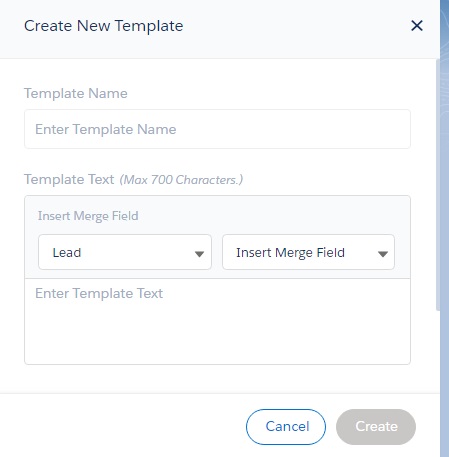
Creating a new template
Links
Create Automation Message Flow
Creating Notification to User Flow Type
Trigger Message Flow from Process Builder using Action Key