To access the Converse Desk from SF1 on the mobile, do the following:
1.Open SF1 on the mobile.
2.Open the navigation menu and select Converse Desk.
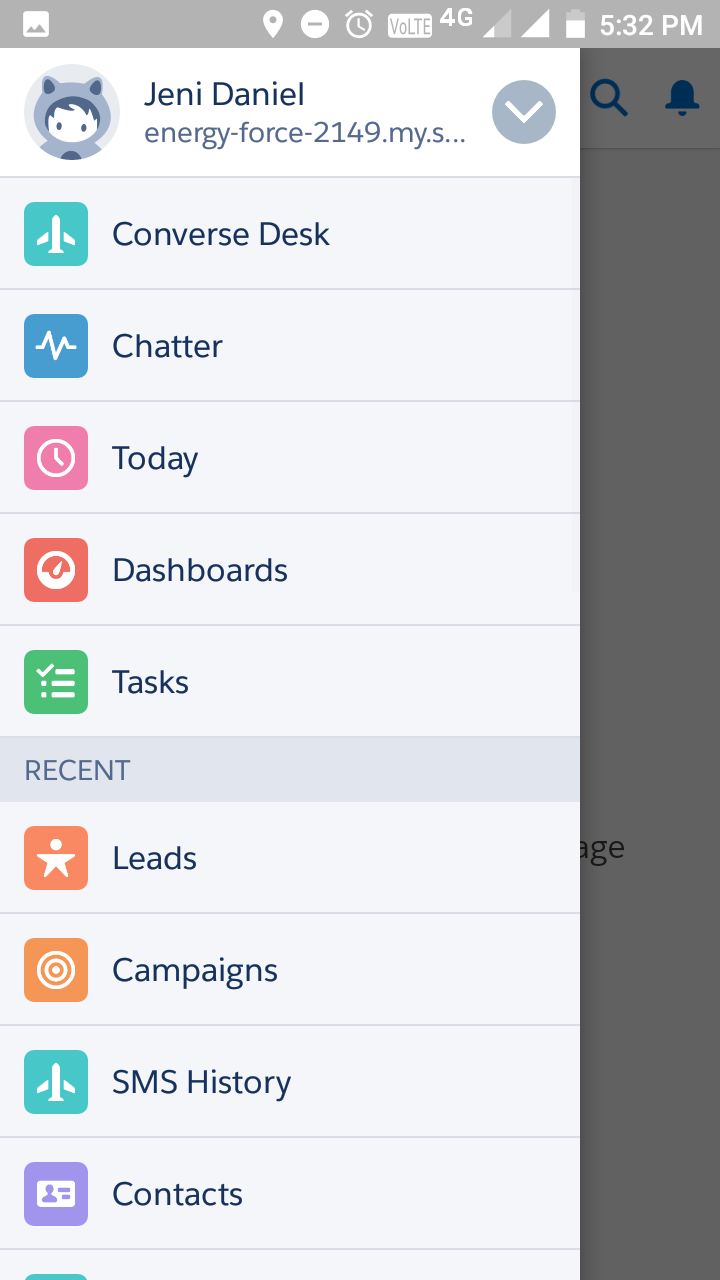
Converse Desk present in the SF1 menu on the mobile device
3.Select what conversations to see.
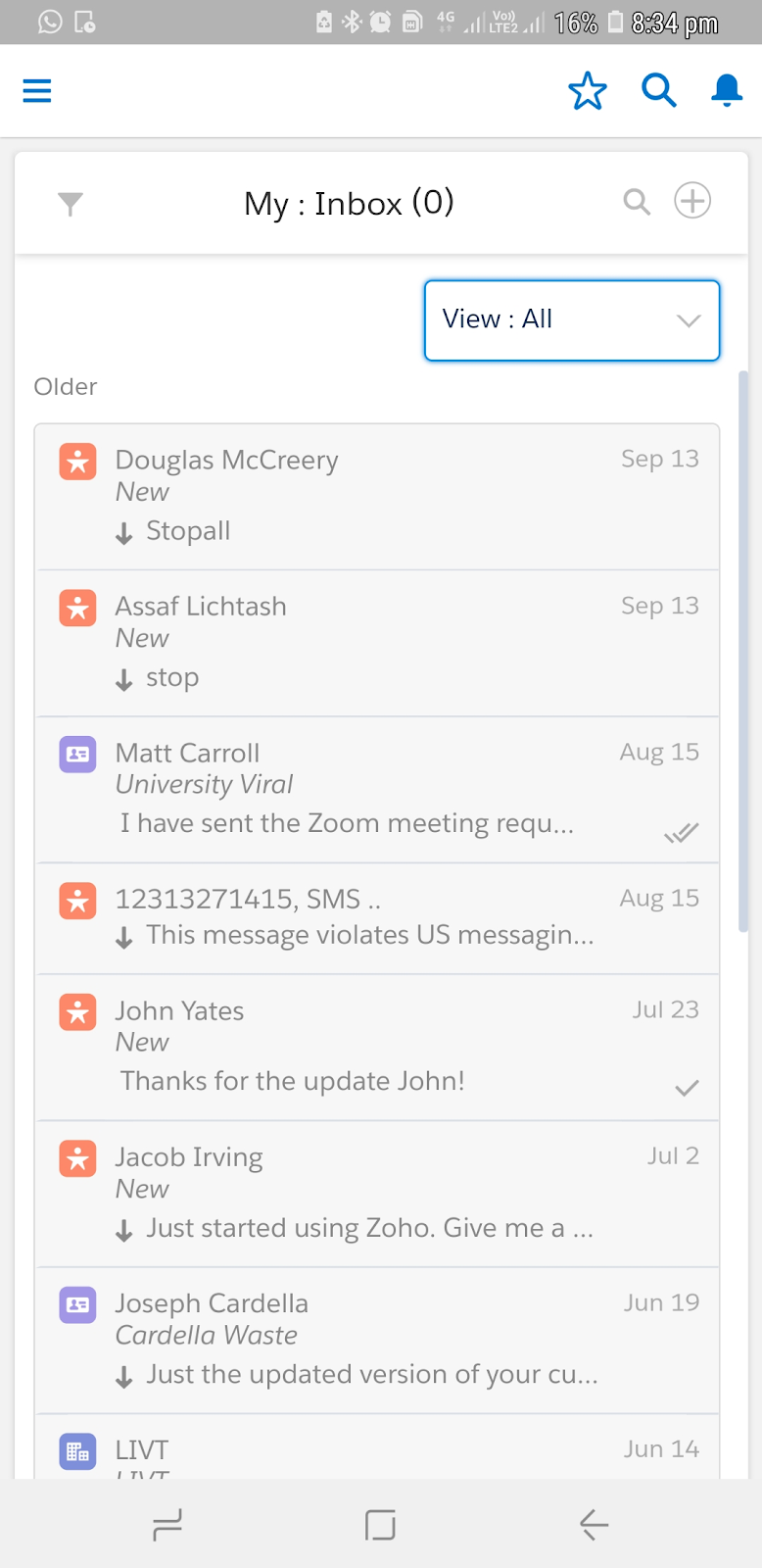
Conversations present in the Converse Desk on the mobile device
4.The user can open any conversation in the Converse Desk and reply accordingly.
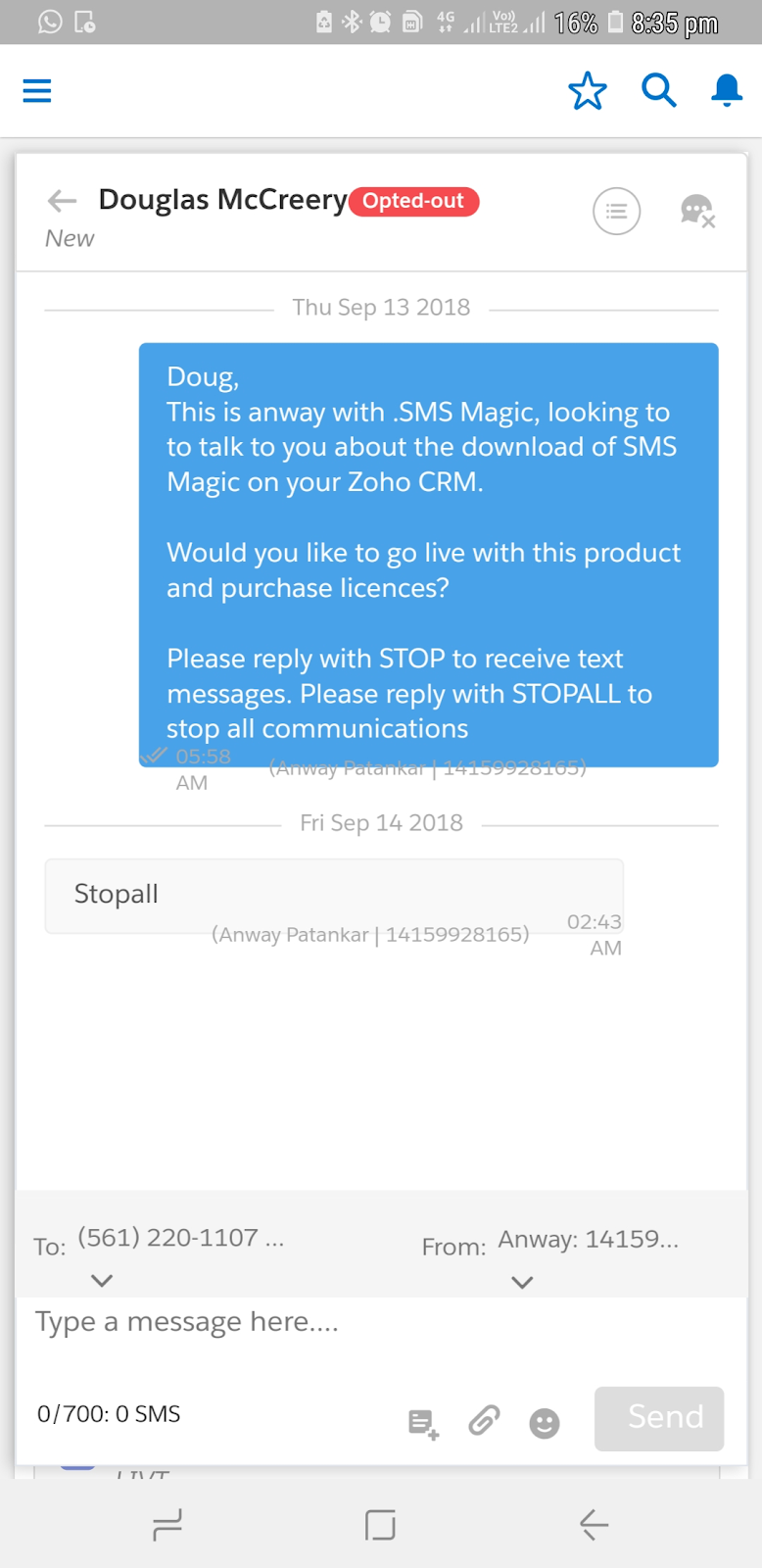
Selected conversation opened in the Converse Desk on the mobile device
Links
Configure Basic Settings of Salesforce Mobile App
Access Converse Desk from SF1 on Mobile