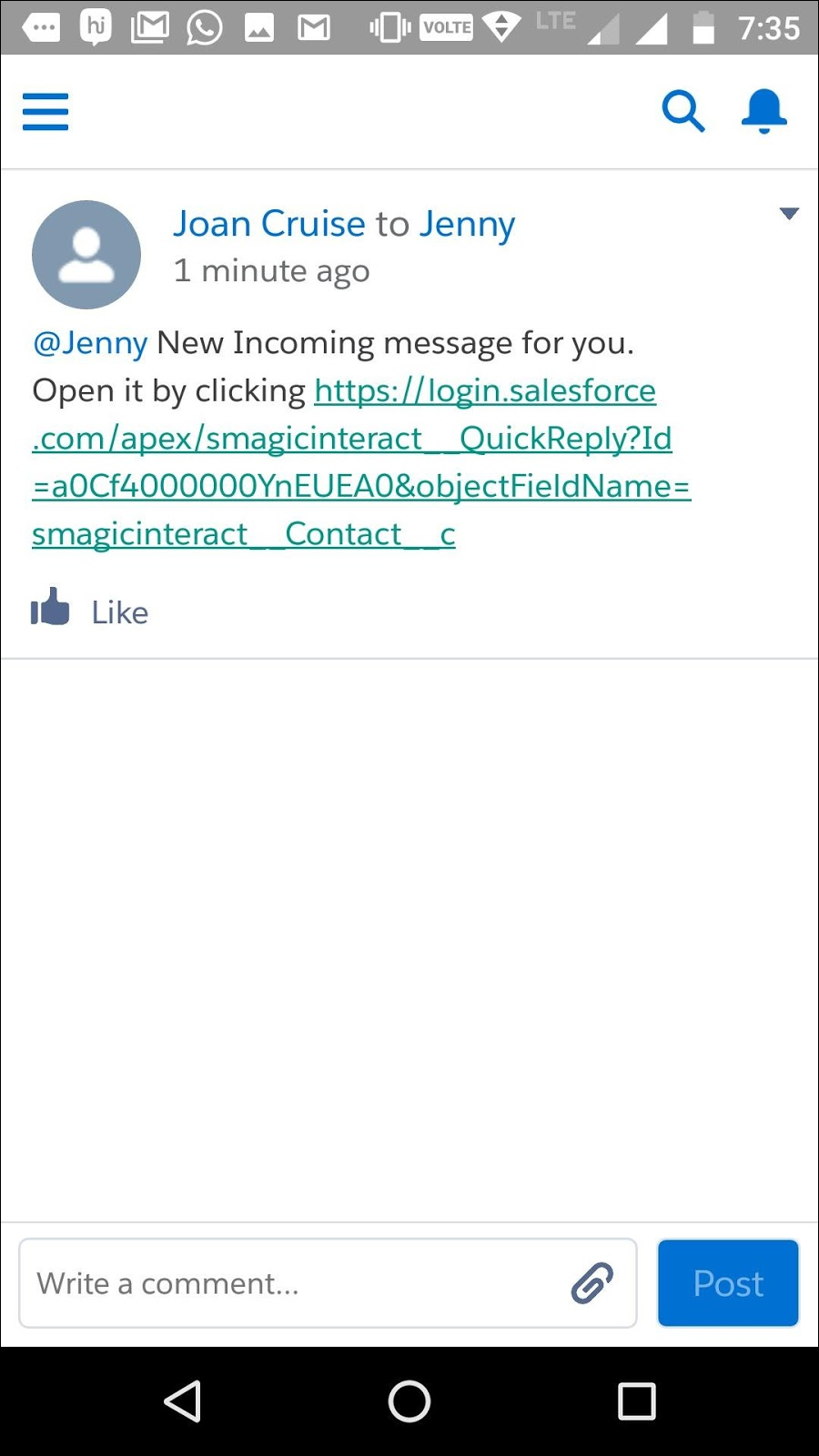Configure the Quick Action button
Click on the button you created to send a text from Salesforce1 to an object.
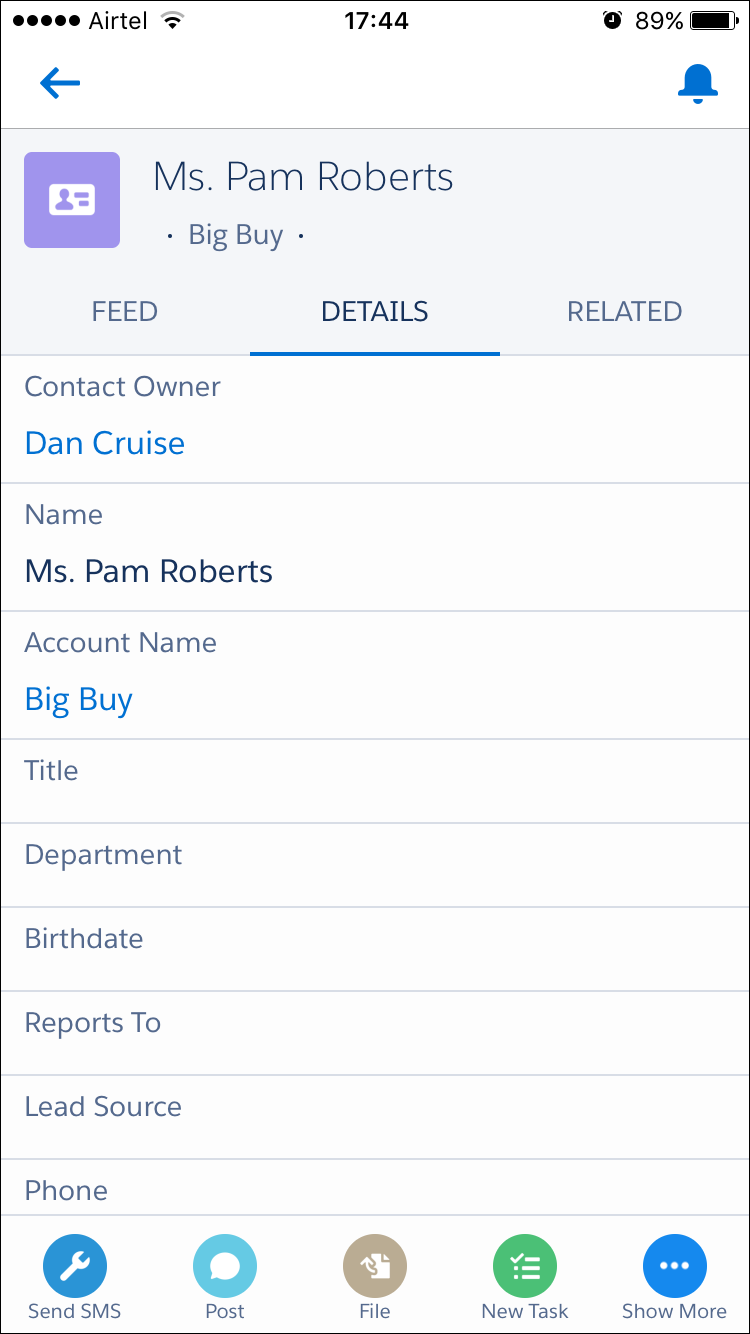
You will see the Converse screen and you can type your text from here.
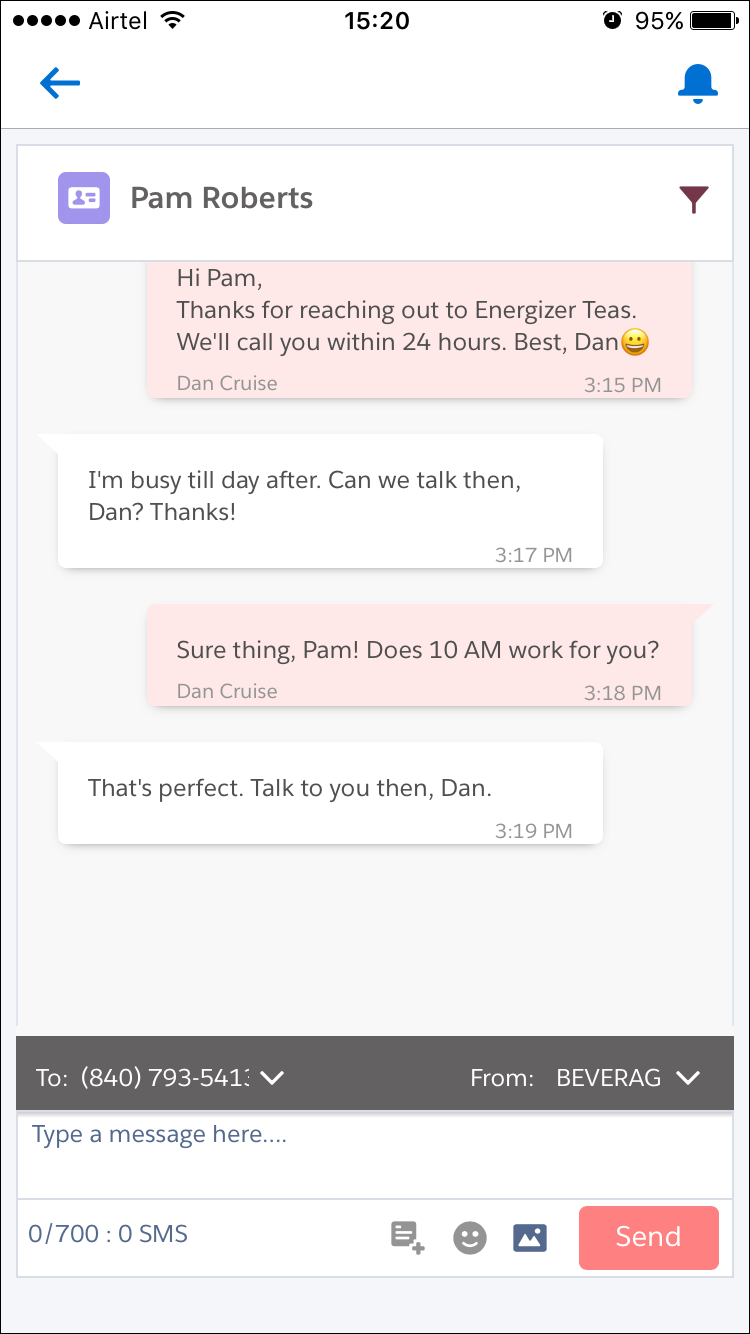
You can know when you get a new incoming text on Salesforce1 through a Custom Chatter Notification.
Note: Notification to user will only be sent when record owner is not the same as the user creating the record.
Here’s what a notification would look like: