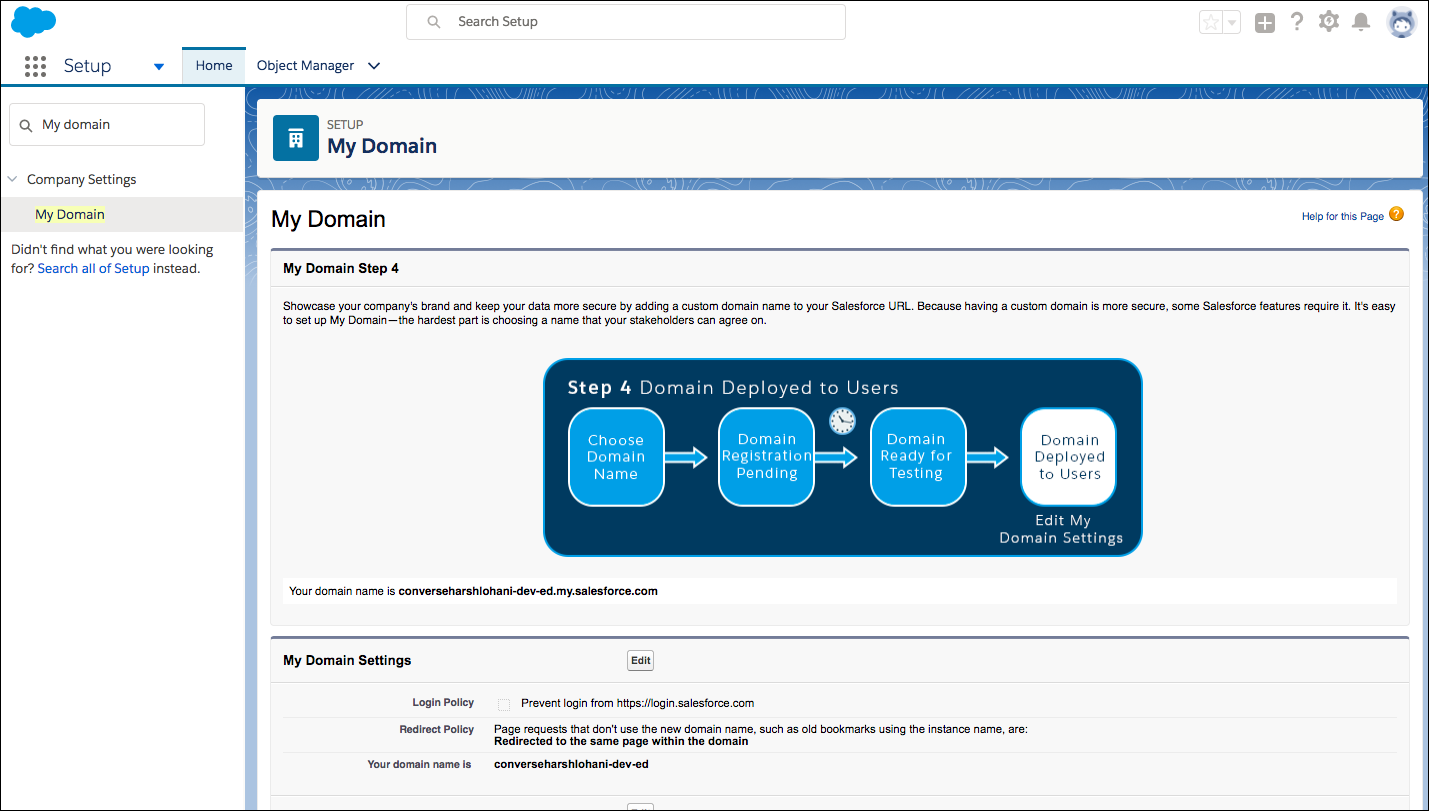Already have a domain? If you have already setup a domain for your organization, you can skip this step. |
If you don’t have a domain, you may want to consider these reasons:
•A domain permits you to use several additional features of SMS-Magic Converse.
•A domain enables you to feature your brand.
•A domain provides additional security to your Salesforce.com organization.
•A domain is also a prerequisite to using the Lightning components found in the Lightning component tabs), Lightning pages, and the Lightning App Builder.
•A domain is necessary to use standalone apps with SF.com.
Follow these steps to add a domain to your Salesforce.com organization URL:
1.To register a domain, go to Salesforce Setup and search for My Domain. Note that you can follow the same steps to register a domain in the Salesforce Classic View. See the figure below.
2.Enter the domain name you want for your Salesforce organization, then click on Check Availability to verify that the domain name is not already registered to some other organization.
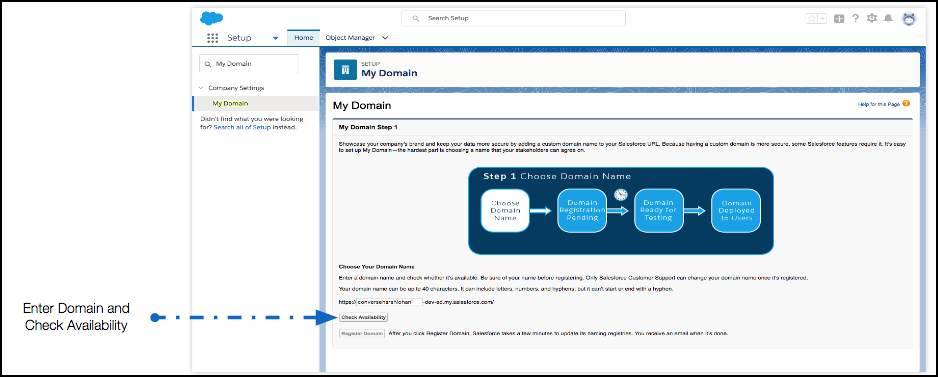
3.Click on Register Domain. It may take a few minutes to register the domain.
4.When domain registration is complete, you will receive an email from Salesforce.com.
5.Find this email message in your inbox and click on the link to log-in.
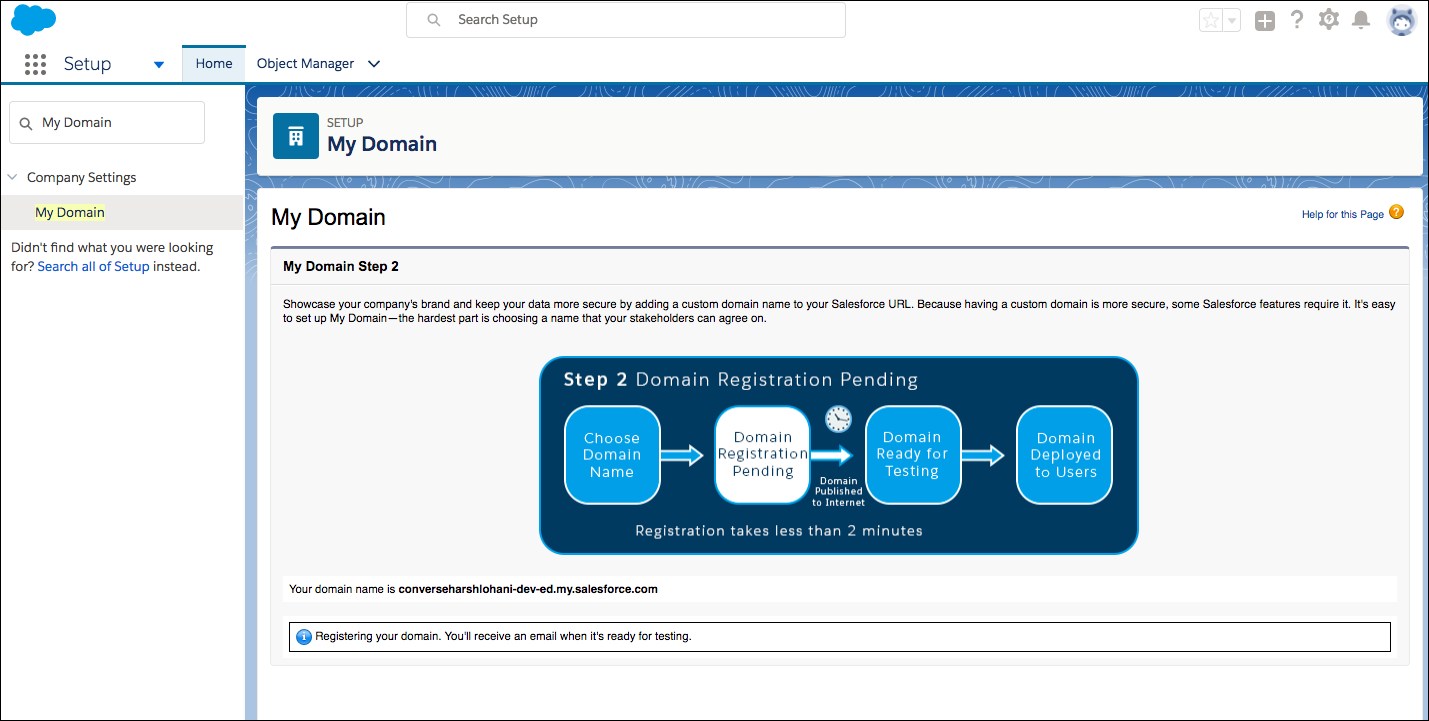
6.Navigate once more to Setup > My Domain, then click Deploy to Users.
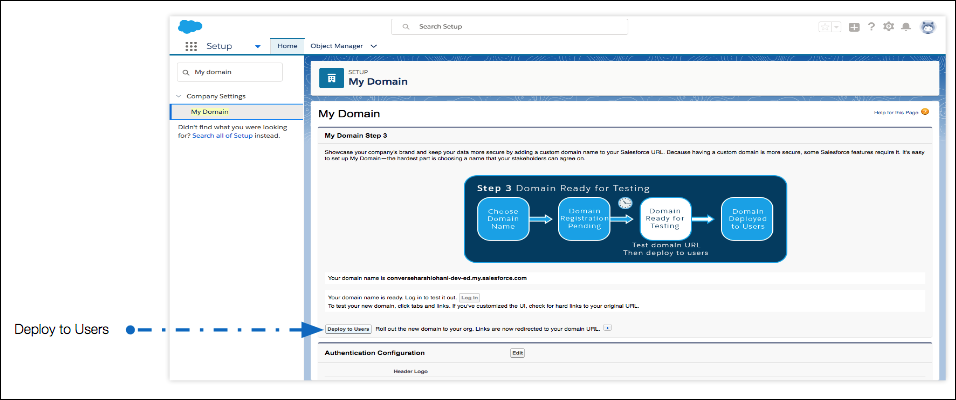
7.Your domain is now registered and available to all users in your organization.