×
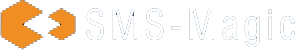
All it takes is 2 easy steps
If you're a winner, we will send you $100 Amazon gift card at Dreamforce!


If your business sends text messages in the US, you need to follow certain specific regulations. These rules exist to protect people from unwanted messages and give them control over how businesses reach them.
In the US, SMS messaging is regulated by:
For any promotional or marketing message, you need permission from the recipient. That permission needs to be recorded and tied to the actual phone number receiving the message.
Failing to follow these rules can lead to serious penalties up to $1,500 per message if a court finds the violation to be intentional.
These aren’t edge cases. Mistakes like sending a marketing message without verified consent, failing to honor an opt-out, or collecting consent without a timestamp can all result in risk.
This guide is here to help you set up the right workflows and compliance to avoid any penalties.
Getting compliance right starts with the opt-in process. This is where most of the legal risk sits and where businesses have the most control. If you can show that each recipient gave permission to receive messages and that you’ve honored their preferences, you’re in a strong position.
These four steps cover what’s required at each stage of opt-in and opt-out. They’re based on U.S. regulations (TCPA, CTIA, MMA) and are applicable across industries.
Before you send any marketing or promotional message, you need proof that the person receiving it agreed to be contacted. This applies whether you’re texting leads, customers, or event attendees.
Text Opt-in consent should be:
And just as important – you need to record and store that consent. Under TCPA guidelines, businesses are expected to keep proof of consent for at least four years.
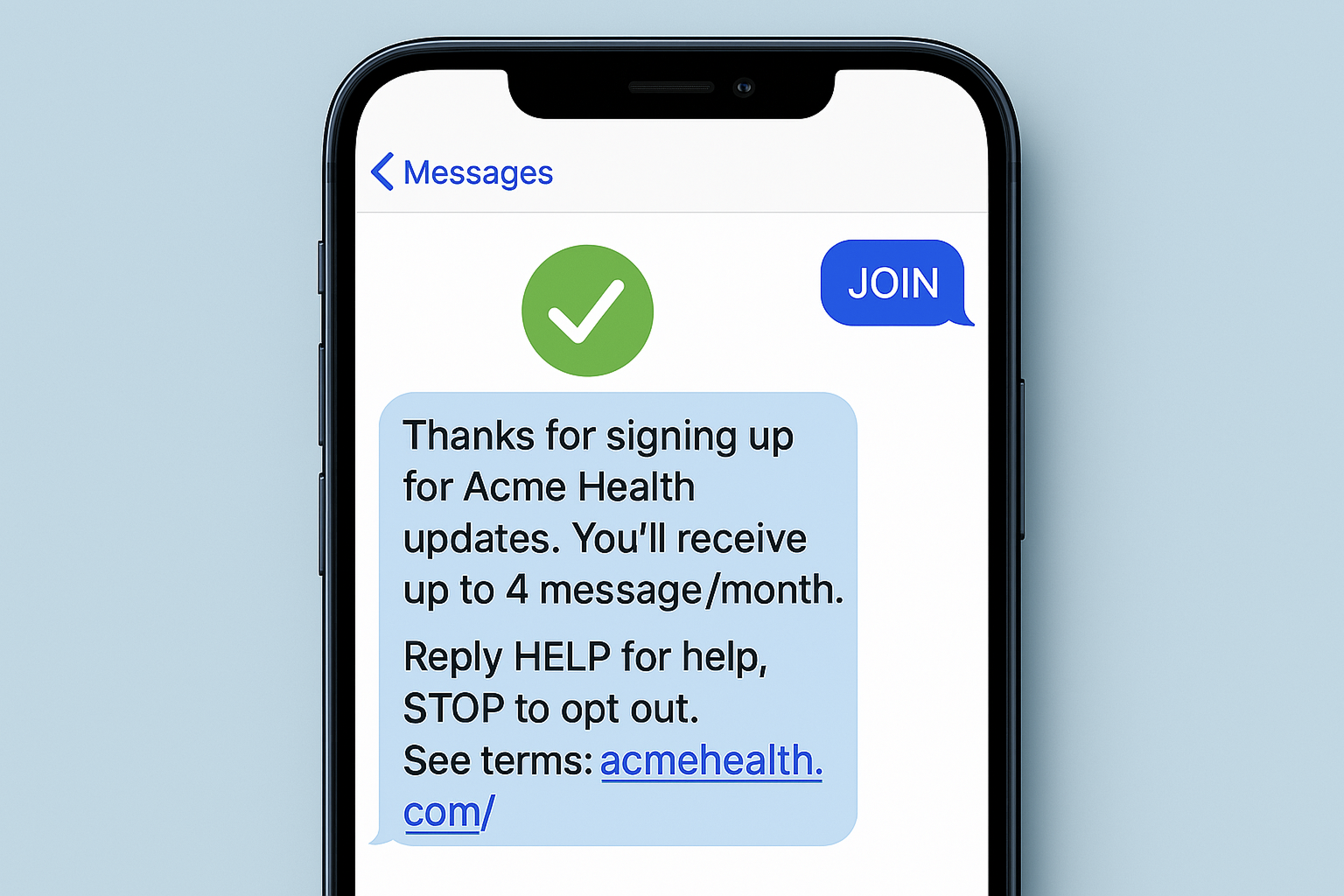
Accepted methods for capturing consent:-
| Method | Is it valid? | Requires Additional Step? | Notes |
| Checkbox on web form | ✅ | Yes – double opt-in recommended | Include clear opt-in language next to a checkbox |
| Texting a keyword (e.g. JOIN) | ✅ | No | Considered direct consent from the device owner |
| Paper form (e.g. event sign-up) | ✅ | Yes – double opt-in recommended | Needs SMS confirmation to validate device ownership |
| Email or digital document | ✅ | Yes – double opt-in recommended | Follow up with a confirmation message to secure opt-in |
Once consent is captured, it must be linked to the phone number and include a timestamp. SMS Magic does this automatically storing the source, method, and consent date directly within Salesforce.
This not only keeps you compliant, but also gives teams clear visibility into who’s opted in and when.
If you ever need to prove consent, you should be able to pull up a record tied to that contact’s number in seconds.
Once someone gives you their number, the next question is how do you confirm they actually own the device? That’s where the difference between single and double opt-in comes in.
The choice depends on how you received the initial consent. Some methods require an extra step to verify that the person on the other end is truly giving permission.
| Opt-In Type | When to Use It | What It Looks Like |
| Single Opt-In | When consent comes directly via SMS | User texts a keyword like “JOIN” to your number; consent is assumed |
| Double Opt-In | When consent comes from a form, email, or event | You send a follow-up message asking the user to reply “YES” or similar to confirm opt-in |
Single opt-in is valid only when the user initiates contact by texting you first. In this case, consent is assumed to come from the device owner and can be logged immediately.
Double opt-in adds a confirmation step, typically a message like:
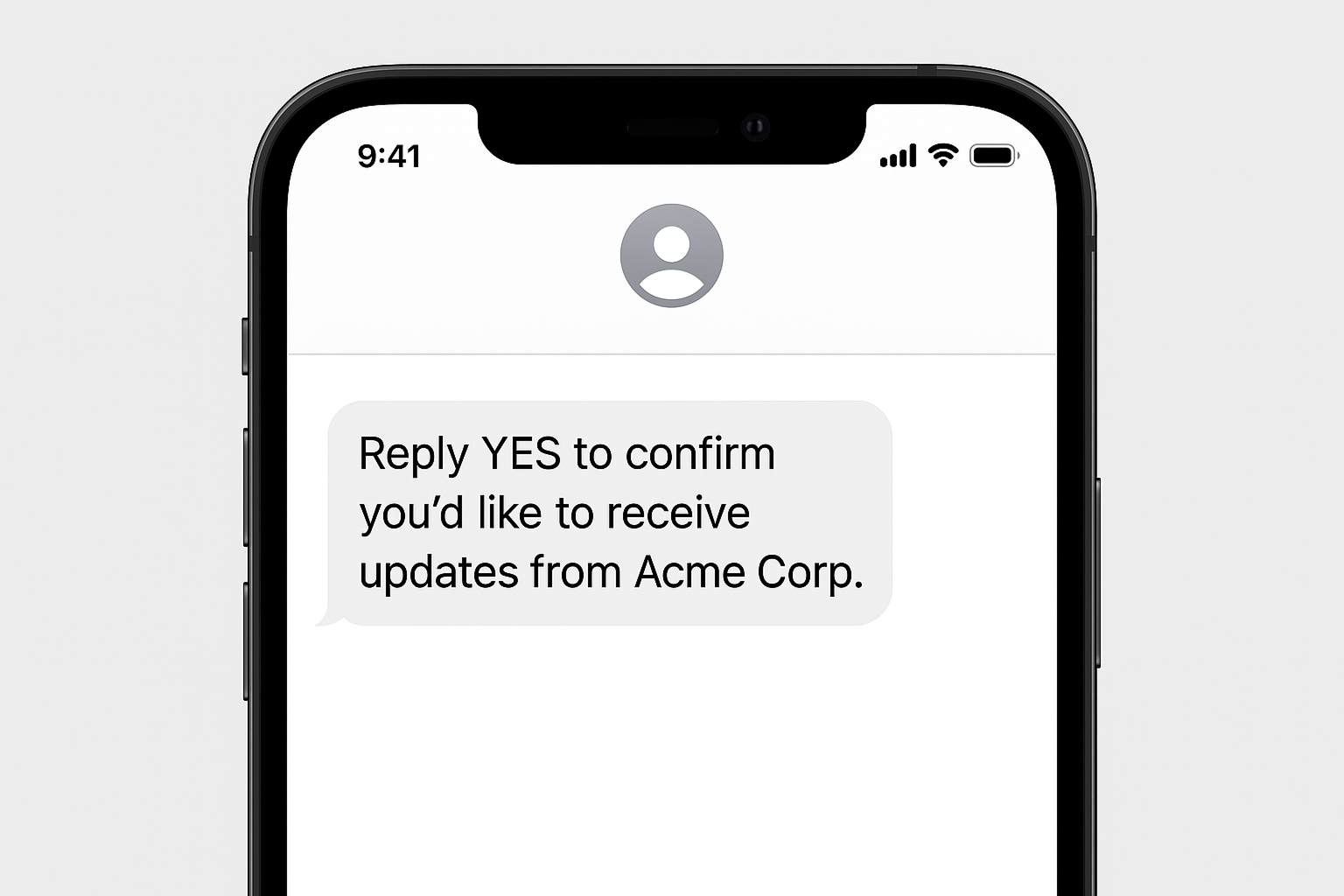
This confirmation is especially important when:
SMS Magic supports both flows. You can set rules that automatically send confirmation messages based on how the number was captured. Each reply is logged with a timestamp inside Salesforce, creating a clear audit trail.
When in doubt, double opt-in is safer and in many cases, required by industry guidelines.
Before someone agrees to receive your texts, they need to know what they’re signing up for. Clear disclosures are not just good practice, they’re part of what keeps you compliant with CTIA and MMA guidelines.
You’re expected to tell users:
This information can be included:
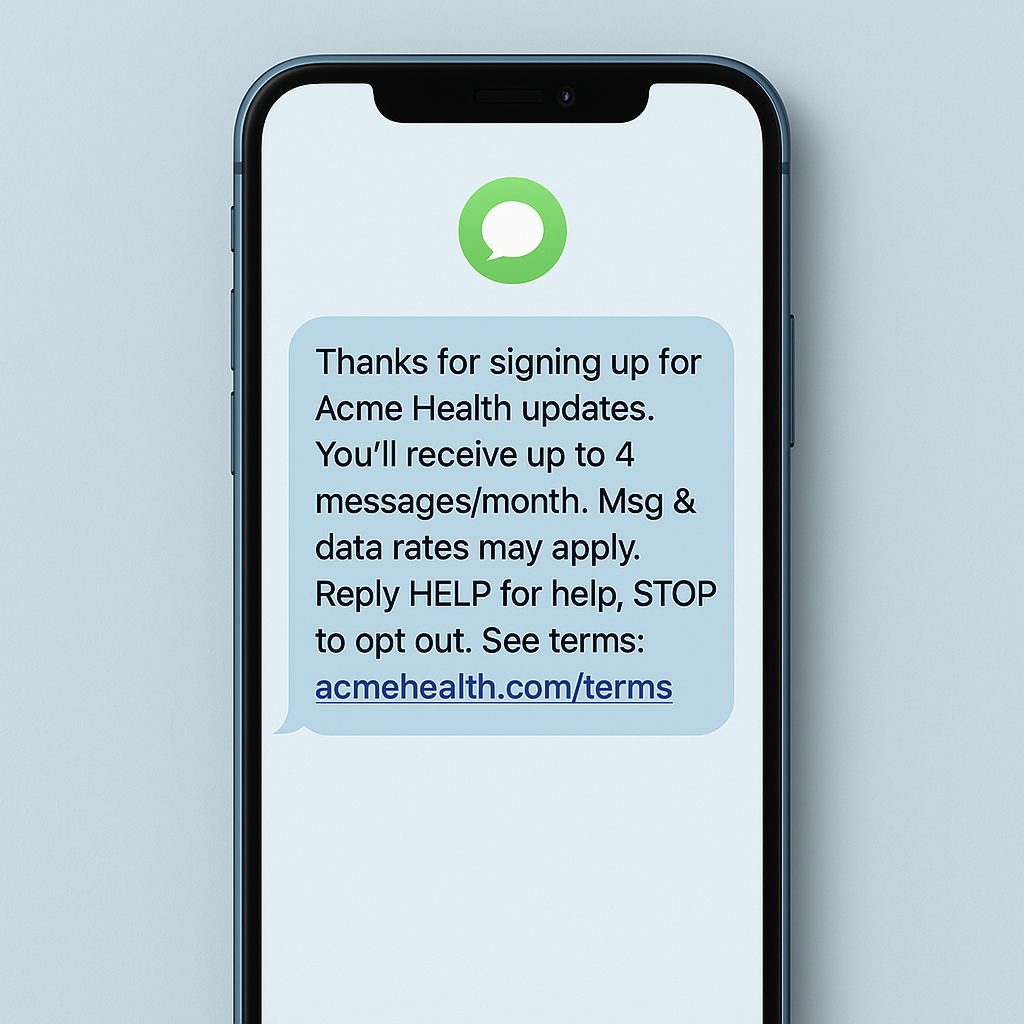
This message does a few important things:
SMS Magic allows you to create reusable message templates that include this language. You can trigger these messages automatically after any opt-in event whether it’s a keyword text, form fill, or API submission.
Setting expectations early avoids confusion later and shows respect for your audience’s attention.
Once someone chooses to stop receiving messages, you’re legally required to honor that request promptly and without additional steps. Ignoring or delaying opt-outs is one of the fastest ways to end up in non-compliance.
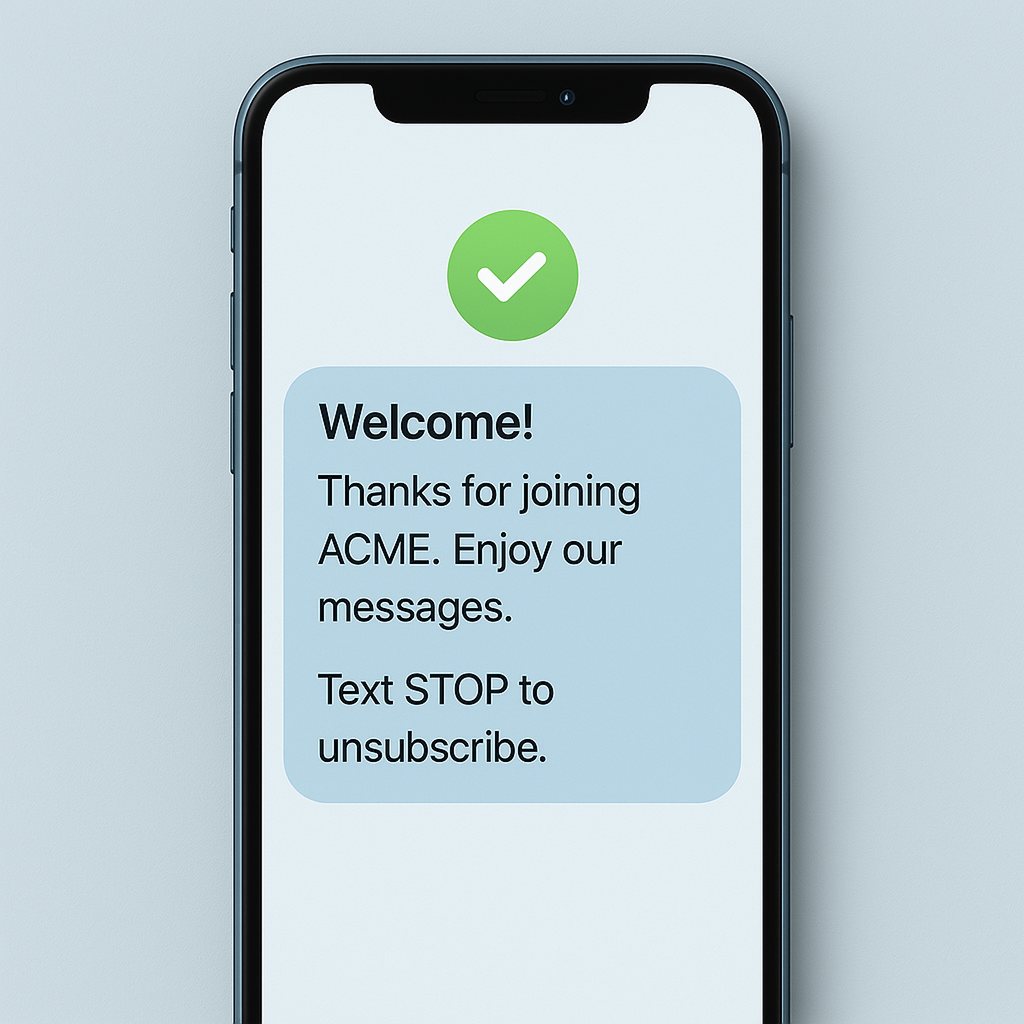
Here’s what’s expected:
Every message doesn’t need to include opt-out instructions but industry guidelines recommend that you include them at least once per month, or more frequently if you’re sending messages often.
A simple line like:
“Reply STOP to unsubscribe”
…is enough. Keep the keyword short, clear, and easy to remember. You can also offer alternatives like HELP or PAUSE if relevant but STOP must always work.
When someone opts out, send an automatic confirmation so they know the request was received and processed.
Example – “You’ve been unsubscribed from Acme Health alerts. No further messages will be sent.”
This part matters just as much as the messaging. You need to:
SMS Magic handles this automatically. When someone replies with STOP (or any configured opt-out keyword), the platform:
That way, your team has full visibility and an audit trail if you ever need to verify opt-out status.
Compliance doesn’t end after someone opts in; it continues with how you handle their right to change their mind.
Even when businesses aim to follow the rules, small oversights can lead to problems. Most compliance issues come from how the process is executed, not from ignoring the law entirely.
Here are some common mistakes to watch for:
Assuming that a shared phone number equals permission is one of the most common mistakes. Consent must be explicit, documented, and specific to receiving promotional texts, not just general communication.
Order confirmations and appointment reminders are typically allowed without explicit text opt-in, but only if the recipient is an existing customer and the message is clearly related to that transaction. If you slip any promotional language into a transactional message, you’ll need prior consent.
Collecting a phone number on a form isn’t enough. If the recipient hasn’t confirmed consent from their mobile device, you’re missing a key verification step. That’s why CTIA and MMA recommend double opt-in for web forms, email, or event lists.
Saying someone opted in isn’t enough. You need to prove when and how it happened. This includes:
If you can’t pull that up in a record, it’s as if it never happened.
Just because someone opted in two years ago doesn’t mean they’re still engaged, or that your messages are still relevant. If contacts haven’t responded or clicked in a long time, consider reconfirming their opt-in.
Regulations expect you to give users a clear, easy way to stop messages. Failing to include “Text STOP to opt out” or hiding it deep in the fine print can lead to complaints or worse, fines.
An opt-out isn’t just a preference; it’s a legal instruction. Failing to process it immediately (or continuing to message the contact afterward) is a serious violation.
You can’t just add someone back to your list because they entered a new campaign or resubmitted a form. If they’ve opted out before, you’ll need to get fresh consent, ideally using a double opt-in flow.
Compliance can get messy when processes are manual, and teams rely on multiple tools to manage opt-ins, opt-outs, and messaging. SMS Magic brings it all into one place directly inside Salesforce, so nothing slips through the cracks.
Here’s how it supports each part of the compliance workflow:
SMS Magic logs every opt-in and opt-out with a timestamp, message content, and channel – all tied to the contact’s Salesforce record. You always have a clear audit trail if you need to show when consent was given or withdrawn.
You can set up flows that trigger confirmation messages based on how the number was captured. If it came from a web form, SMS Magic can automatically send a “Reply YES to confirm” message and store the user’s response.
Templates let you include key compliance language, including message type, frequency, opt-out instructions, terms, and privacy links without rewriting every time. These messages can be triggered instantly when someone joins a list or replies to a keyword.
When someone replies with STOP (or any opt-out keyword you configure), SMS Magic automatically:
There’s no manual cleanup, no list errors, and no risk of accidentally sending messages to someone who opted out.
Because consent is tracked at the record level, campaigns and automation flows can be set to message only those contacts who’ve explicitly opted in. This prevents accidental sends to unverified numbers, especially useful in fast-moving campaigns.
SMS Magic doesn’t just help you follow compliance rules, it builds them into your workflows so your team doesn’t have to think about them every time. That way, you stay focused on messaging while the platform handles the rest.
Schedule a demo to see how SMS Magic helps your team stay compliant by design, not just intention.
An opt-in text is a message sent to someone who has given clear permission to receive texts from your business. This permission must be documented and linked to the phone number receiving the message.
An opt-out text is a message sent by a user to stop receiving further texts, typically using keywords like “STOP” or “UNSUBSCRIBE.” Businesses must honor this request immediately and confirm the opt-out.
These are required under laws like the TCPA and guidelines from CTIA and MMA. They give users control and protect your business from fines or complaints. Without them, your messages may be considered spam.
By collecting and storing proof of opt-in, offering a clear opt-out method, honoring unsubscribe requests, and sending messages only to contacts who have given valid consent. Each of these steps should be logged.
Transactional messages relate to specific actions or services (e.g., appointment reminders, receipts). Promotional messages aim to sell or upsell, and require explicit opt-in. Mixing the two without proper consent can lead to violations.
Use double opt-in where possible, disclose message details before the first send, keep records of all consent activity, and include opt-out instructions in regular messages. Automation helps reduce the chance of errors.
CATEGORIES: Become a Textpert, Converse, SMS-Magic 101

Oct 31, 2019

Jun 01, 2022
Stay updated on business text messaging
Text MAGIC for Demo to
USA: 36343
AUS: (61)409564682
UK & ROW: +44 7860017509
Email: care@sms-magic.com