×
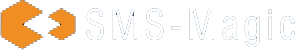
All it takes is 2 easy steps
If you're a winner, we will send you $100 Amazon gift card at Dreamforce!


SMS continues to outperform most communication channels. With near-instant delivery, 98% open rates, and strong response behavior, it gives businesses a faster way to connect with leads and customers, especially when timing makes the difference.
But using SMS effectively isn’t just about sending messages. Teams often face challenges like tracking responses, managing opt-ins, maintaining message history, and scaling follow-ups – all without leaving their core CRM.
That’s why integrating SMS into Salesforce matters. Salesforce is where sales, service, and marketing teams already manage their workflows. When messaging happens inside the same platform, teams stay in sync, conversations stay visible, and every touchpoint becomes part of the customer record.
SMS Magic makes this possible. It makes it easy for sales, service, and marketing teams to send SMS directly from Salesforce, track replies in real time, and build campaigns that run on CRM data. Everything happens inside the Salesforce record, so conversations stay connected across the customer journey.
This guide walks through how SMS messaging works inside Salesforce, and why SMS Magic is the most efficient way to do it.
Sales teams rely on consistent follow-ups to move deals forward but traditional channels often fall short. Emails get buried, and phone calls frequently go unanswered or to voicemail. SMS offers a faster, more direct path to customer engagement.
The numbers speak for themselves:
By using SMS within Salesforce, reps can follow up more consistently and at the right time without switching tools or losing track of the conversation. It helps sales teams stay organized, responsive, and focused on the leads that are most likely to convert.
Your Salesforce CRM is packed with valuable customer data but it’s only useful when paired with timely communication. Integrating SMS into your CRM can help your teams respond faster, prioritize better, and maintain context throughout the customer journey.
Here are some common use cases teams activate with SMS Magic:
Reps can send a batch message to new leads and instantly see who responds. Based on those replies, the system can auto-update lead status or trigger follow-ups. This gives sales teams a clear view of where to focus first.
Example: At Pluto Finance, reps sent short intro texts to all new leads at the start of their day. The ones who responded were automatically marked as “hot” inside Salesforce helping reps prioritize conversations without wasting time.
Instead of managing multiple tabs or post-it notes, reps can manage all their texts from inside Salesforce. SMS Magic supports multi-threaded messaging so teams can chat with several leads at once, switching between threads as needed.
When a lead becomes an opportunity or a customer, the message history stays intact. This helps new reps pick up where others left off and ensures that context isn’t lost during handoffs.
Automated SMS reminders can be triggered before meetings or demos reducing no-shows and helping reps make the most of their calendar.
These use cases become even more powerful when messaging is tied directly to your CRM records, activities, and automation flows which is exactly what SMS Magic enables.
Setting up SMS Magic inside Salesforce gives your team the ability to send texts, automate conversations, and track performance without ever leaving the CRM. Here’s how it works, step by step:
Once SMS Magic is installed, embed Converse Inbox and Converse Desk directly into your lead, contact, opportunity, or case pages. This allows users to:
This setup ensures no team member needs to switch between tools or lose time toggling tabs.
Compliance is built into the configuration process. SMS Magic lets you:
This makes it easy for admins to roll out compliant messaging across multiple teams.
SMS Magic works natively with Salesforce automation tools. You can:
For example, a loan provider could automate a welcome message, followed by reminders for document submission – all based on lead status and time delays.
With SMS Magic, you can run structured SMS campaigns directly inside Salesforce. These campaigns:
Campaigns can be as simple as a 2-step follow-up or as advanced as a week-long onboarding journey.
Every message (sent, received, or automated) is logged under the associated record. SMS Magic provides dashboards and reports that help you:
Since all reporting happens within Salesforce, it fits naturally into your team’s workflow and gives leadership complete visibility into messaging performance.
SMS Magic turns Salesforce into a complete messaging platform helping teams stay responsive, organized, and aligned. Here’s what makes it effective:
Users can send messages, view replies, and automate workflows directly within Salesforce records. Everything is part of the existing layout. No extra tools or tabs are required.
Every inbound and outbound message is logged in the CRM record. Reps get full context, making follow-ups, handoffs, and reviews easy and informed.
Bulk messages can be sent with smart replies automatically flagged. Reps instantly know which leads to focus on, based on real-time responses.
Consent is tracked at the sender ID and region level. Keyword-triggered opt-outs and audit logs help teams stay aligned with regulations like TCPA, GDPR, HIPAA, and 10DLC without adding extra steps.
Teams can engage multiple contacts, schedule reminders, and run nurture flows – all from within Salesforce. Message templates and automation reduce repetition and improve consistency.
Sales, support, and marketing can see the same message threads. This keeps everyone aligned on customer interactions, reducing follow-up delays or overlap.
SMS Magic helps Salesforce teams communicate faster, track every interaction, and run personalized campaigns at scale – all without leaving the CRM. With native integration, automation, and built-in compliance, it’s built to support the way your team already works.
Book a demo to see how SMS Magic can simplify your outreach and improve results across the entire sales funnel.
Yes. SMS Magic allows you to send and receive SMS messages from any lead, contact, opportunity, or custom object in Salesforce. All conversations are threaded and stored within the CRM for full visibility.
Every message, whether sent manually, triggered, or automated, is automatically logged under the associated Salesforce record. This gives your team complete context and makes it easy to manage handoffs or reviews.
Absolutely. SMS Magic integrates with Salesforce Flow, Process Builder, and Apex to trigger messages based on field changes, time delays, or workflow rules. You can also build multi-step campaigns using templates and audience filters.
The entire conversation history remains tied to the record. When ownership changes, the new rep can view all prior messages in context helping them follow up without missing a beat.
CATEGORIES: Text Messaging for Sales, Texting From CRM
TAGS: SMS messages
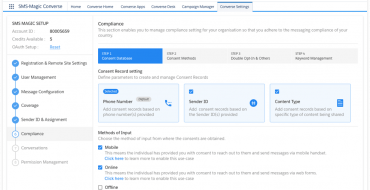
Sep 27, 2019

Jun 22, 2022
Stay updated on business text messaging
Text MAGIC for Demo to
USA: 36343
AUS: (61)409564682
UK & ROW: +44 7860017509
Email: care@sms-magic.com