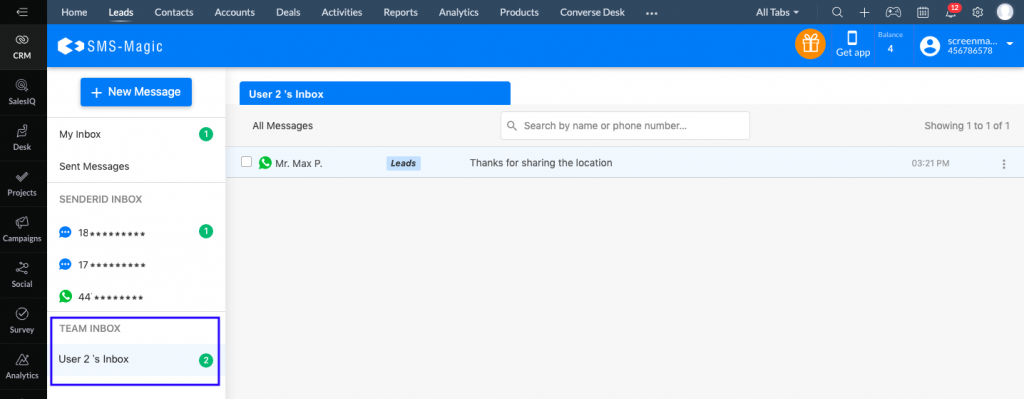Inbox
My Inbox
All your conversations with at least one incoming message will appear in My Inbox.
For the Sender ID/s owned only by you, all the incoming messages will be shown in your Inbox.
In the case of Shared Sender ID, i.e., when a Sender ID is shared with one or more Standard Users, the incoming message will be added in the conversation from which the last message was sent using that Sender ID.
For messages coming from an unknown recipient for the first time, the messages will be synced to i.e. shown in the Admin user’s inbox. Other incoming messages will be shown in the inbox of the user who last sent an outgoing message or was assigned the conversation.
Sender ID Inbox
Along with the Inbox, where you see all your conversations in one place, we provide you with a Sender ID inboxes, filtered to show the conversations happening on a single Sender ID. You will see separate Sender ID inboxes for each Sender ID if you own/have access to more than one Sender ID.
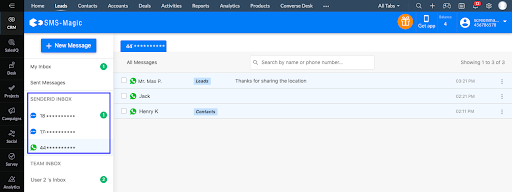
Team Inbox
This feature enables the Admin user to view the Inbox of all the Standard users. This way, the Admin user is aware of all the customer conversations done by the agents (standard users).
All the Standard users who have a Portal license, their Inbox will be listed under Team Inbox. Admin Users can click on a Standard user’s Inbox to see the conversations done by that standard user.
A standard user cannot see the Team Inbox section in Converse Desk.