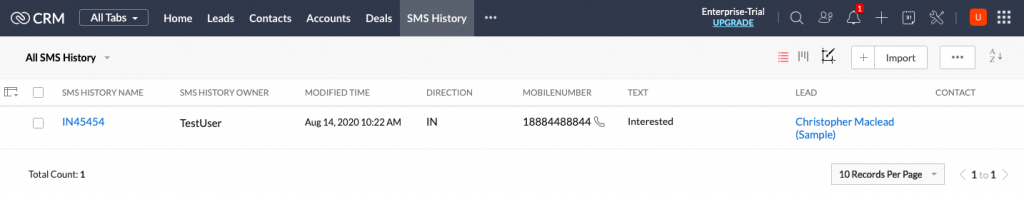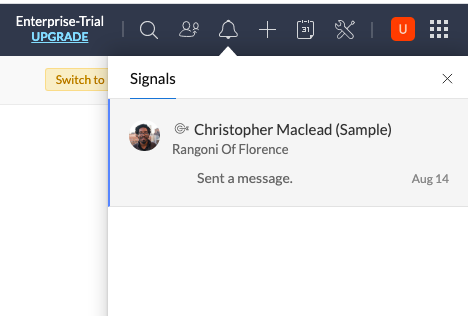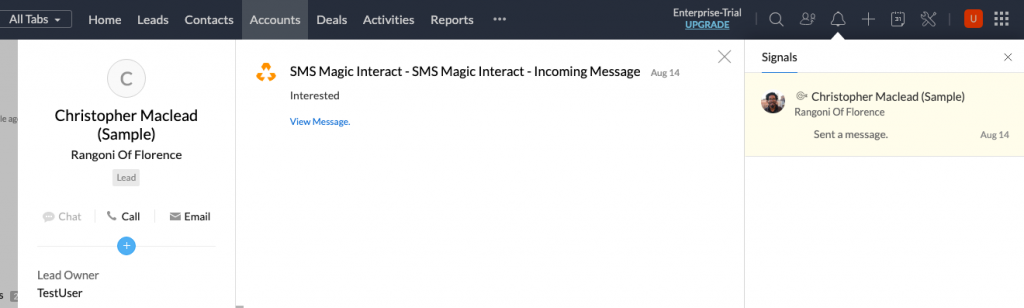Overview
There are two ways to collect responses from incoming numbers:
- Use the incoming number that corresponds to your Sender ID, so that your recipient can simply reply to the incoming message.
- Mention the incoming number in the SMS message that you’ve sent to your recipient. For example, ”Hi Ted, Please reply back to confirm your appointment on 18xxxxxxxxx.”