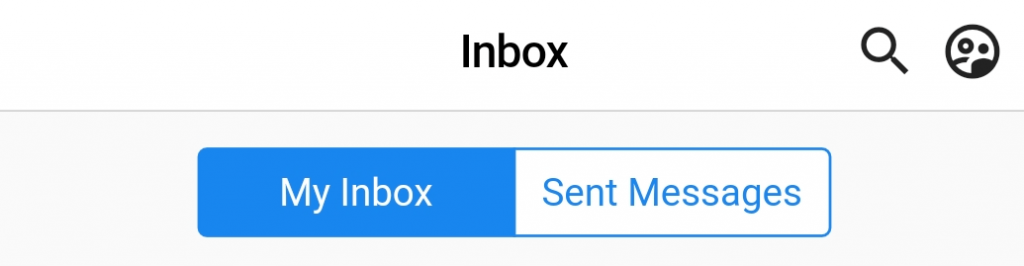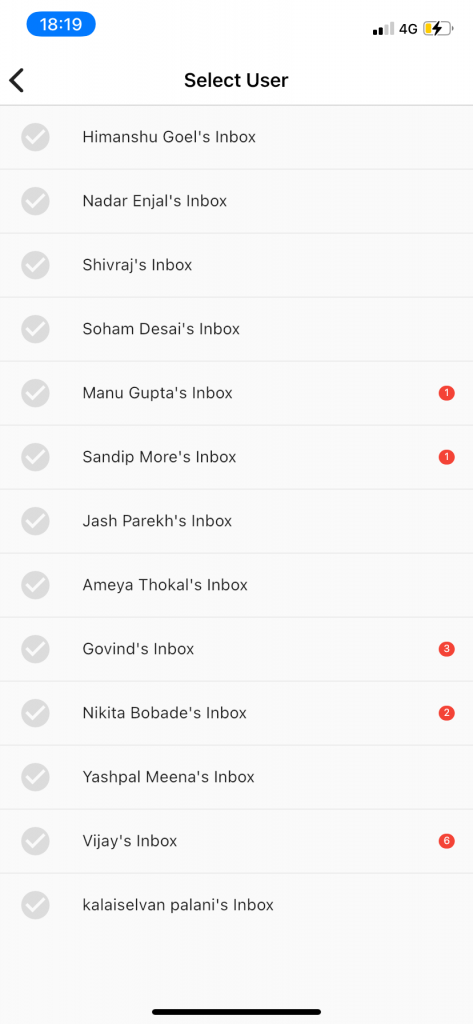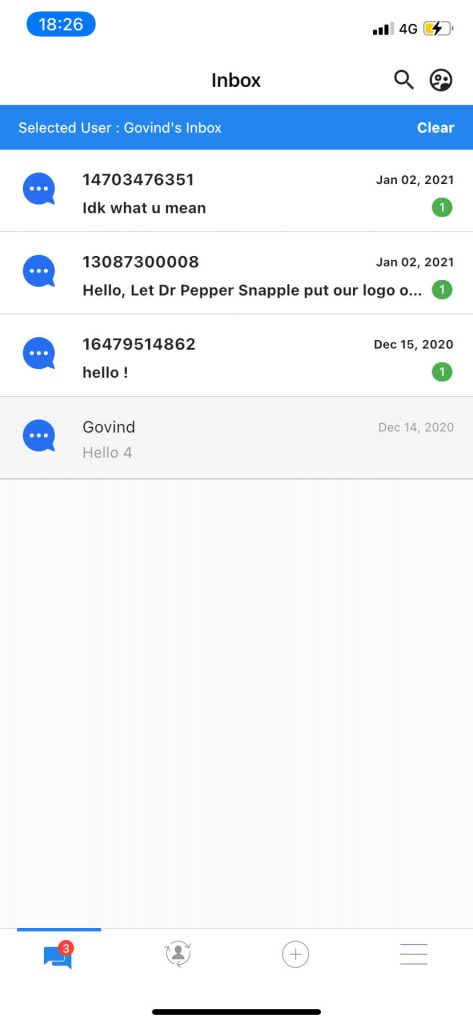Search Field
The Search field allows users to search for a contact by name or a number. All contacts that are added to your ‘Contacts’ can be searched using this ‘Search’ field. Contacts from your CRM can also be accessed using the Search field. The search feature is available in the Inbox, Contacts, and Templates tab.
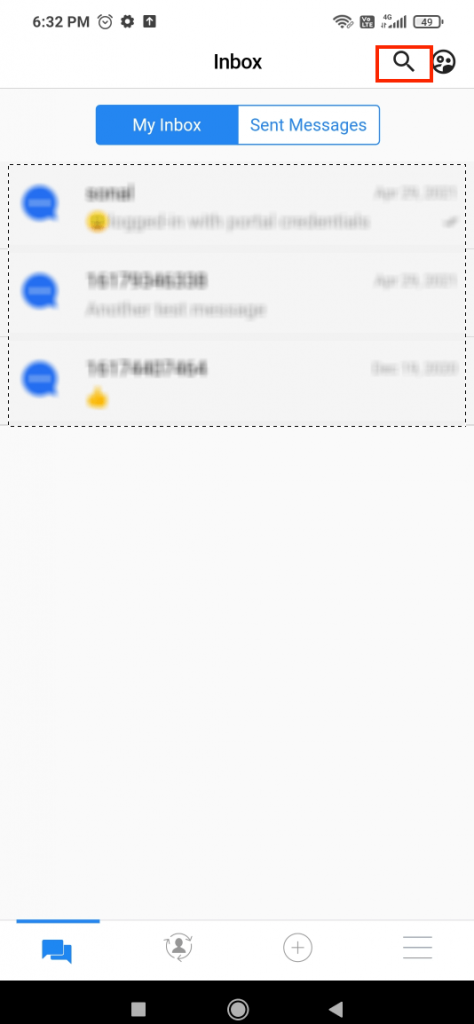
Click on the search icon as highlighted in the above image. The following field will appear:
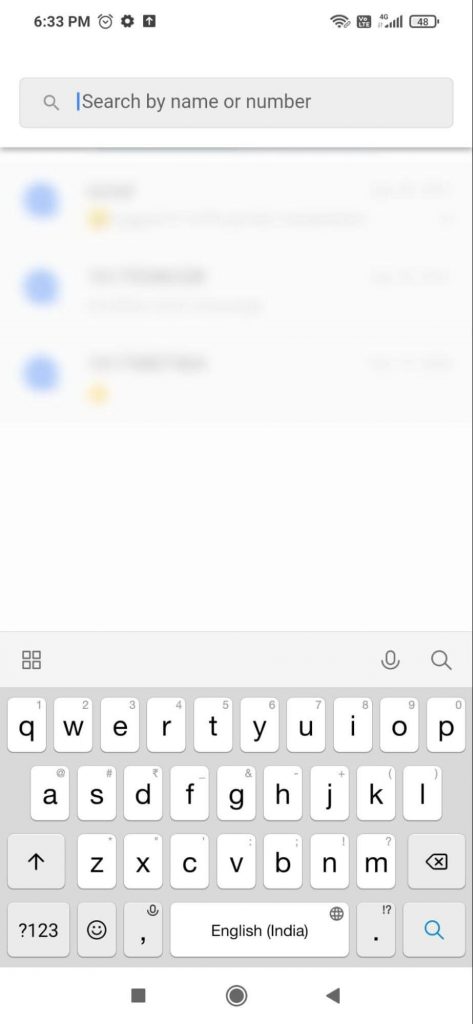
The ‘Search’ field on the Inbox tab helps you search the conversations with a customer. If you search for a contact with whom a conversation exists, then your search result will appear as follows:
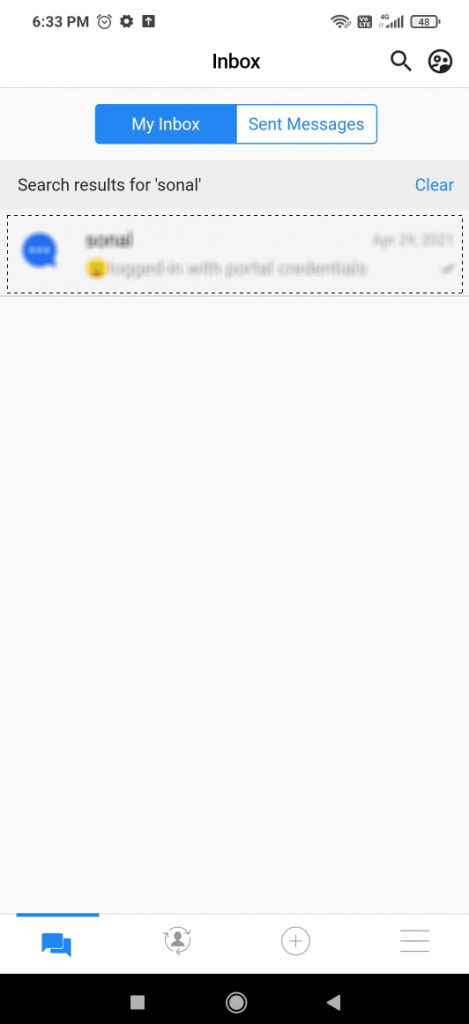
You can click on the contact to view/continue your conversations.