Profile
Here, users can view profile details such as account ID, message credits, email address, and the Sender IDs assigned. Users can also change their profile photos if required.
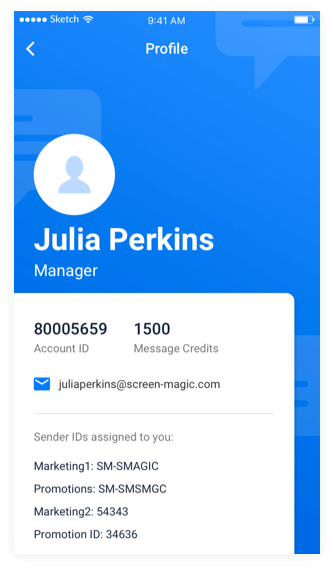
Here, users can view profile details such as account ID, message credits, email address, and the Sender IDs assigned. Users can also change their profile photos if required.
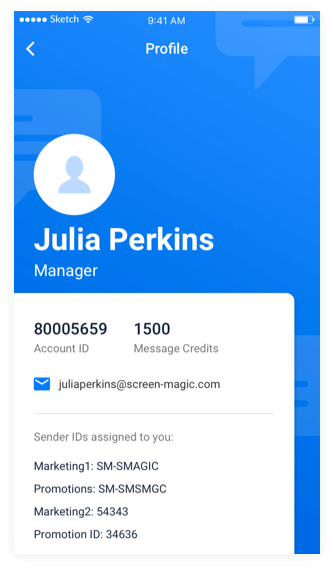
Here, users can view all the message templates that are created for sending messages.
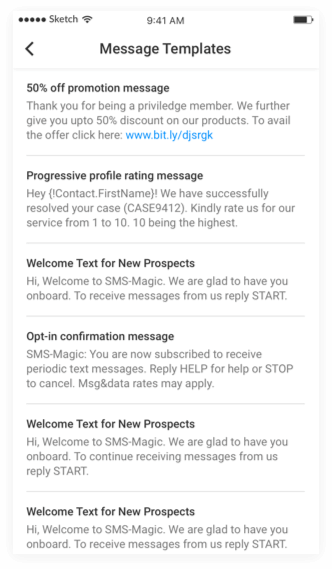
This section redirects users to the SMS-Magic Technical Resource Center, where user guides, FAQs, and all relevant documents can be accessed.
This section allows the user to configure Zoho modules, refresh the Sender IDs, and set the date and time format.
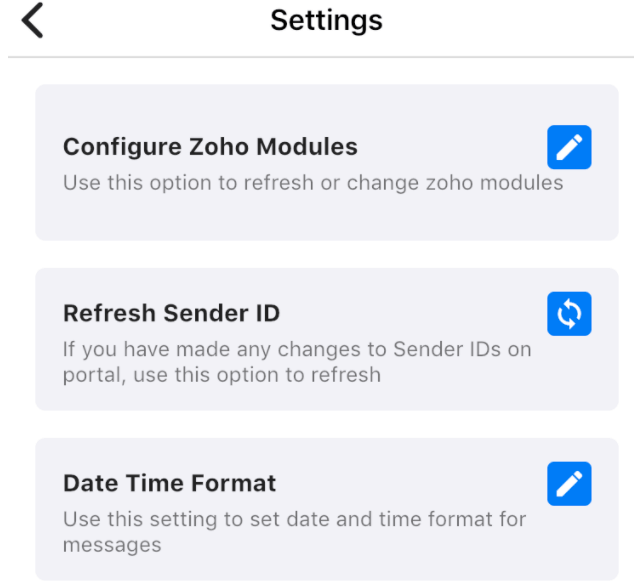
1.Configure Zoho Modules
Here, a list of Zoho modules will appear, where the user will be able to add or remove any of the modules. Users need to select the modules which they want to use for messaging. All the configured modules will appear in the modules list in the mobile App. You can also hold and drag the modules to reorder them as per their priority.
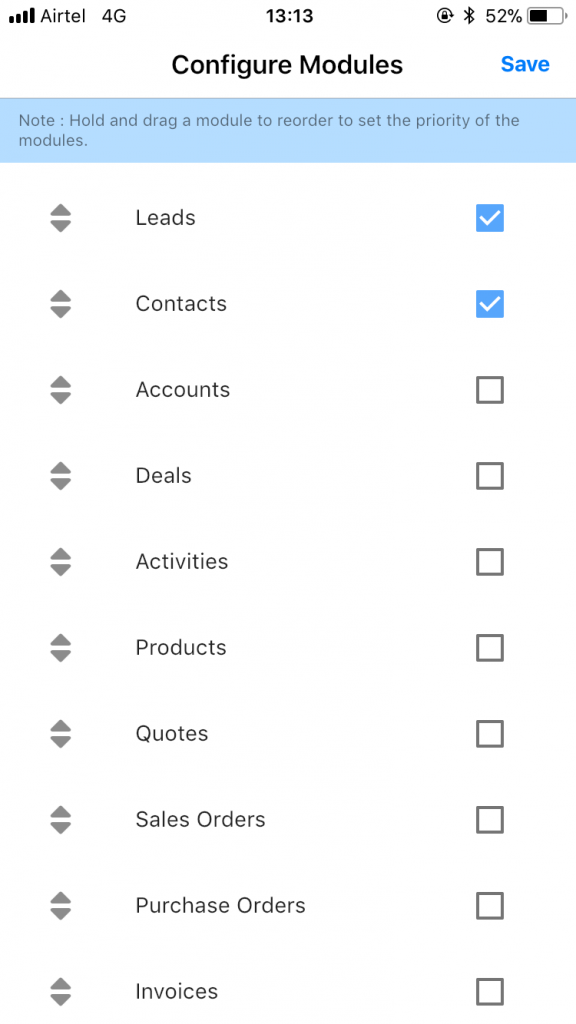
2. Refresh Sender ID
By clicking on this button, you will be able to refresh the Sender ID.
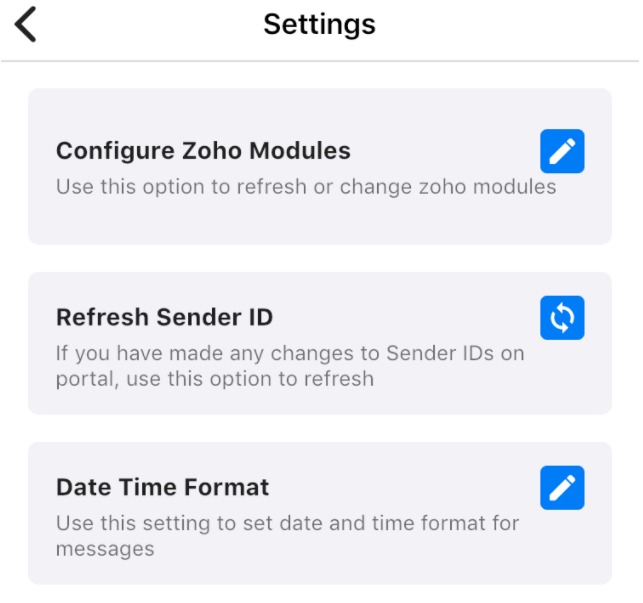
3. Date Time Format
Use this section to set the date and time format for messages. Here, you can also set the 24-hour format as per your requirement.
Click on the Logout button to log out from the SMS-Magic mobile application.