NOTE: To continue, you must login using the administrator account & have the permissions to perform these steps. |
1.From the Converse Settings tab, go to User Management section.
2.Next to each user’s name you will see a Cross Icon on the right hand side.
3.Click on the Cross icon.
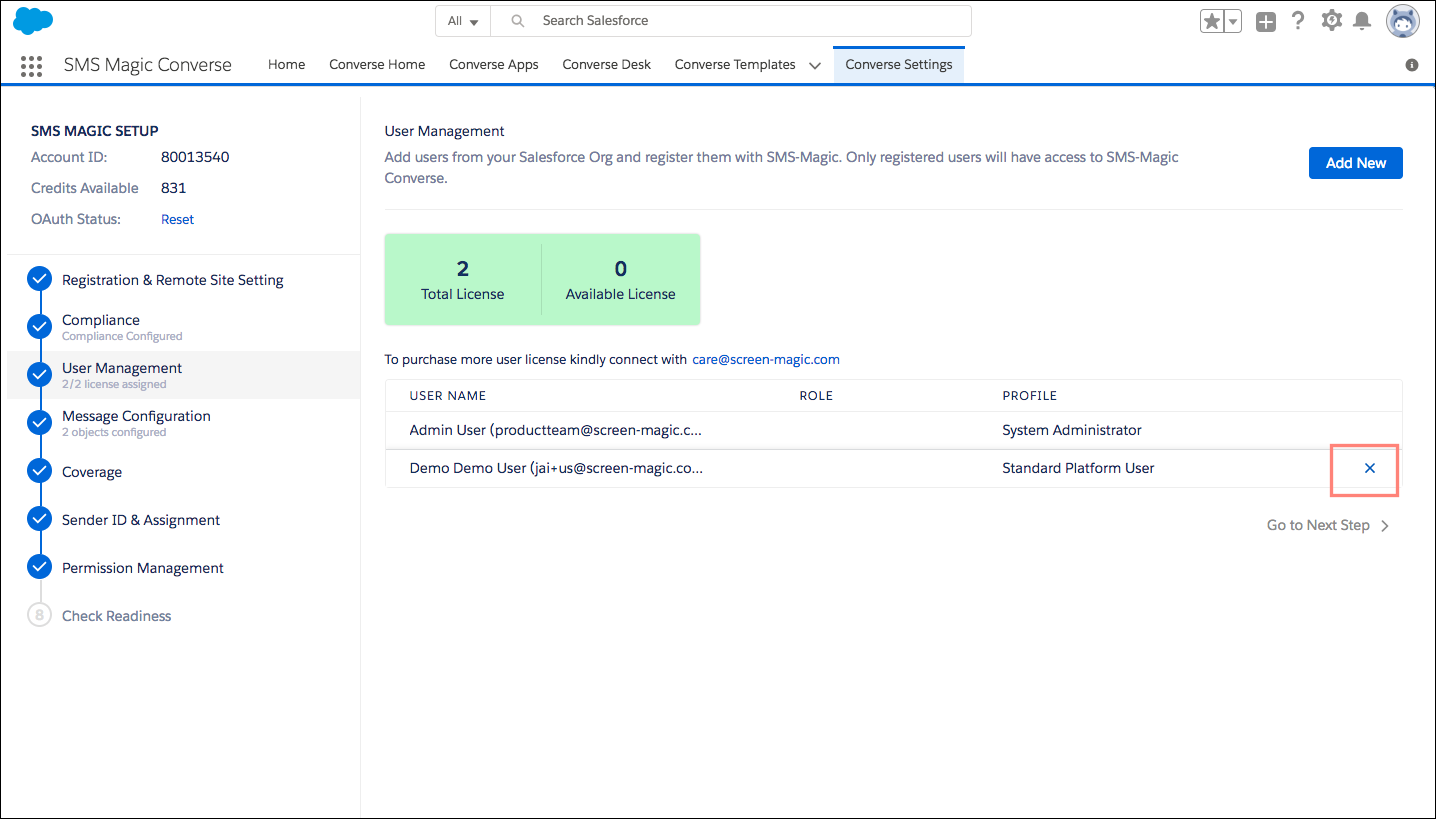
4.A confirmation pop-up will re-confirm the removal of the user.
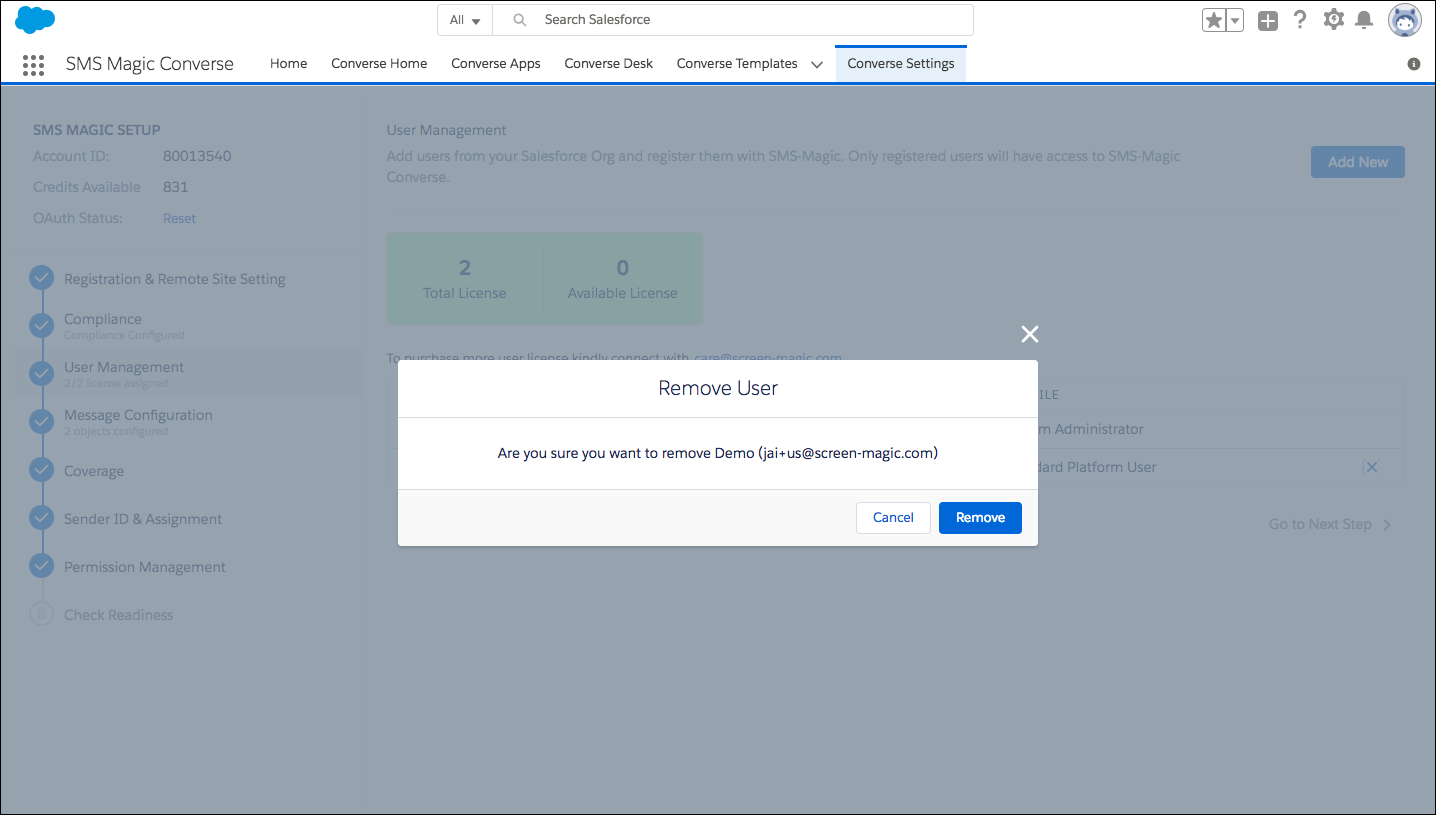
5.When you click the Remove button, the user will be removed & the assigned license will be released.
6.You can assign the license to another user(s) again by clicking on the Add User button.