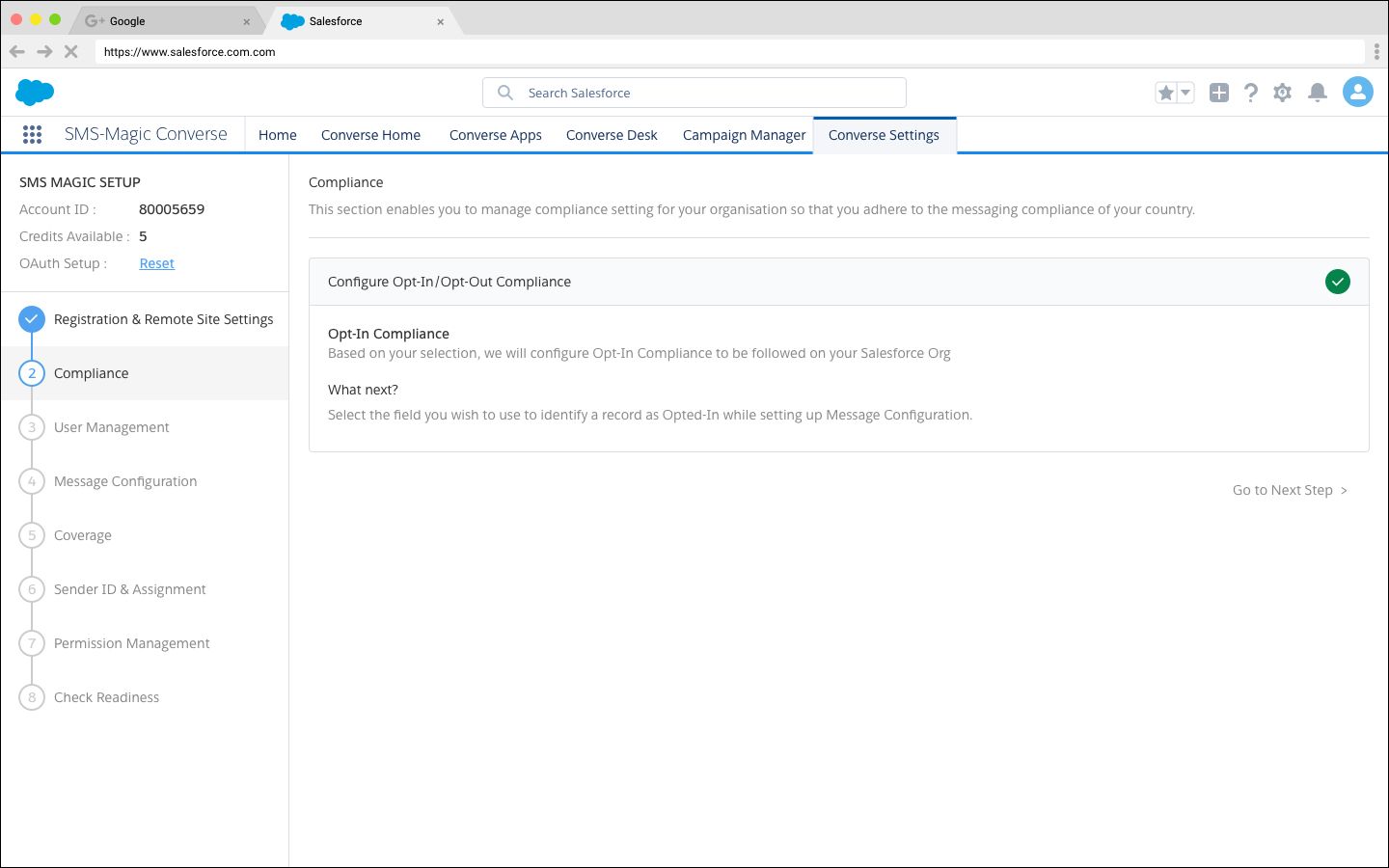You can choose the method of Opt-In settings for your Salesforce organization. To adhere to the messaging compliance of your country or countries, we will configure your account according to your selection.
Choose from Opt-In compliance to be configured for your account.
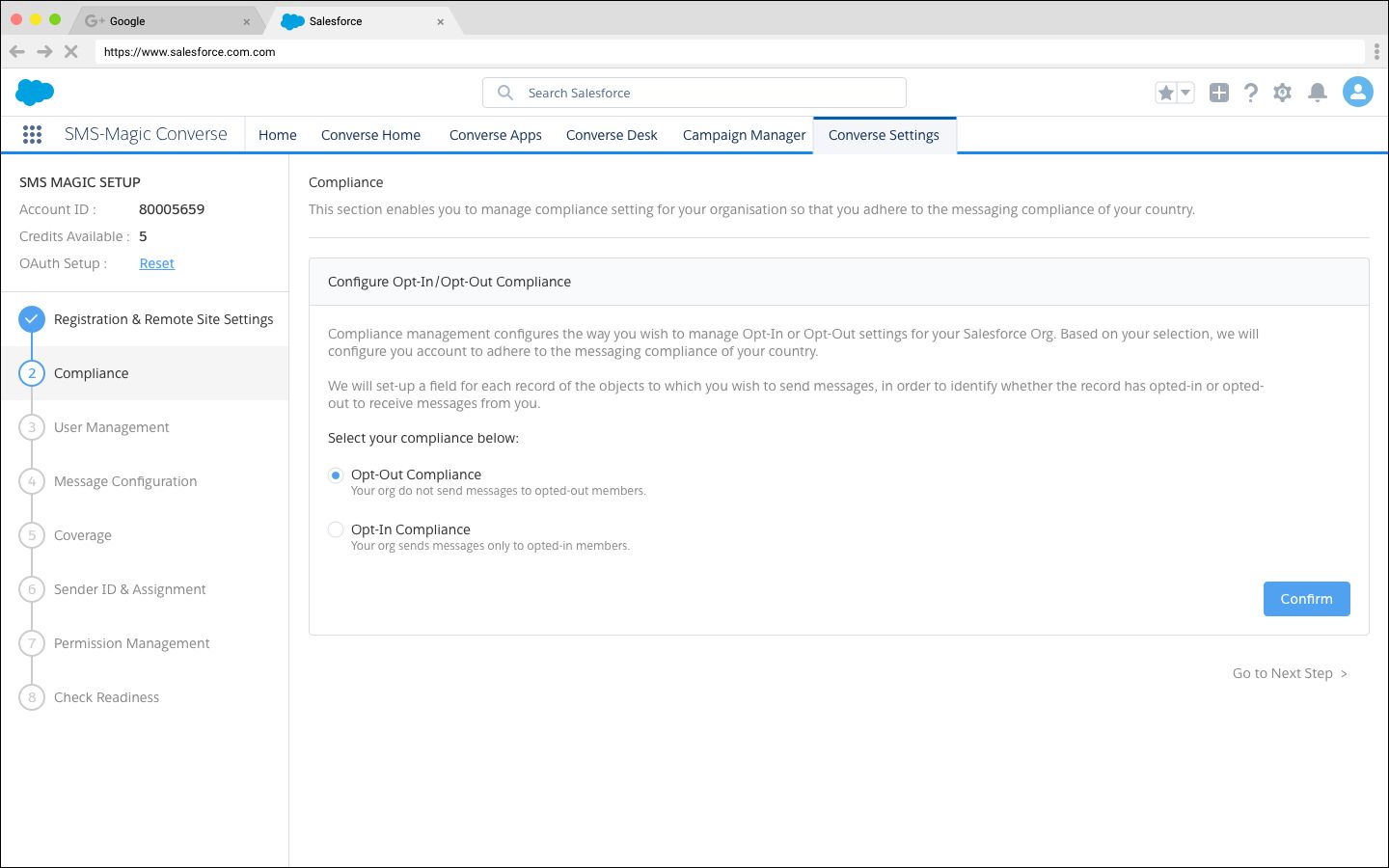
Opt-In Compliance — You cannot send messages your customers unless they are opted in.
It’s important that you choose carefully, since you cannot change the compliance settings later.
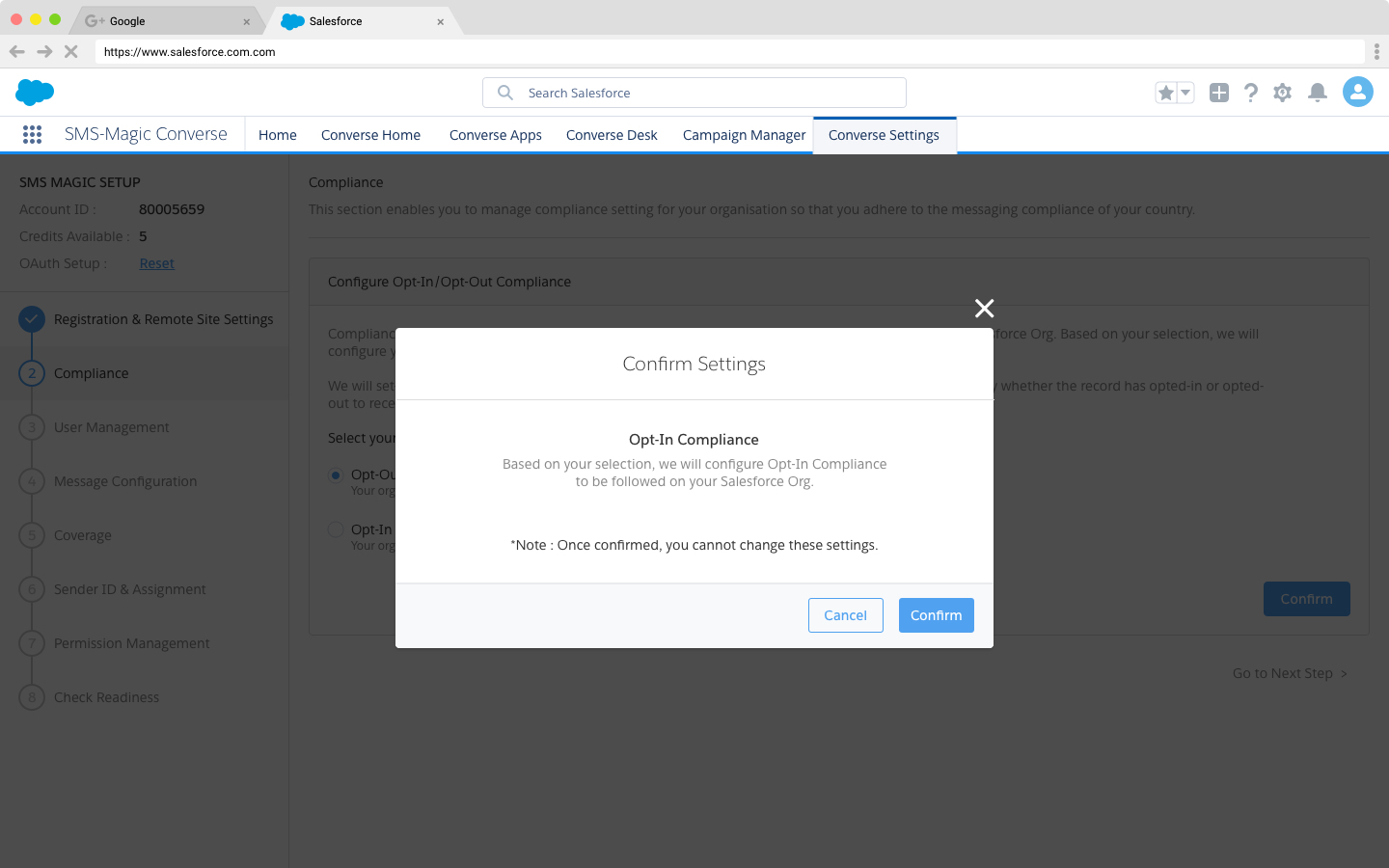
Confirm Your Choice
SMS-Magic will configure Opt-In Compliance for your account to match your selection.
You’ll see a prompt to choose which field you want to use to identify a record as Opted-In when creating Message Configurations in SMS-Magic Converse Setup.