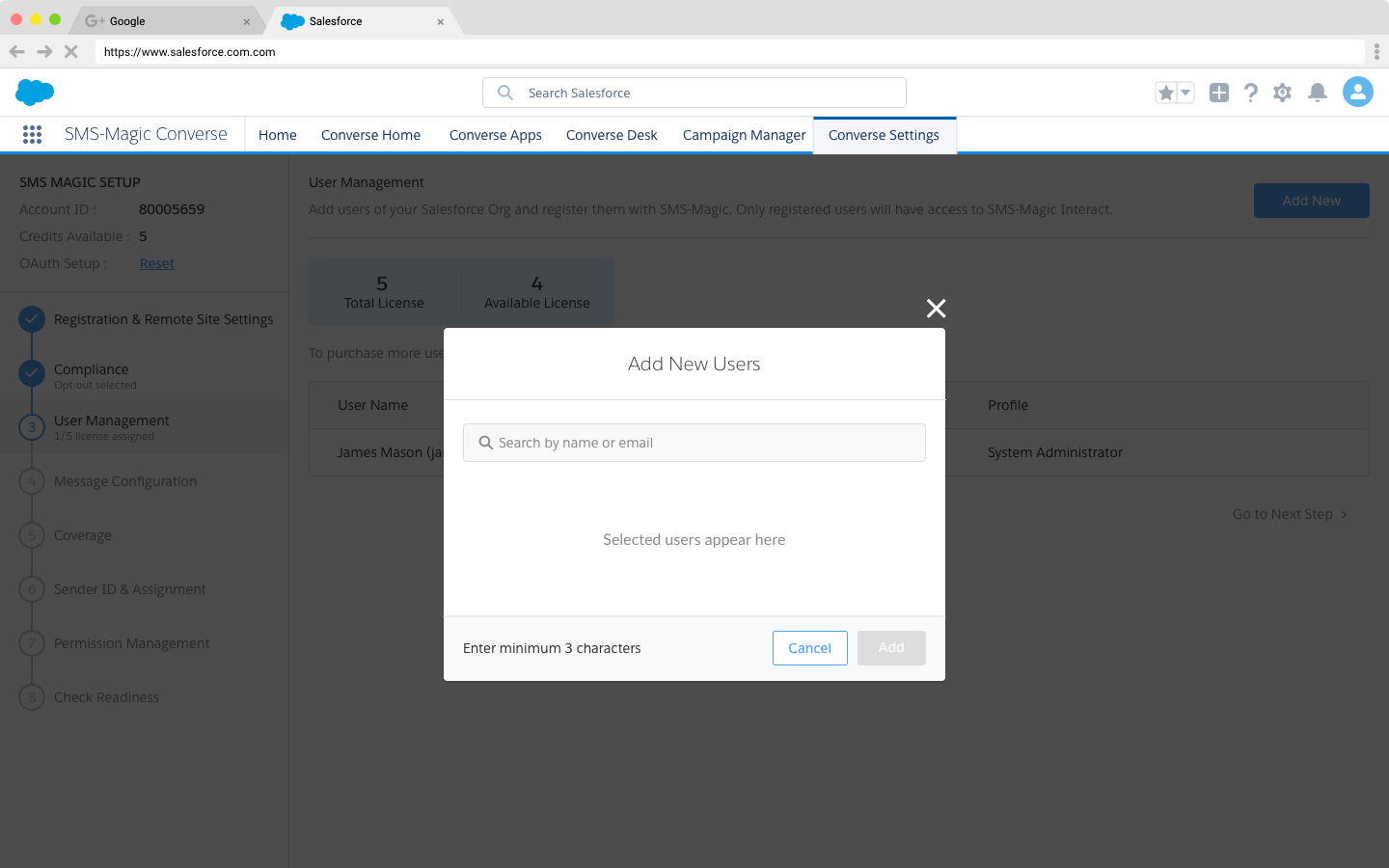With User Management, you enable users of your Salesforce organization to access SMS-Magic Converse.
By default, the user who performs registration and sets up SMS-Magic Converse has already been added as a user who can access SMS-Magic Converse.
Click Add User to provide access to a user of your Salesforce organization to access SMS-Magic Converse.
Each user will consume 1 SMS-Magic user license.
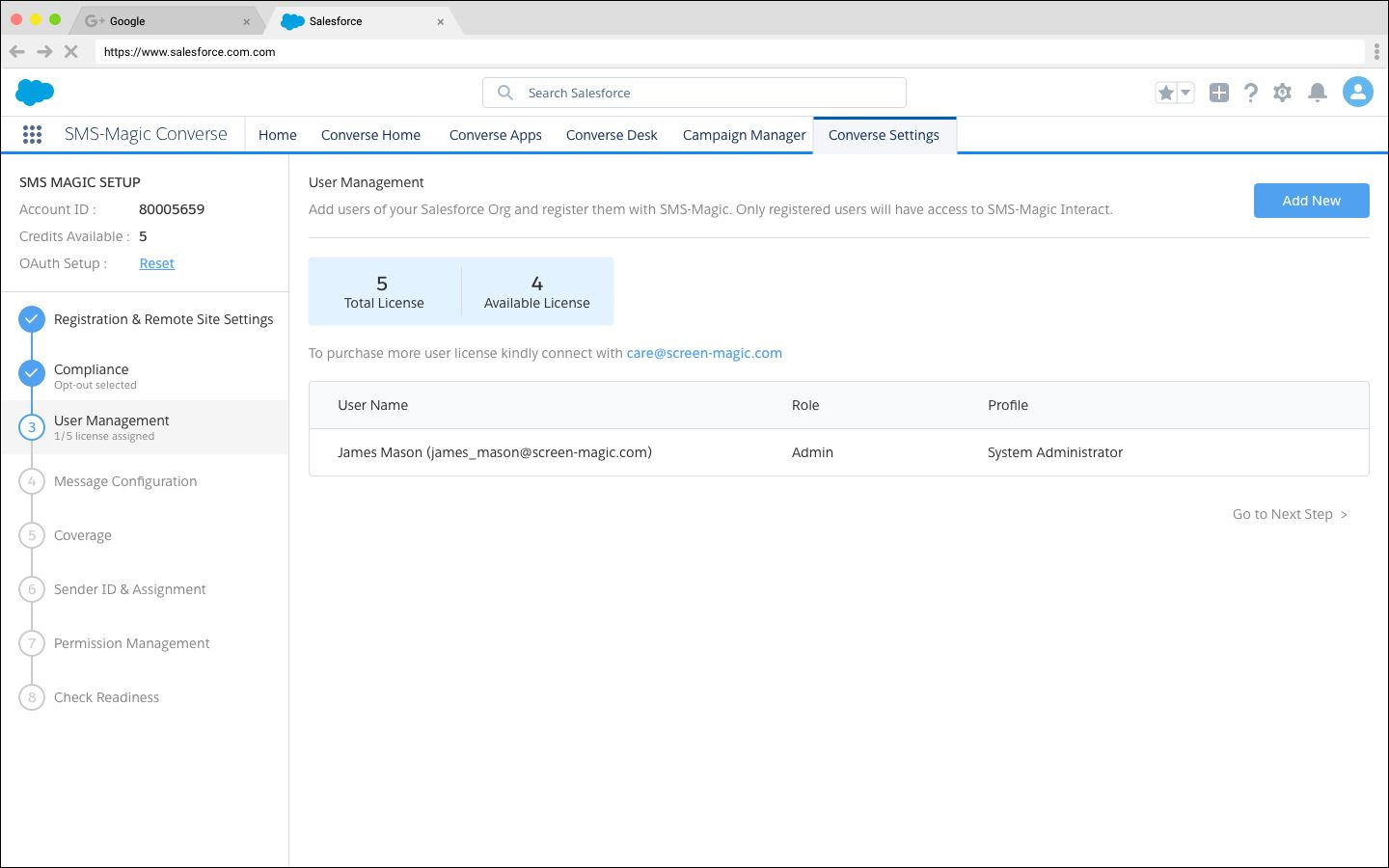
To search for a user, you can simply type the name of the user, or the email address for that user.
Select one or multiple user(s), and click on Add to provide them with access to SMS-Magic Converse.