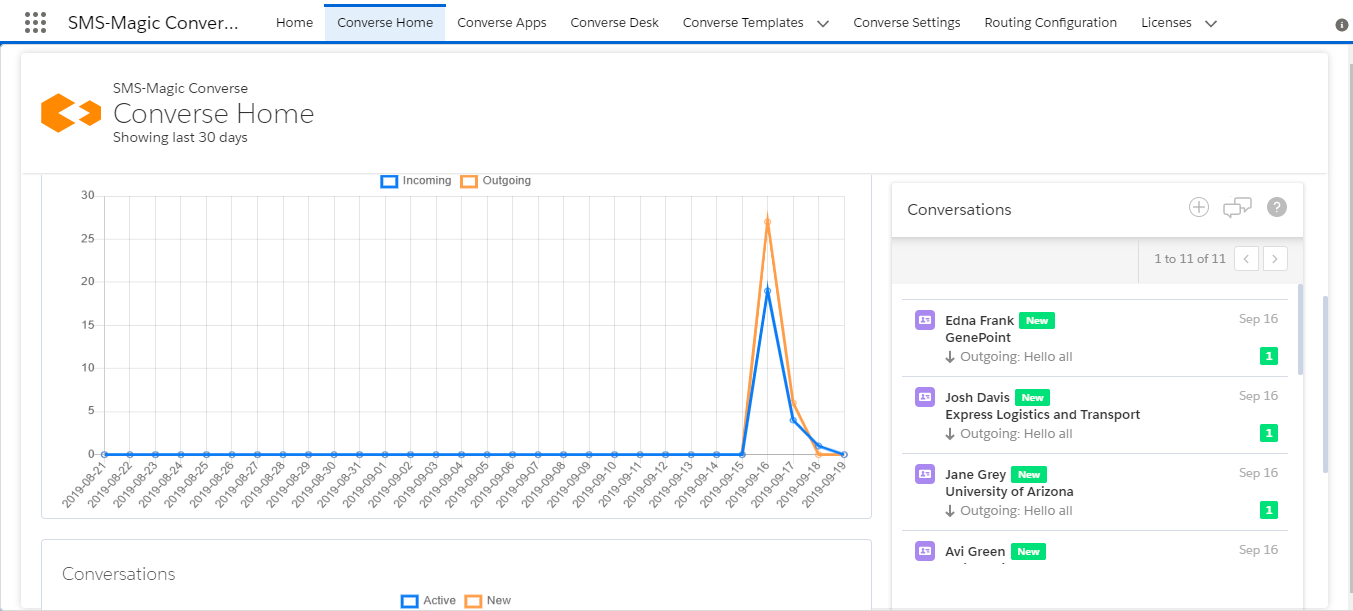Conversations in Converse Inbox
In addition to the default Converse Desk tab, that helps you view and manage conversations, SMS-Magic Converse provides another option to view and edit conversations. The Converse Inbox provides a smaller and more compact view of all conversations.