| Object Name |
Field Name |
Field Label |
Field Description |
| Conversation_Recipient_Map__c |
Conversation__c |
Conversation |
This field contains the value of the Conversation lookup. |
| SenderId_Profile_Map__c |
Profile_Id__c |
Profile Id |
This field contains the profile ID related to the sender ID of the user. |
| SenderId_Profile_Map__c |
SenderId_Lookup__c |
SenderId Lookup |
This field contains the ID to retrieve sender ID. |
| SenderId_Profile_Map__c |
User__c |
User |
This field contains the user information related to the default sender ID. |
| Error_Log__c |
Batch_Id__c |
Batch Id |
This field contains the batch ID if the error occurred in a batch. |
| Error_Log__c |
Class_Name__c |
Class Name |
This field contains the class name where the error occurred. |
| Error_Log__c |
Error_Message__c |
Error Message |
This field contains the description of the error. |
| Error_Log__c |
Error_Status_Code__c |
Error Status Code |
This field contains the error code. |
| Error_Log__c |
Error_Type__c |
Error Type |
This field contains the error type. The type can be: Generic, SOQL, Permission, or Custom. |
| Error_Log__c |
Fields__c |
Fields |
Stores the fields of an object because of which the error originated. |
| Error_Log__c |
Line_number__c |
Line number |
This field contains the line number of the class where error originated. |
| Error_Log__c |
Object__c |
Object |
This field contains the object on which the error occurred. |
| Error_Log__c |
User__c |
User |
This field contains the user for which the error occurred. |
| AccessibleChannels__c |
IsMMSEnabled__c |
Is MMS Enabled |
This field contains the value whether MMS is enabled or not. |
| AccessibleChannels__c |
IsSMSEnabled__c |
Is SMS Enabled |
This field contains the value whether SMS is enabled or not. |
| SMS_Batch_Execution_Tracker__c |
Campaign__c |
Campaign |
This field contains the lookup of Campaign for which SMS batch was executed. |
| SMS_Batch_Execution_Tracker__c |
Execution_Status__c |
Execution Status |
This field contains the execution status. The status can be: Queued, Processing, etc. |
| SMS_Batch_Execution_Tracker__c |
Job_Id__c |
Job Id |
This field contains the job ID of the batch executed for sending SMS. |
| SMS_Magic_Package_Type__c |
Expired__c |
Expired |
This field indicates the account subscription is Expired. |
| SMS_Magic_Package_Type__c |
Package1__c |
Package1 |
This field indicates the account subscription is Starter. |
| SMS_Magic_Package_Type__c |
Package2__c |
Package2 |
This field indicates the account subscription is Value. |
| SMS_Magic_Package_Type__c |
Package3__c |
Package3 |
This field indicates the account subscription is Automation. |
| SMS_Magic_Package_Type__c |
Trial__c |
Trial |
This field indicates account is in the trial subscription period. |
| Converse_App__c |
Action_Count__c |
Number of Actions |
This field contains the number of actions in a Comverse App. |
| Converse_App__c |
End_Date__c |
End Date |
This field contains the end date for Converse App. |
| Converse_App__c |
ErrorMessages__c |
Error Messages |
This field contains the error message encountered in sending messages. |
| Converse_App__c |
ErrorState__c |
Error State |
This field contains the value for the checkbox field if an error exists. The value can be TRUE or FALSE. |
| Converse_App__c |
Object__c |
Salesforce Object |
This field contains the primary object for the Converse App. |
| Converse_App__c |
Owner__c |
Owner |
This field contains the owner of the Converse App. |
| Converse_App__c |
PrimaryType__c |
PrimaryType |
This field contains the primary purpose of Converse App. This purpose can be: Manual or Automation. |
| Converse_App__c |
Purpose__c |
Purpose |
This field contains the purpose of the Converse App. |
| Converse_App__c |
Start_Date__c |
Start Date |
This field contains the start date of the Converse App. |
| Converse_App__c |
Status__c |
Status |
This field contains the current status of the Converse App. Status can be Draft, Active, Paused, Closed, or Archived. |
| Converse_Desk_Recently_Used_Filters__c |
Filter_ID__c |
Filter ID |
This field contains the ID of list view or Converse App selected on Converse Desk. |
| Converse_Desk_Recently_Used_Filters__c |
Filter_Object__c |
Filter Object |
This field contains the name of the object on which the List View or Converse App was selected in Converse Desk. |
| Converse_Desk_Recently_Used_Filters__c |
User__c |
User |
This field contains the user ID that selected List View or Converse App filter in Converse Desk. |
| Unrelated_Object_Config__c |
Parent_Object_Id__c |
Parent Object Id |
This field contains ID of the Parent Message Object Config record. |
| SMS_Magic_Security_Setting__c |
Api_Key__c |
Api Key |
This field contains the API key for authentication process. |
| SMS_Magic_Security_Setting__c |
Application_key__c |
Application key |
This field contains the application key of organization. This is a private key used for application registration. |
| SMS_Magic_Security_Setting__c |
isRegistered__c |
isRegistered |
This field contains value of the registeration status of the application. The value can be TRUE or FALSE. |
| Object_Metadata_Config__c |
Metadata_Id__c |
Metadata Id |
This field contains ID information of the page created through Interact package. |
| Object_Metadata_Config__c |
Metadata_Label__c |
Metadata Label |
This field contains the label of the page or button created through Interact package. |
| Object_Metadata_Config__c |
Metadata_Type__c |
Metadata Type |
This field contains the type of the component created through Interact package. Component is either Page or Button. |
| Object_Metadata_Config__c |
Parent_Object_Id__c |
Parent Object Id |
This field contains ID information of the parent MOC record for which page or button is created. |
| global_settings__c |
Can_Setup_App__c |
Can Setup App |
Select this field to enable the user to setup Converse Apps. |
| global_settings__c |
Compliance_Type__c |
Compliance Type |
This field contains the value of the compliance mechanism used in organization. The values can be: OptIn or OptOut or blank meaning no compliance check required |
| global_settings__c |
Default_Email_Notification_Template__c |
Default Email Notification Template |
This field contains the ID of the email template used by default for email notification on incoming message. |
| global_settings__c |
Enable_Incoming_Notification__c |
Enable Incoming Notification |
This field contains the value for new message notification. The value can be: Select for notification or Clear for no notification. |
| global_settings__c |
Is_Coverage_Setup_Complete__c |
Is Coverage Setup Complete |
This field contains the value about completion on Coverage step in Setup. The value can be Select for successful completion of the Coverage step or Clear for Coverage step not complete. |
| global_settings__c |
Lookup_not_in_outgoing_message__c |
Lookup not in outgoing message |
Checking this settings would try to lookup to every object present in object config irrespective of whether the latest message from the same number had a lookup to that object or not. |
| global_settings__c |
Max_SMS_Text_Length__c |
Max SMS Text Length |
This field contains the value of the maximum permissible length for SMS. |
| global_settings__c |
Task_Subject__c |
Task Subject |
This field contains the value of the Task Subject. Use this value to send automated SMS on task creation. |
| global_settings__c |
Use_Common_Object__c |
Use Single Message Object |
Select this field to use common object for incoming and outgoing messages. |
| global_settings__c |
Use_Config_for_Incoming_Message_Lookup__c |
Use Config for Incoming Message Lookup |
Select this field to use incoming lookup logic based on phone number and Sender ID on a setup where incoming messages are stored in separate object. |
| global_settings__c |
Use_Default_SenderId__c |
Use Default SenderId |
This field contains the value to ensure that only default sender is shown on sender ID selection while sending SMS. |
| global_settings__c |
isDataMigrationAccessible__c |
Is Data Migration Accessible |
This field contains the value to enable User interface for Data Migration. |
| global_settings__c |
lastExecutedMigrationBatchId__c |
Last Executed Migration BatchId |
This field contains the ID of last data migration batch. Use this field to identify progress of data migration steps. |
| Incoming_SMS__c |
Campaign__c |
Campaign |
This field contains the value of the related campaign for incoming. |
| Incoming_SMS__c |
Case__c |
Case |
This field contains the value of the related case for incoming. |
| Incoming_SMS__c |
Contact__c |
Contact |
This field contains the value of the related contact for incoming. |
| Incoming_SMS__c |
Conversation__c |
Conversation |
This field contains the value of the related conversation for incoming. |
| Incoming_SMS__c |
Converse_App_Action__c |
Converse App Action |
This field contains the value of the related converse app for incoming. |
| Incoming_SMS__c |
Converse_App_Task__c |
Converse App Task |
This field contains the value of the related app task for incoming. |
| Incoming_SMS__c |
Converse_App__c |
Converse App |
This field contains the value of the related app for incoming. |
| Incoming_SMS__c |
Favourite__c |
Favourite |
This field contains the value of the message as favorite if the user selects this field. |
| Incoming_SMS__c |
Inbound_Number__c |
Inbound Number |
This field contains the value of the To number that can recieve incoming SMS. |
| Incoming_SMS__c |
Lead__c |
Lead |
This field contains the value of the related lead for incoming. |
| Incoming_SMS__c |
MMS_Type__c |
Message Type |
This field contains the value of the message type. The value can be: SMS or MMS. |
| Incoming_SMS__c |
Mobile_Number__c |
Mobile Number |
This fields contains the mobile number sending message. |
| Incoming_SMS__c |
Mobile_Number_without_ISD_Code__c |
Mobile Number without ISD Code |
This fields contains the mobile number sending message without ISD code. |
| Incoming_SMS__c |
New__c |
New |
Select this field to mark the message as New. |
| Incoming_SMS__c |
ObjectType__c |
Object |
This field contains the primary object. |
| Incoming_SMS__c |
SMS_Text__c |
SMS Text |
This field contains the text sent by the client. |
| Incoming_SMS__c |
User__c |
User |
This field contains the ID of the related user. |
| Incoming_SMS__c |
actionTaken__c |
Action Taken |
This field contains the action taken on Incoming. The action can be: Create Task, Create Lead, Create Contact, Create Case, etc. |
| Incoming_SMS__c |
external_field__c |
External Field |
This field contains the ID for external systems. |
| Incoming_SMS__c |
outgoing_sms__c |
Outgoing SMS |
This field contains the ID of the previous outgoing SMS. |
| Incoming_SMS__c |
taskId__c |
taskId |
This field contains the related task ID. |
| Keyword_Action_Config__c |
Field_To_Update__c |
Field To Update |
To be used in future. This field contains the API name of the field to update. |
| Keyword_Action_Config__c |
Keyword__c |
Keyword |
To be used in future. This field contains the value of the keyword. |
| Keyword_Action_Config__c |
Related_To__c |
Related To |
To be used in future. This field contains the ID of the related Message Object Config (MOC). |
| Keyword_Action_Config__c |
Value__c |
Value |
To be used in future. This field contains value to be used in Field To Update. |
| License__c |
Status__c |
Status |
This field contains the license status. The status can be: Active or Inactive. |
| License__c |
User__c |
User |
This field contains the user ID to which license is assigned. |
| Update_Related_Lists__c |
Update_Account_Related_List__c |
Update Account Related List |
Select this field to port incoming and outgoing messages to Account on Lead conversion. |
| Update_Related_Lists__c |
Update_Contact_Related_List__c |
Update Contact Related List |
Select this field to port incoming and outgoing messages to Contact on Lead conversion. |
| Update_Related_Lists__c |
Update_Opportunity_Related_List__c |
Update Opportunity Related List |
Select this field to port incoming and outgoing messages to Opportunity on Lead conversion. |
| Child_Object_Config__c |
Parent_Object_Id__c |
Parent Object Id |
To be used in future. This field contains the ID of the related MOC. |
| Object_Field_Config__c |
Field_Name__c |
Field Name |
This field contains the field name used by MOC object. |
| Object_Field_Config__c |
Field_Purpose__c |
Field Purpose |
This field contains the purpose of which field name used by the MOC object. |
| Object_Field_Config__c |
Field_Type__c |
Field Type |
This field gives information about how to use Field Name. |
| Object_Field_Config__c |
Object_Message_Config__c |
Related To Master Object |
This field contains the ID of the parent MOC record. |
| Object_Field_Config__c |
Unrelated_Object_Config__c |
Unrelated Object Record |
This field contains the ID of the Unrelated Object Config. Used only when the purpose is unrelated. |
| SMS_Template__c |
Description__c |
Description |
This field contains the description of the template. |
| SMS_Template__c |
Name__c |
Name |
This field contains the name of template. |
| SMS_Template__c |
ObjectName__c |
ObjectName |
This field contains the Objects for which templates to be created. |
| SMS_Template__c |
Text__c |
Text |
This field contains the text in the template. |
| Disable_Triggers_Execution__c |
Disable_Incoming_Lookup__c |
Disable Incoming Lookup |
Select this field to stop lookup and actions happening on incoming messages from managed package code. |
| Disable_Triggers_Execution__c |
Disable_Lead_Conversion__c |
Disable Lead Conversion |
Select this field to stop migration of messages and conversations on Lead migration. |
| Disable_Triggers_Execution__c |
Disable_Mail_Sending__c |
Disable Mail Sending |
Select this field to disable managed package code to send email notifications on incoming messages. |
| Disable_Triggers_Execution__c |
Disable_Salesforce_Task__c |
Disable Salesforce Task |
Select this field to disable sending an automated messages on Salesforce Task creation. |
| Contact |
SMSOptOut__c |
SMS Opt Out |
This field contains the value to mark the contact as OptOut. |
| Keyword_Action_Map__c |
Action_Type__c |
Action Type |
This field contains the type of Action. The type can be: Trigger or Response. |
| Keyword_Action_Map__c |
Converse_App_Action__c |
Converse App Action |
This field contains the lookup of related action. |
| Keyword_Action_Map__c |
Keyword__c |
Keyword |
This field contains the lookup of related keyword. |
| Converse_App_User_Map__c |
Converse_App__c |
Converse App |
This field contains the ID of the related Converse App. |
| Converse_App_User_Map__c |
User__c |
User |
This field contains the ID of the related user. |
| Action__c |
Action_To_Perform__c |
Action To Perform |
This field contains the Action type to perform The type can be: Create Lead or Case or Task. |
| Action__c |
Action_Type__c |
Action Type |
This field contains the Action type. The type can be: Automated or Manual. |
| Action__c |
Description__c |
Description |
This field contains the description of the Action. |
| MMS_Detail__c |
MMS_Type__c |
MMS Type |
This field contains the type of the MMS. The type can be: Internal or External. |
| MMS_Detail__c |
MMS_Url__c |
MMS Url |
This field contains the URL of the MMS. |
| MMS_Detail__c |
SMS_History__c |
SMS History |
This field contains the ID of the related outgoing SMS. |
| Duration_To_View_History__c |
noOfDaysForCutOffDate__c |
noOfDaysForCutOffDate |
This field contains the value of the number of days for search on outgoing recieptent can be done to map to an incoming sender. |
| Incoming_MMS_Detail__c |
Incoming_SMS__c |
Incoming SMS |
This field contains the ID of the related incoming SMS. |
| Incoming_MMS_Detail__c |
MMS_Type__c |
MMS Type |
This field contains the type of the MMS. The type can be: Internal or External. |
| Incoming_MMS_Detail__c |
MMS_URL__c |
MMS URL |
This field contains the URL of the MMS. |
| Message_Object_Config__c |
Name_Field__c |
Name Field |
This field contains the API name of the name field of the object. |
| Message_Object_Config__c |
Object_Name__c |
Object Name |
This field contains the object name. |
| Message_Object_Config__c |
Opt_Out_Field_Value__c |
Opt Out Field Value |
This field contains the value of the OptOut. |
| Message_Object_Config__c |
Opt_Out_Field__c |
Opt Out Field |
This field contains the API name of OptOut field. |
| Message_Object_Config__c |
Opt_Out_Operator__c |
Opt Out Operator |
This field cotains the operator value to check if the record is opted out. |
| Action_Parameter__c |
Action__c |
Action |
This field contains the ID of the related Action record. |
| Action_Parameter__c |
Object__c |
Object |
This field contains the API name of the related MOC. |
| Action_Parameter__c |
Parameter_Name__c |
Parameter Name |
This field contains the name of the parameter. |
| Action_Parameter__c |
Parameter_Type__c |
Parameter Type |
This field contains the type of the parameter. The type can be: URL, Field, etc. |
| Action_Parameter__c |
Parameter__c |
Parameter Value |
This field contains the value of the parameter. |
| Converse_App_Action__c |
Automation_Key__c |
Automation Key |
This field contains the automation key used in the Process builder/workflows. |
| Converse_App_Action__c |
Converse_App__c |
Converse App |
This field contains the lookup to the Converse App object. |
| Converse_App_Action__c |
End_Date__c |
End Date |
This field contains the end date of an Action. |
| Converse_App_Action__c |
Fallback_SenderId__c |
Fallback SenderId |
This field contains the Fallback sender ID if a sender ID corresponding to criteria is not found. Not specifying this field would fail messages for records where sender selection criteria did not return a valid sender ID. |
| Converse_App_Action__c |
List_View_ID__c |
List View ID |
This field contains the ID of the list view. |
| Converse_App_Action__c |
Message_App_Trigger_Name__c |
Message App Trigger Name |
This field contains the name of the message app trigger. |
| Converse_App_Action__c |
Message_App_Trigger__c |
Message App Trigger |
This field contains the type of the trigger. The type can be: Process Builder, Workflow, Manual, Detail, Pardot. etc. |
| Converse_App_Action__c |
Message_Sequence__c |
Message Sequence |
This field contains the message sequence. |
| Converse_App_Action__c |
Message_Text__c |
Message Text |
This field contains the message text used for sending SMS. |
| Converse_App_Action__c |
Mobile_Phone_Field__c |
Mobile Phone Field |
This field contains the mobile phone field used for sending SMS. |
| Converse_App_Action__c |
Purpose__c |
Purpose |
This field contains the purpose of the Action. |
| Converse_App_Action__c |
Respect_Subscription_Setting__c |
Respect Subscription Setting |
This field contains the value on which people get messages. The value can be: Opted Out people do not get messages and Opted In people get messages. |
| Converse_App_Action__c |
SMS_Schedule__c |
SMS Schedule |
This field contains the ID of the related schedule. |
| Converse_App_Action__c |
SMS_Template__c |
SMS Template |
This field contains the ID of the related template. |
| Converse_App_Action__c |
SenderIDSelectionCriteria__c |
SenderID Selection Criteria |
This field contains the value of the sender ID selction criteria. The value can be: Record Owner, Current User, etc. |
| Converse_App_Action__c |
SenderIDSelectionType__c |
SenderID Selection Type |
This field contains the value of the sender ID selection type. The value can be: Auto or Fixed. |
| Converse_App_Action__c |
Start_Date__c |
Start Date |
This field contains the start date of the Action. |
| Converse_App_Action__c |
Status__c |
Status |
This field contains the status of the Action. The status can be: Draft, Active, Paused, etc. |
| Converse_App_Action__c |
Task_Owner_Criteria__c |
Task Owner Criteria |
This field contains the criteria of the task owner. The criteria can be: Record Owner, Current User. |
| Converse_App_Action__c |
Template_Selection_Criteria__c |
Template Selection Criteria |
This field contains the criteria of the template selection. |
| Converse_App_Action__c |
Template_Selection_Type__c |
Template Selection Type |
This field contains the type of the template selction. The type can be: Auto or Fixed. |
| Converse_App_Action__c |
Type__c |
Type |
This field contains the type of Action. The type can be: Automation, Auto Reply, Schedule, etc. |
| Converse_Desk_User_Config__c |
Listing_Field__c |
Listing Field |
This field contains the API name of the field that is displayed on the Conversation listing. |
| Converse_Desk_User_Config__c |
Message_Object_Config__c |
Message Object Config |
This field contains the ID of the MOC for which the config is done. |
| Converse_Desk_User_Config__c |
Template_Field__c |
Template Field |
This field contains the template field to show. If blank, no template field is shown. |
| Converse_Desk_User_Config__c |
User__c |
User |
This field contains the ID of the user for whom the config is done. |
|
|
|
|
| Converse_App_Task__c |
Automation_Key_Reference__c |
Automation Key Reference |
This field contains the automation key reference. |
| Converse_App_Task__c |
Contact__c |
Contact |
This field contains the ID of the related contact. |
| Converse_App_Task__c |
Converse_App_Action__c |
Converse App Action |
This field contains the ID of the related action. |
| Converse_App_Task__c |
ErrorMessages__c |
Error Messages |
This field contains the error messages. |
| Converse_App_Task__c |
Event_Id__c |
Event Id |
This field contains the ID of the related event. |
| Converse_App_Task__c |
Incoming_SMS__c |
Incoming SMS |
This field contains the ID of the related incoming SMS. |
| Converse_App_Task__c |
Lead__c |
Lead |
This field contains the ID of the related lead. |
| Converse_App_Task__c |
SMS_History__c |
SMS History |
This field contains the ID of the related SMS history. |
| Converse_App_Task__c |
Status__c |
Status |
This field contains the value of the transaction status. The value can be: Success or Fail. |
| Converse_App_Task__c |
Task_Id__c |
Task Id |
This field contains the ID of the related task. |
| Converse_App_Task__c |
Template__c |
Template |
This field contains the ID of the related template. |
| Converse_App_Task__c |
Type__c |
Type |
This field contains the value of the transaction type. The value can be: Bulk or Automation. |
| Converse_App_Template_Map__c |
Converse_App__c |
Converse App |
This field contains the ID of the related app. |
| Converse_App_Template_Map__c |
SMS_Template__c |
SMS Template |
This field contains the ID of the related SMS template. |
| Converse_App_Template_Map__c |
Type__c |
Type |
This field contains the value to map the template with Converse Apps |
| Action_Object__c |
Action__c |
Action |
This field contains the related action. |
| Action_Object__c |
Object__c |
Object |
This field contains the related message object. |
| Lead |
SMSOptOut__c |
SMS Opt Out |
Select this field to mark the Lead as OptOut. |
| Alpha_SenderID_Map__c |
Incoming_Sender_ID__c |
Incoming Sender ID |
This field contains the related Incoming Sender ID. |
| Alpha_SenderID_Map__c |
Outgoing_Sender_ID__c |
Outgoing Sender ID |
This field contains the related Outgoing Sender ID. |
| smsMagic__c |
Account__c |
Account |
This field contains the ID of the related Account. |
| smsMagic__c |
Campaign__c |
Campaign |
This field contains the ID of the related Campaign. |
| smsMagic__c |
Case__c |
Case |
This field contains the ID of the related Case. |
| smsMagic__c |
Contact__c |
Contact |
This field contains the ID of the related Contact. |
| smsMagic__c |
Conversation__c |
Conversation |
This field contains the ID of the related Conversation. |
| smsMagic__c |
Converse_App_Action__c |
Converse App Action |
This field contains the ID of the related Converse App Action. |
| smsMagic__c |
Converse_App_Task__c |
Converse App Task |
This field contains the ID of the related Converse App Task. |
| smsMagic__c |
Converse_App__c |
Converse App |
This field contains the ID of the related Converse App. |
| smsMagic__c |
Country__c |
Country |
This field contains the value of the recipient country. |
| smsMagic__c |
CreatedOn__c |
CreatedOn |
This field contains the created date. |
| smsMagic__c |
Direction__c |
Direction |
This field contains the direction of the message. The direction can be: OUT is for outgoing and IN is for inbound. |
| smsMagic__c |
Is_Text_Unicode__c |
Text Unicode |
Select this field to make the message Unicode. |
| smsMagic__c |
Lead__c |
Lead |
This field contains the ID of the related Lead. |
| smsMagic__c |
MMS_Subject__c |
MMS Subject |
This field contains the subject of the MMS. |
| smsMagic__c |
Message_Type__c |
Message Type |
This field contains the message type. The type can be: SMS or MMS. |
| smsMagic__c |
Name__c |
Name |
This field contains the value of the Name of the SMS recieptent. |
| smsMagic__c |
New__c |
New |
Select this field to make the message New. |
| smsMagic__c |
ObjectType__c |
ObjectType |
This field contains the Object type of the receiver. The type can be: Contact or Lead or User. |
| smsMagic__c |
Opportunity__c |
Opportunity |
This field contains the ID of the related Opportunity. |
| smsMagic__c |
PhoneNumber__c |
Mobile Number |
This field contains the mobile number of the recipient. |
| smsMagic__c |
Previous_Message__c |
Previous Message |
This field contains the lookup of previous message. |
| smsMagic__c |
SMSText__c |
SMSText |
This field contains the text sent to recipient. |
| smsMagic__c |
SMS_Credits__c |
Message Credits |
This field contains the credits consumed while sending message. |
| smsMagic__c |
SMS_Template__c |
SMS Template |
This field contains the ID of the related SMS template. |
| smsMagic__c |
SenderId__c |
SenderId |
This field contains the ID of the sender. |
| smsMagic__c |
Sent_By__c |
Sent By |
This field contains the Sent By date. |
| smsMagic__c |
Sent_On__c |
Sent On |
This field contains the Sent On date. |
| smsMagic__c |
Source__c |
Source |
This field contains the message source. |
| smsMagic__c |
Status__c |
Status |
This field contains the status of message. The status can be: Delivered, Error, Failed, Queued, Submitted, etc.
- DELIVERED – This status is displayed when we receive the delivery receipt of the sent message from the carrier which signifies that the message is successfully delivered.
- ERROR – This status is displayed when messages fail to get sent from Salesforce. (Due to validations related to sender ID, Message Text, External fields etc.)
- FAILED – This status is displayed when salesforce tried to sent messages but it got rejected by SMS-Magic server or couldn’t connect to SMS-Magic server
- QUEUED – This status is displayed when messages are queued due to throttling being enabled on the customer account.
- SUBMITTED – This status is displayed when messages are successfully sent to SMS-Magic server.The further status will get updated based upon the delivery reports received from carriers.
- UNDELIVERED – This status is displayed when messages are successfully sent to recipients but are not delivered.
|
| smsMagic__c |
Type__c |
Type |
This field contains the type of the transaction. The type can be: Incoming or Outgoing. |
| smsMagic__c |
Unformatted_Phone_Number__c |
Unformatted Phone Number |
This field contains the mobile number in an unformatted way. |
| smsMagic__c |
Use_Default_Sender__c |
Use Default Sender |
This field contains value of the default sender. The value can be: Record Owner or Current User. |
| smsMagic__c |
User__c |
User |
for Tasks created for User. |
| smsMagic__c |
disableSMSOnTrigger__c |
Disable SMS On Trigger |
This field contains the value for SMS History. The value can be: 1 for creating SMS History record only or 0 for making callout and creating SMS History record. |
| smsMagic__c |
external_field__c |
External Field |
This field contains the ID for external systems. |
| smsMagic__c |
statusMessage__c |
Status Message |
In case of any error in sending a message, an appropriate message is populated in the Status message field. |
| SMS_Magic_URL_Setting__c |
Remote_MMS_Url__c |
Remote MMS Url |
This field contains the Remote URL for MMS callouts. |
| SMS_Magic_URL_Setting__c |
Remote_Registration_Url__c |
Remote Registration Url |
This field contains the Remote URL for registration. |
| SMS_Magic_URL_Setting__c |
Remote_URL__c |
Remote URL |
This field contains the Remote URL for sending SMS. |
| SMS_Magic_URL_Setting__c |
Server_Location__c |
Server Location |
This field contains the value for server location of the SMS Magic database. |
| SMS_Schedule__c |
Campaign_Statuses__c |
Campaign Statuses |
This field contains the campaign member statuses. |
| SMS_Schedule__c |
Condition__c |
Condition |
To be deprecated. |
| SMS_Schedule__c |
Date__c |
Date |
This field contains the date in GMT format. |
| SMS_Schedule__c |
End_Date__c |
End Date |
This field contains the end date of schedule. |
| SMS_Schedule__c |
Exclude_Phone_Json__c |
Exclude Phone Json |
To be deprecated. |
| SMS_Schedule__c |
Failure_Reason__c |
Comments |
This field contains the failure reason. |
| SMS_Schedule__c |
Job_ID__c |
Job ID |
This field contains the ID of the schedule job. |
| SMS_Schedule__c |
List_View_Configuration__c |
List View Configuration |
To be deprecated. |
| SMS_Schedule__c |
Name_Field__c |
Name Field |
This field contains the Name field. |
| SMS_Schedule__c |
Object__c |
Object |
This field contains the name of the message object. |
| SMS_Schedule__c |
Optout_Field__c |
Optout Field |
This field contains the Opt Out field. |
| SMS_Schedule__c |
Phone_Field__c |
Phone Field |
This field contains the Phone field. |
| SMS_Schedule__c |
Record_Ids__c |
Record Ids |
This field contains the ID of the record. |
| SMS_Schedule__c |
SMS_Template__c |
SMS Template |
This field contains ID of the template. |
| SMS_Schedule__c |
SMS_Text__c |
SMS Text |
This field contains the SMS text. |
| SMS_Schedule__c |
Schedule_JobId__c |
Schedule JobId |
This field contains the value of the random generatedj ob name. |
| SMS_Schedule__c |
Schedule_Name__c |
Schedule Name |
This field contains the scheduled job name. |
| SMS_Schedule__c |
Scheduled_Date__c |
Scheduled Date |
This field contains the scheduled date. |
| SMS_Schedule__c |
Selected_Days_RecurWeek__c |
Selected Days RecurWeek |
This field contains the days for weekly recurring. |
| SMS_Schedule__c |
Selected_Months_RecurMonthly__c |
Selected Months RecurMonthly |
This field contains the days for monthly recurring. |
| SMS_Schedule__c |
Selected_Months_RecurYearly__c |
Selected Months RecurYearly |
This field contains the days for yearly recurring. |
| SMS_Schedule__c |
Selected_User__c |
Selected User |
This field contains the selected user. |
| SMS_Schedule__c |
SenderId__c |
Sender Id |
This field contains the ID of the sender. |
| SMS_Schedule__c |
Show_Other_Users__c |
Show Other Users |
To be deprecated. |
| SMS_Schedule__c |
Status__c |
Status |
This field contains the status. The status can be: scheduled, queued, etc. |
| SMS_Schedule__c |
Template_Id_Json__c |
Template Id Json |
To be deprecated. |
| SMS_Schedule__c |
Unrelated_Object_ID__c |
Unrelated Object ID |
This field contains the ID of the unrelated object. |
| SMS_Schedule__c |
Variable_Day_RecurDay__c |
Variable Day RecurDay |
To be deprecated. |
| SMS_Schedule__c |
isOptout__c |
Send To Optout |
Select this field to send SMS to OptOut records. |
| SMS_Schedule__c |
isRecurring__c |
isRecurring |
This field contains the value stating if the schedule is recurring. |
| SMS_Schedule__c |
recursTypeForDaily__c |
recursTypeForDaily |
This field contains the value stating if it is daily recurring schedule. |
| SMS_Schedule__c |
recursTypeMonthly__c |
recursTypeMonthly |
This field contains the value stating if it is monthly recurring schedule. |
| SMS_Schedule__c |
recursTypeYearly__c |
recursTypeYearly |
This field contains the value stating if it is yearly recurring schedule. |
| SMS_Schedule__c |
recursType__c |
recursType |
This field contains the type of schedule. The type can be: daily, monthly, or yearly. |
| SMS_Schedule__c |
selectedDateForYear__c |
selectedDateForYear |
This field contains the selected date for year. |
| SMS_Schedule__c |
selectedDayForMonth1__c |
selectedDayForMonth1 |
This field contains the selected day for start month. |
| SMS_Schedule__c |
selectedDayForMonth2__c |
selectedDayForMonth2 |
This field contains the selected day for end month. |
| SMS_Schedule__c |
selectedMonthForYear__c |
selectedMonthForYear |
This field contains the selected month for year. |
| SMS_Schedule__c |
selectedMonth__c |
selectedMonth |
This field contains the selected month. |
| SMS_Schedule__c |
selectedWeekDayForYear__c |
selectedWeekDayForYear |
This field contains the selected weekday for year. |
| SMS_Schedule__c |
selectedWeekForMonth__c |
selectedWeekForMonth |
This field contains the selected week for month. |
| SMS_Schedule__c |
selectedWeekForYear__c |
selectedWeekForYear |
This field contains the selected week for year. |
| SMS_Schedule__c |
variableMonth1__c |
variableMonth1 |
To be deprecated. |
| SMS_Schedule__c |
variableMonth2__c |
variableMonth2 |
To be deprecated. |
| Conversation_Related_Objects__c |
Absolute_Field__c |
Absolute Field |
This field contains the absolute API path from Conversation to Related object. |
| Conversation_Related_Objects__c |
Conversation_Field__c |
Conversation Field |
This field contains the reference field of related object on Conversation. |
| Conversation_Related_Objects__c |
MOC__c |
MOC |
This field contains the ID of the related MOC. |
| Conversation_Related_Objects__c |
Relative_Field__c |
Relative Field |
This field contains the relative API path from Conversation to Related object. |
| Conversation_Sender_Map__c |
Conversation__c |
Conversation |
This field contains the ID of the related conversation. |
| Conversation_Sender_Map__c |
SMS_SenderId__c |
SMS SenderId |
This field contains the ID of the related sender. |
| License_Management__c |
Standard__c |
Standard |
This field contains the total number of purchased licenses. |
| SMS_SenderId__c |
Description__c |
Description |
This field contains the description of the sender ID. |
| SMS_SenderId__c |
Email_Notification_Template__c |
Email Notification Template |
This field contains the ID of the email template used for notification. |
| SMS_SenderId__c |
Label__c |
Label |
This field contains the label of the sender ID. |
| SMS_SenderId__c |
Notification_Recipient__c |
Notification Recipient |
This field contains value of the Notification Recipient. The value can be None, Last Sender, etc. |
| SMS_SenderId__c |
Used_For__c |
Used For |
This field contains the description of the purpose of the sender ID. |
| SMS_SenderId__c |
senderId__c |
SenderId |
This field contains the ID of the sender. |
| Conversation__c |
Campaign__c |
Campaign |
This field contains the ID of the related Campaign. |
| Conversation__c |
Contact__c |
Contact |
This field contains the ID of the related Contact. |
| Conversation__c |
Converse_App_Action__c |
Converse App Action |
This field contains the ID of the related Converse App Action. |
| Conversation__c |
Converse_App__c |
Converse App |
This field contains the ID of the related Converse App. |
| Conversation__c |
Last_Incoming_Time__c |
Last Incoming Time |
This field contains the time of the Last Incoming Message in the Conversation. |
| Conversation__c |
Last_Message_Direction__c |
Last Message Direction |
This field contains the direction of the Last Message in the Conversation. |
| Conversation__c |
Last_Message_Time__c |
Last Message Time |
This field contains the time of the Last Message in the Conversation. |
| Conversation__c |
Last_Outgoing_Time__c |
Last Outgoing Time |
This field contains the time of the Last Outgoing Message in the Conversation. |
| Conversation__c |
Lead__c |
Lead |
This field contains the ID of the related Lead. |
| Conversation__c |
Mode__c |
Mode |
This field contains the value of the Mode. The value can be: Auto or Manual. |
| Conversation__c |
New_Count__c |
New Count |
This field contains the value of the count of new incoming messages. |
| Conversation__c |
Object__c |
Object |
This field contains the name of the Primary Object of Conversation. |
| Conversation__c |
Purpose__c |
Purpose |
This field contains the purpose of Conversation. |
| Conversation__c |
State__c |
State |
This field contains the value of the Conversation status. The value can be: Open or Closed. |
| Conversation__c |
account__c |
account |
This field contains the ID of the related Account. |
| Conversation__c |
case__c |
case |
This field contains the ID of the related Case. |
| Conversation__c |
isUnread__c |
isUnread |
This field identifies if the conversation has unread messages. |
| Conversation__c |
opportunity__c |
opportunity |
This field contains the ID of the related Opportunity. |

![]() icon adjacent to the draft campaign and then click on the ‘Edit Campaign’ from the drop-down menu that appears.
icon adjacent to the draft campaign and then click on the ‘Edit Campaign’ from the drop-down menu that appears.


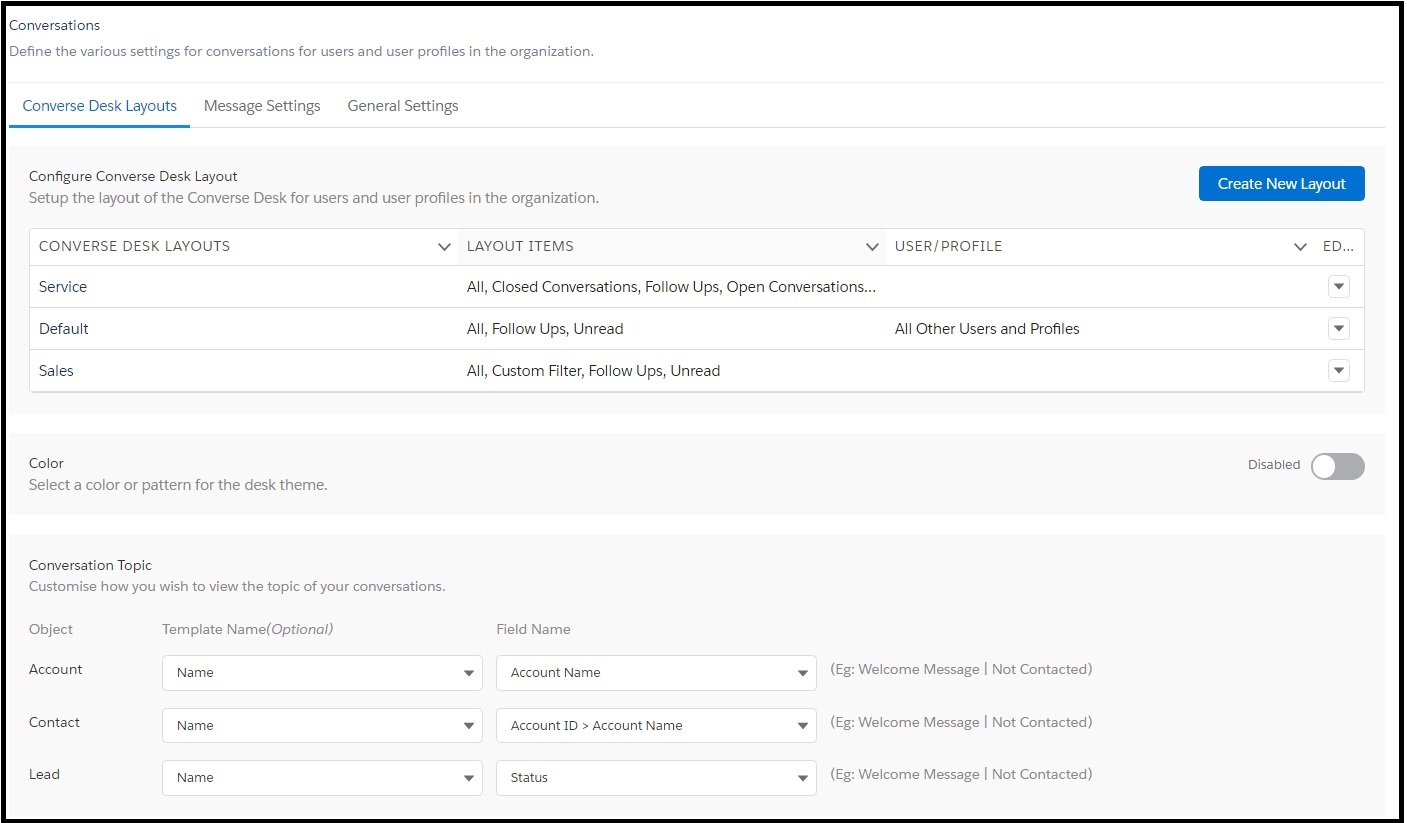
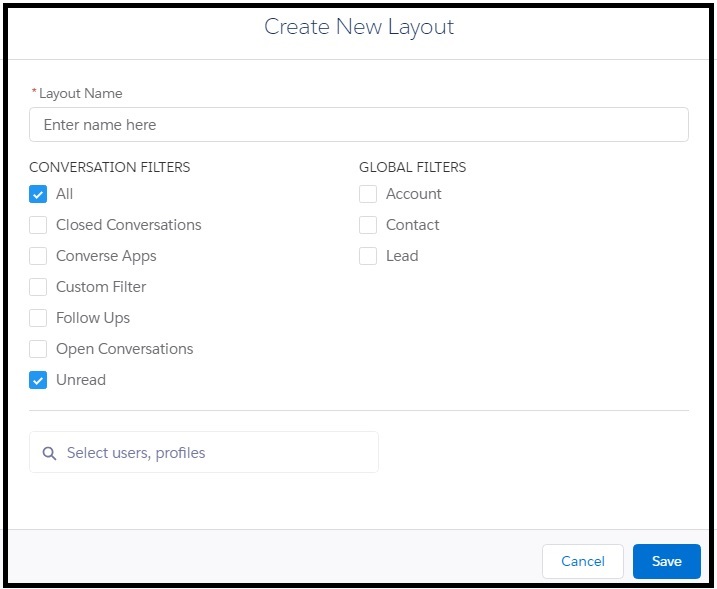
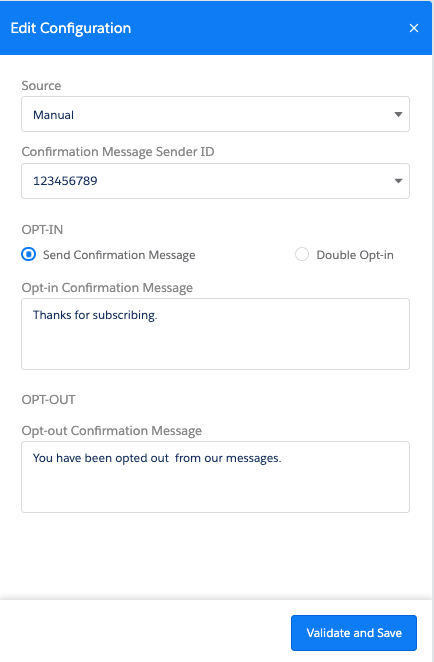
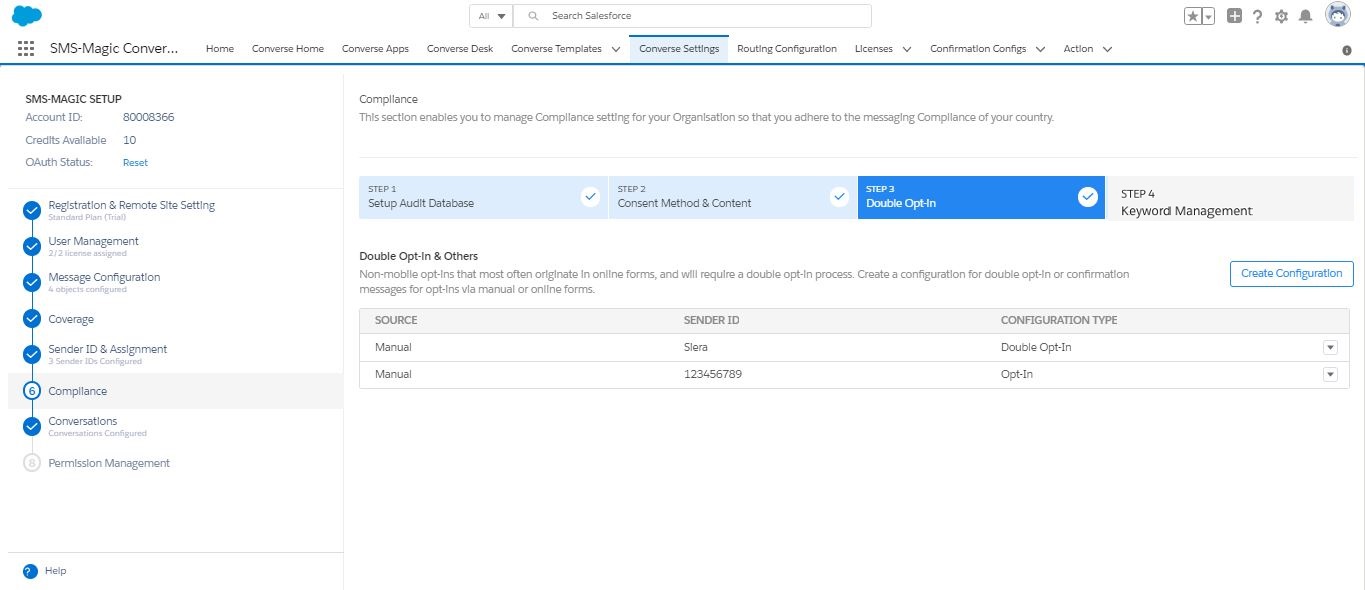
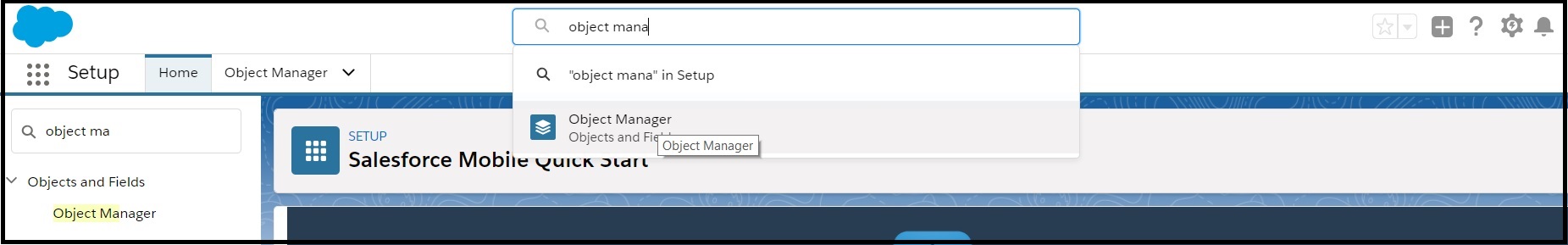
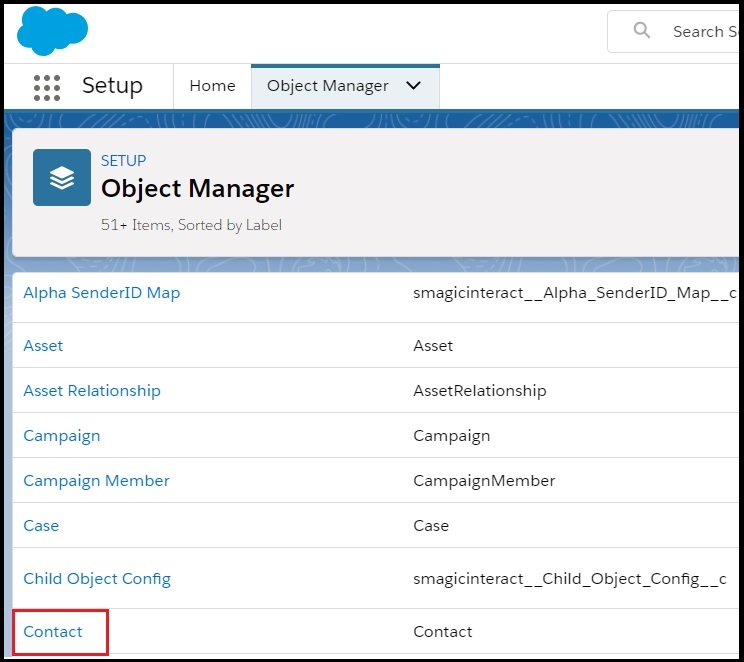
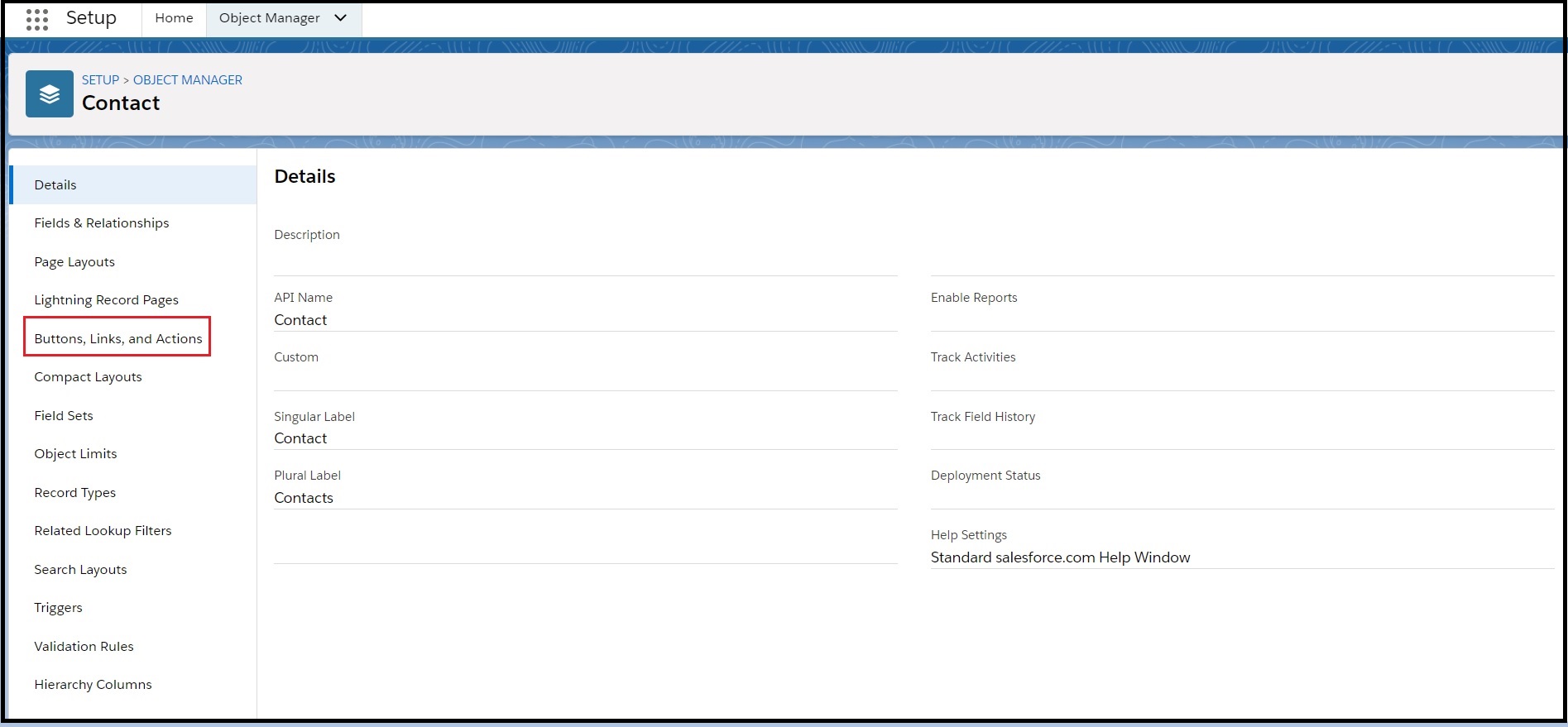
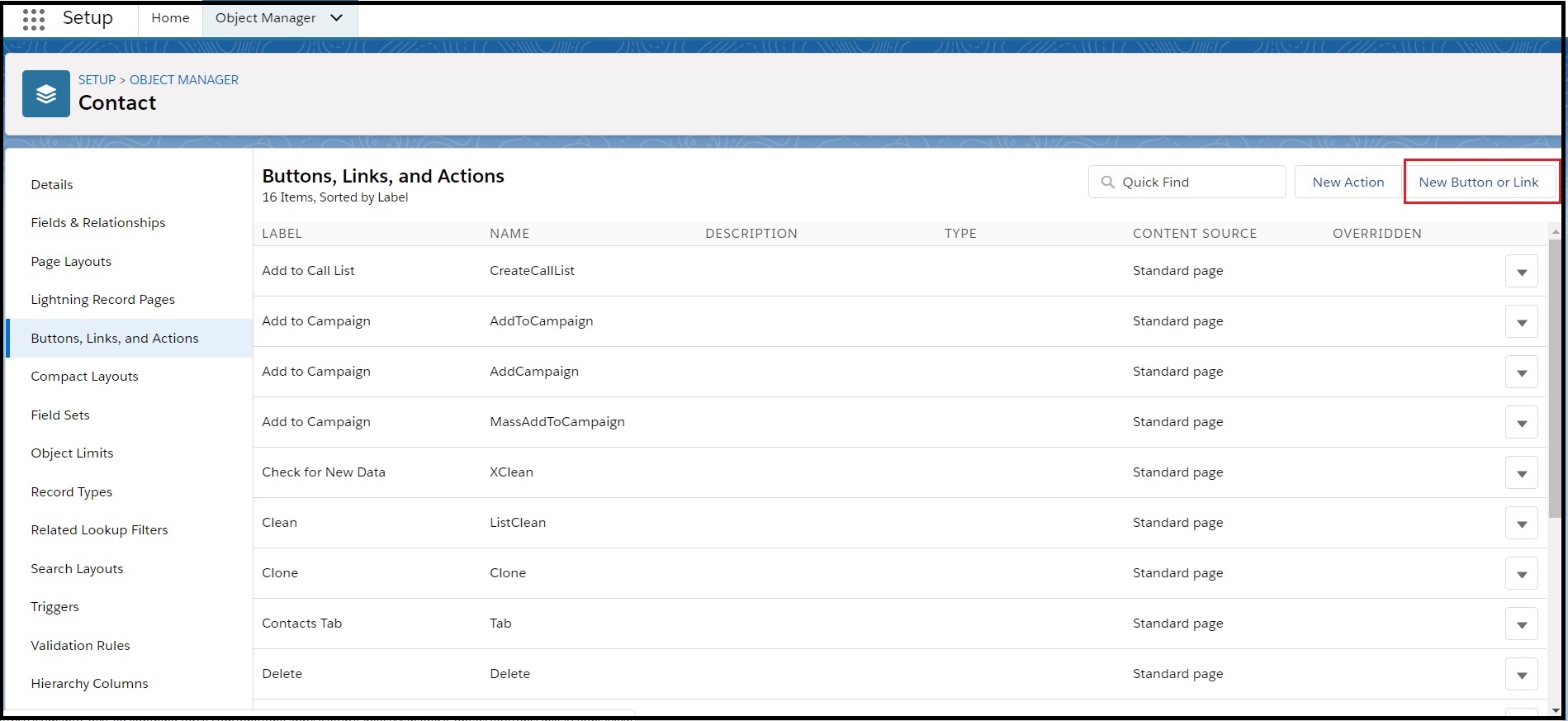
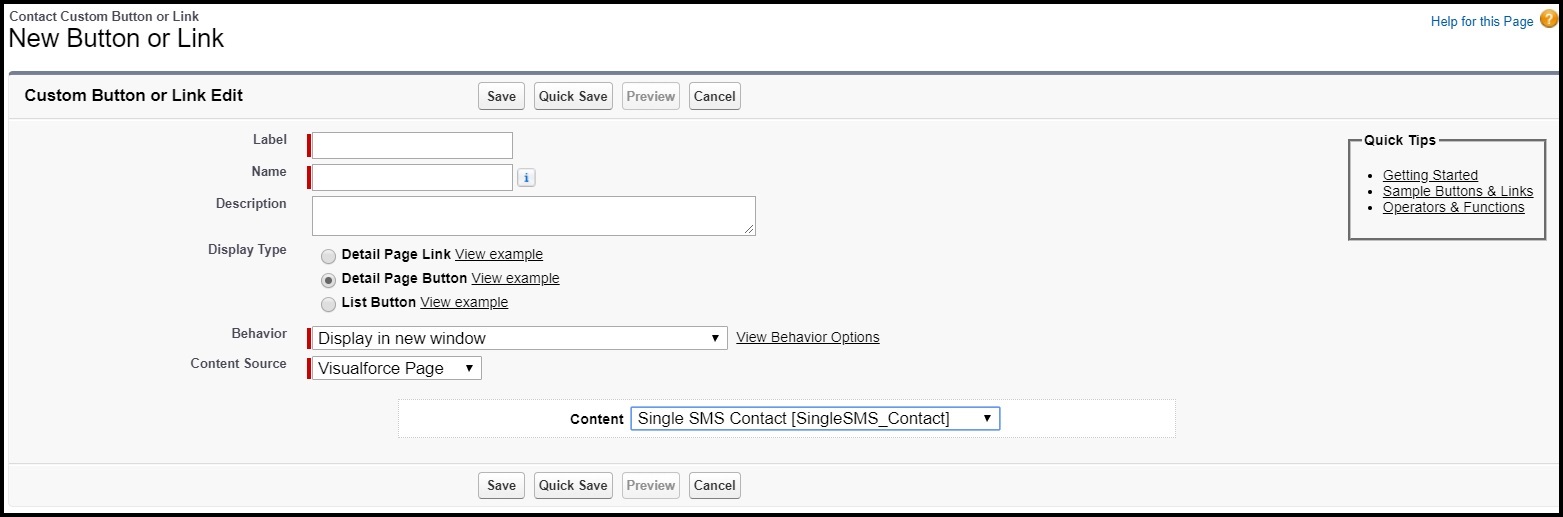
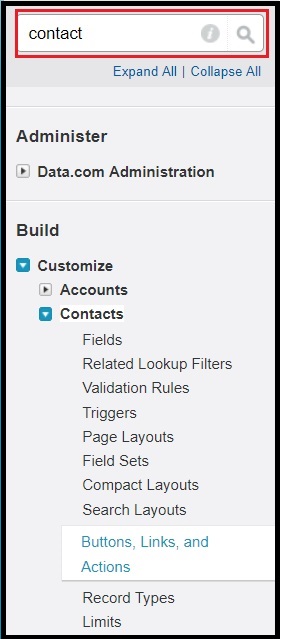
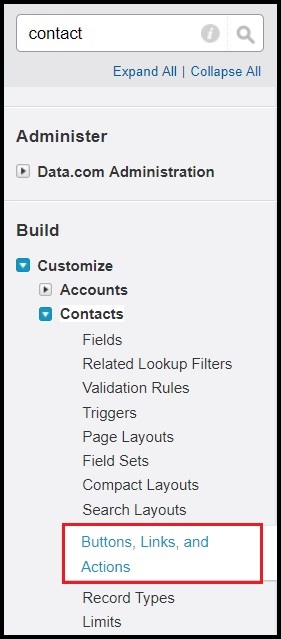
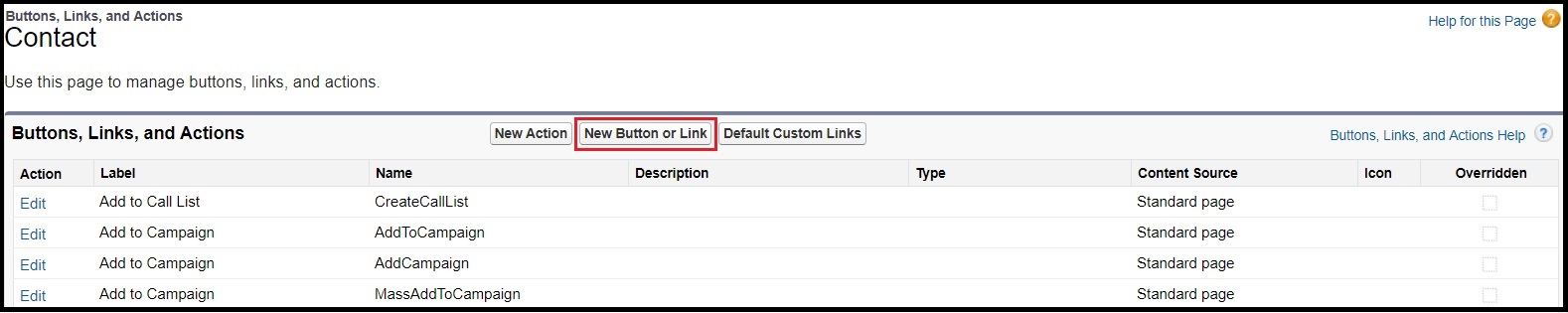
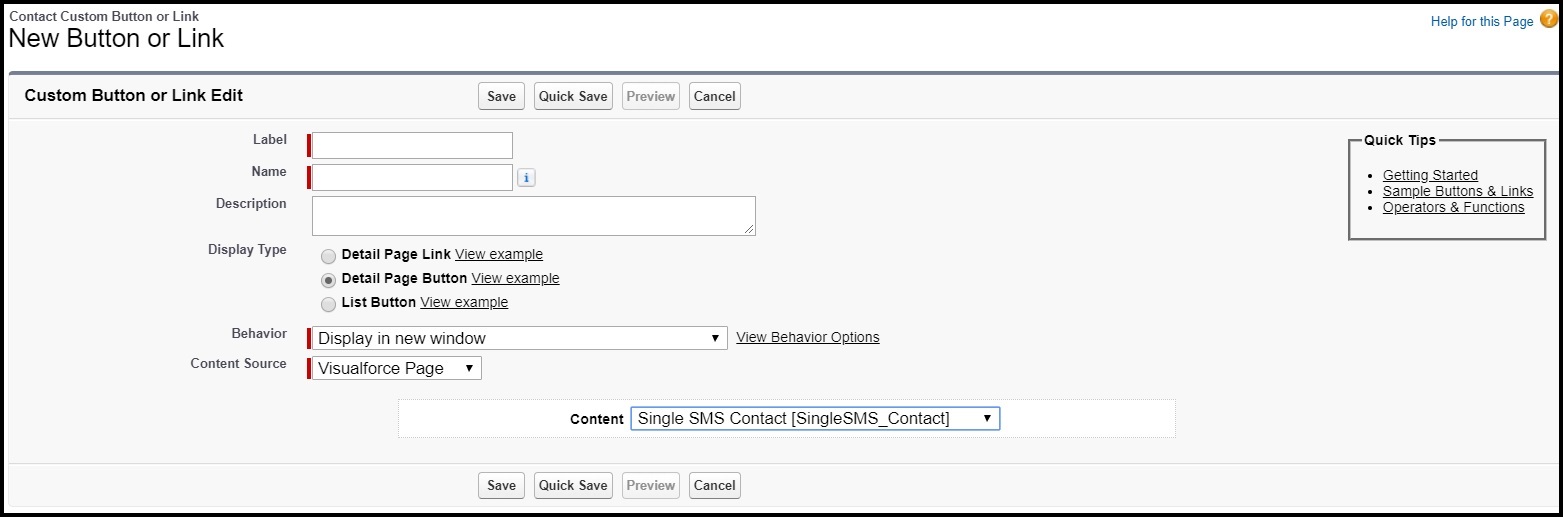

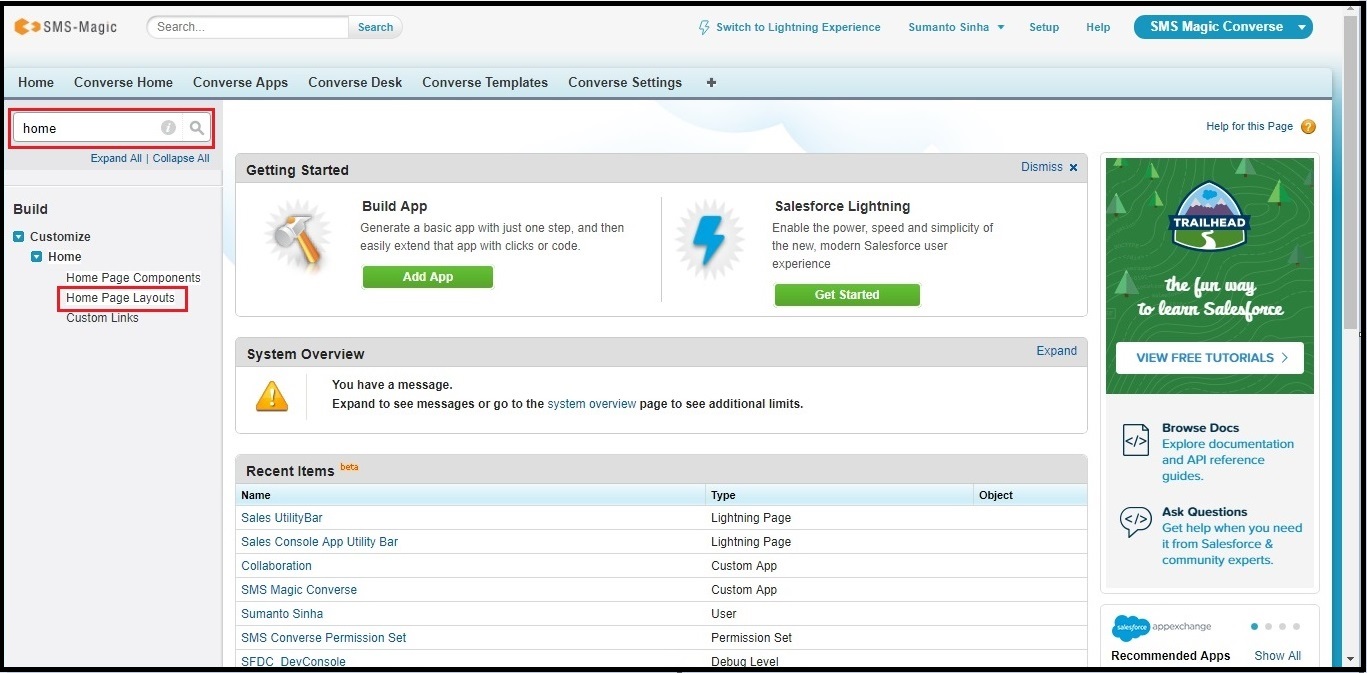
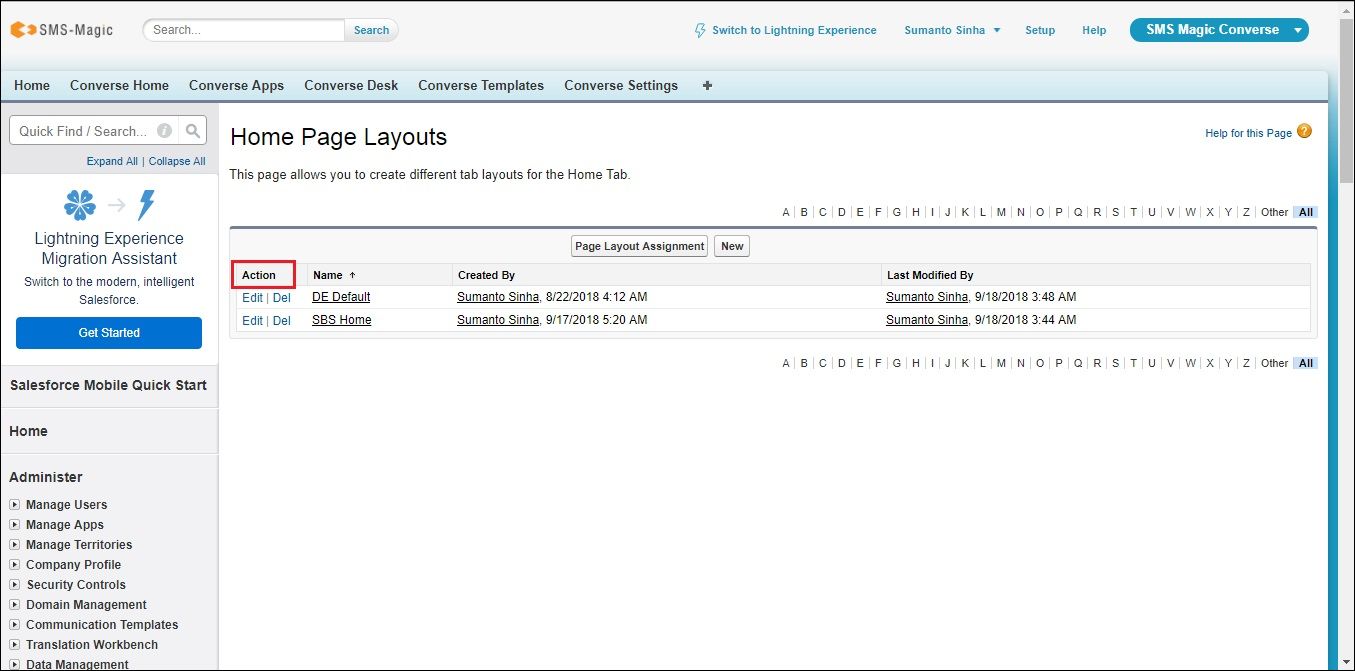
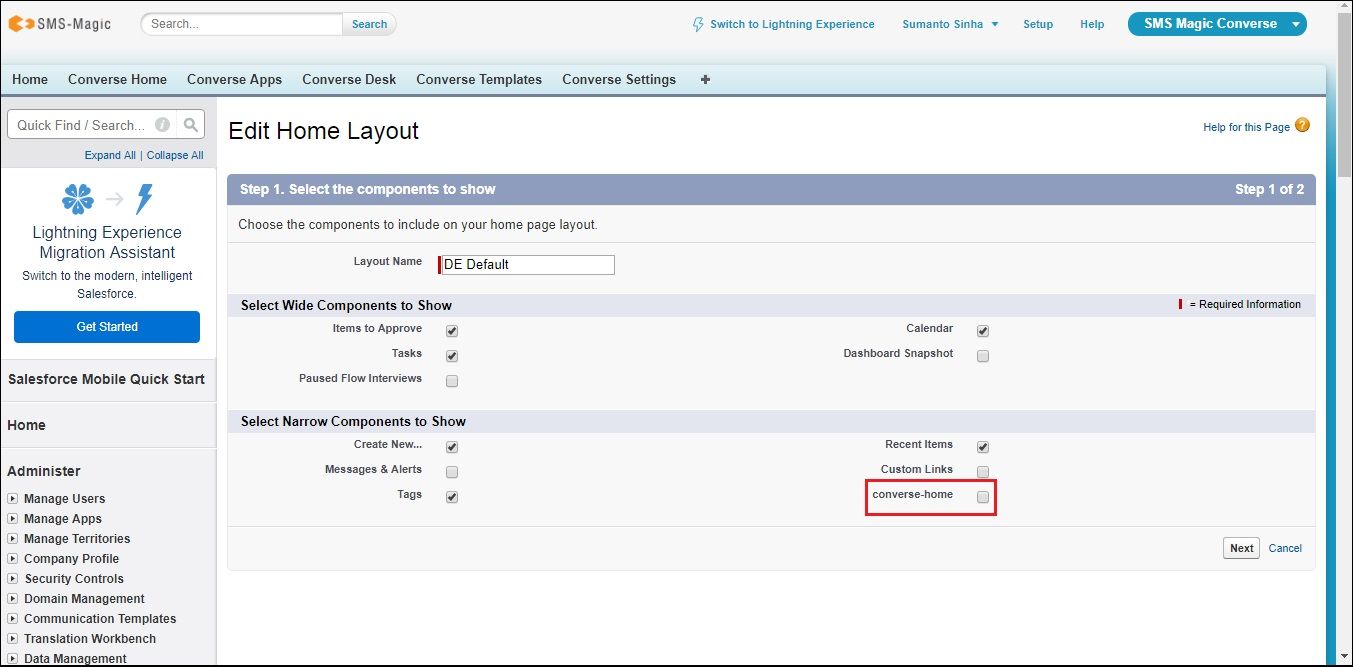
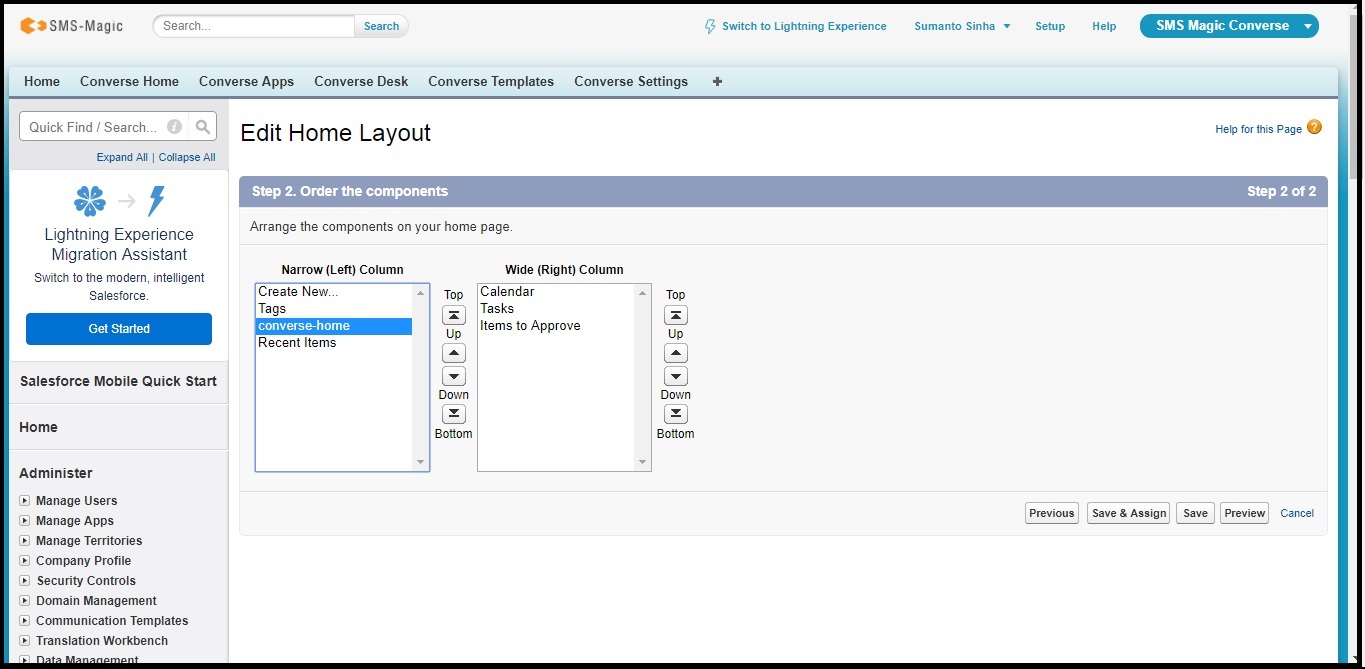
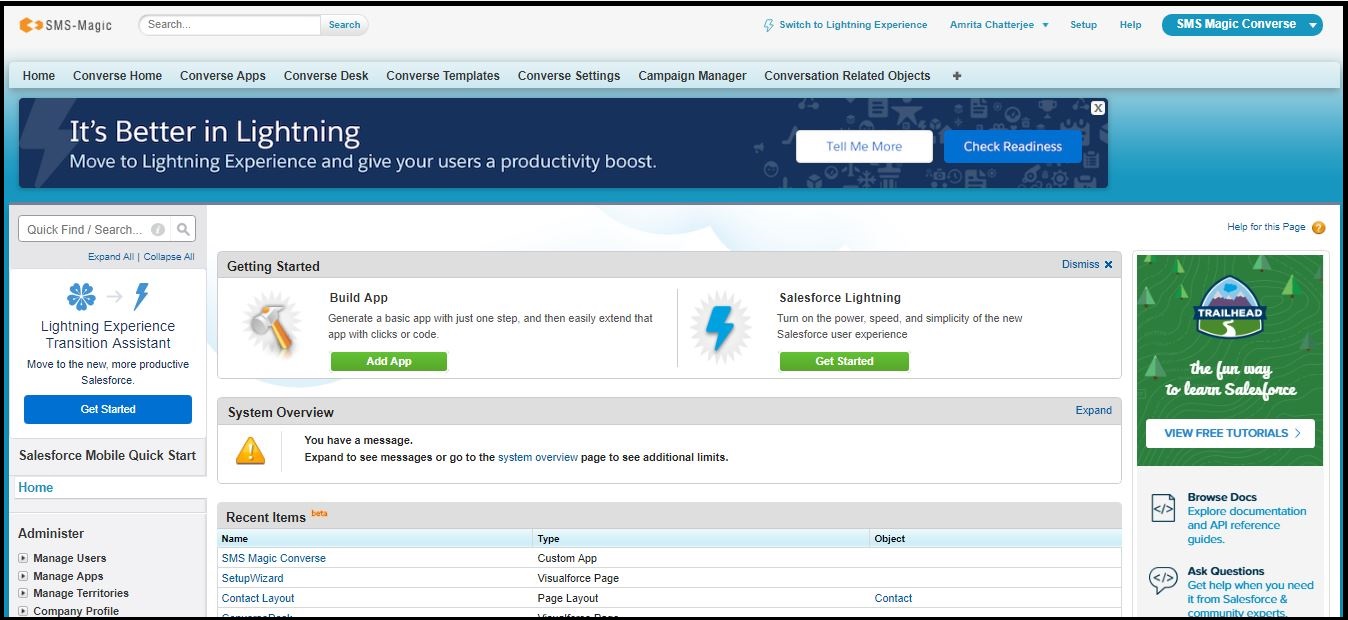
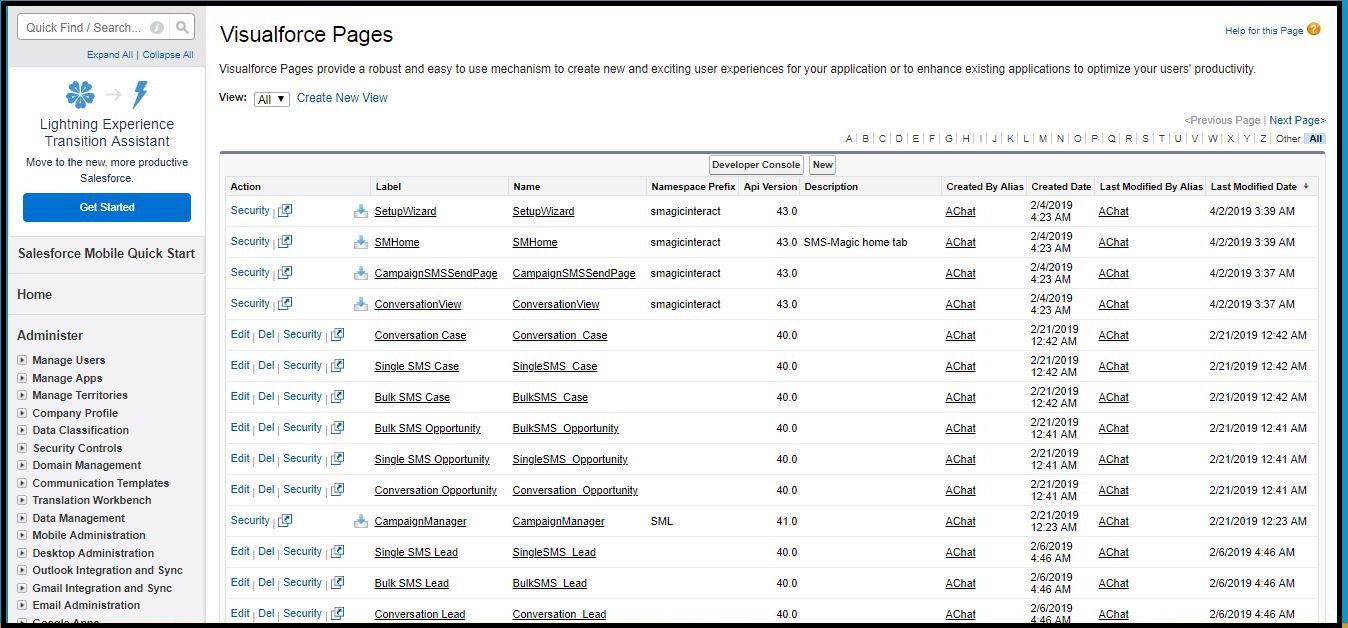
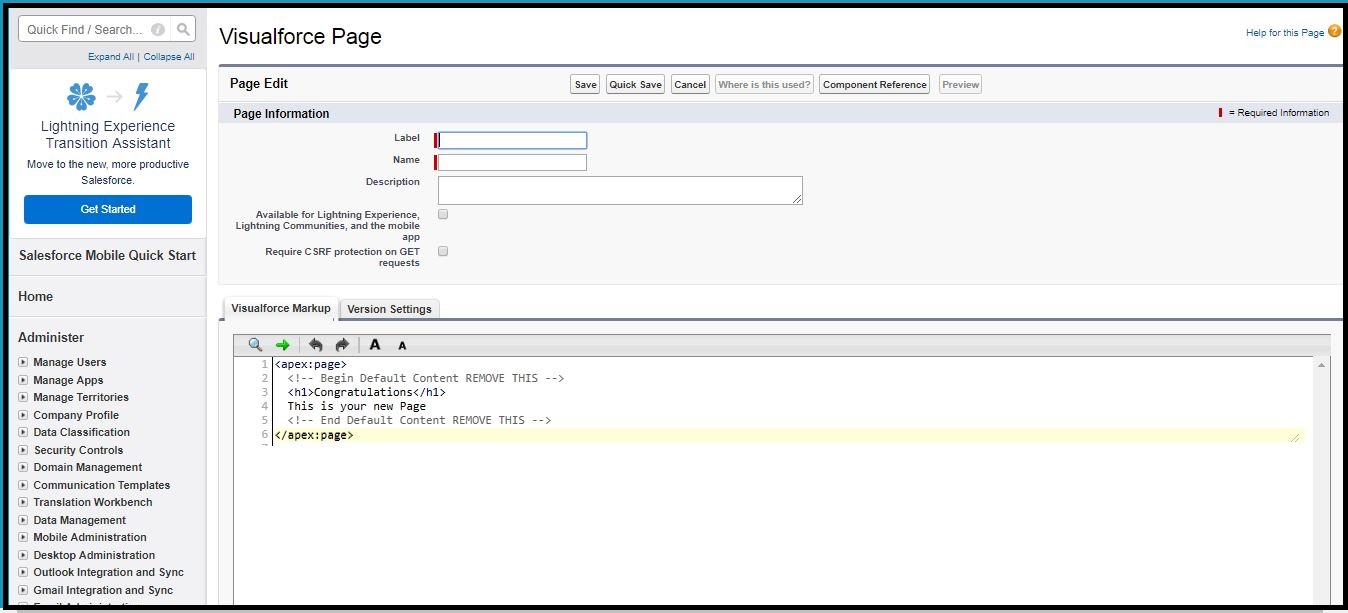
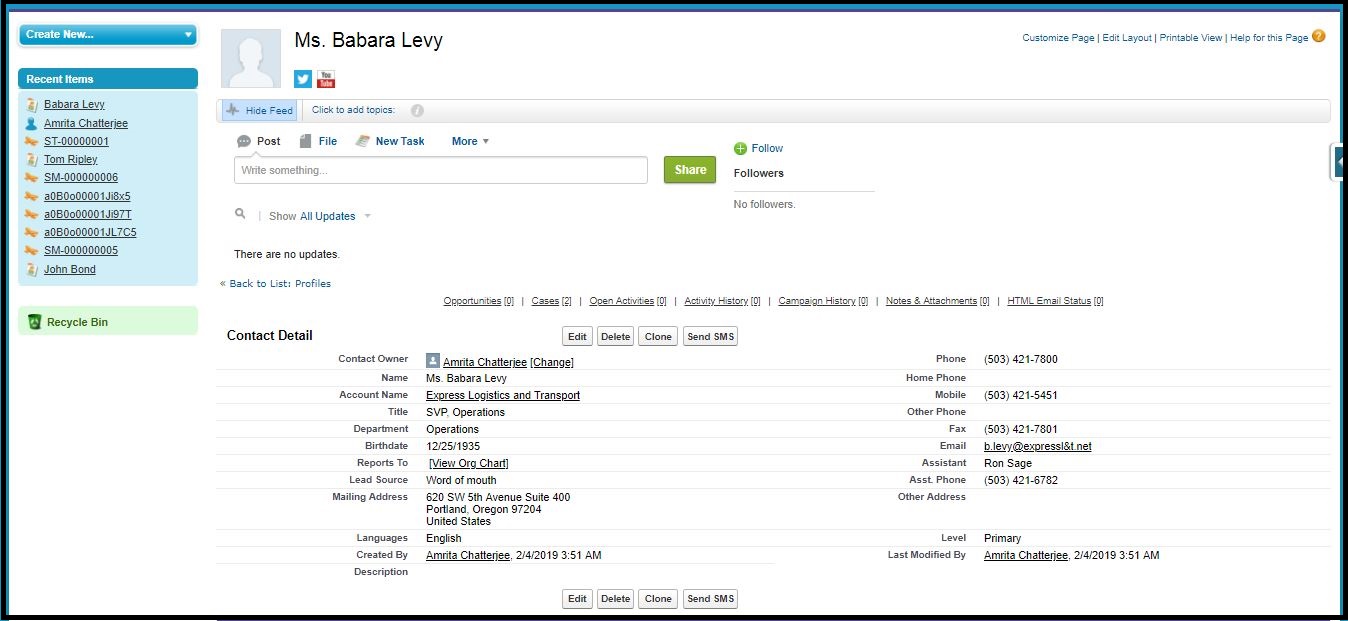
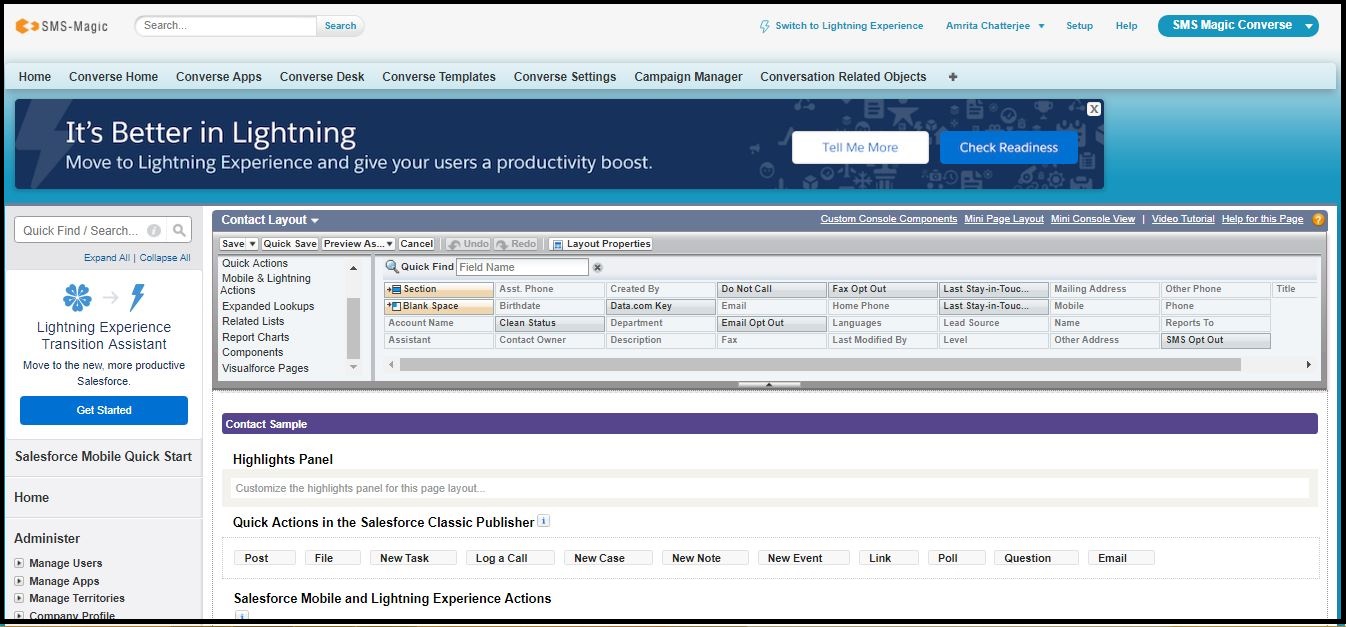
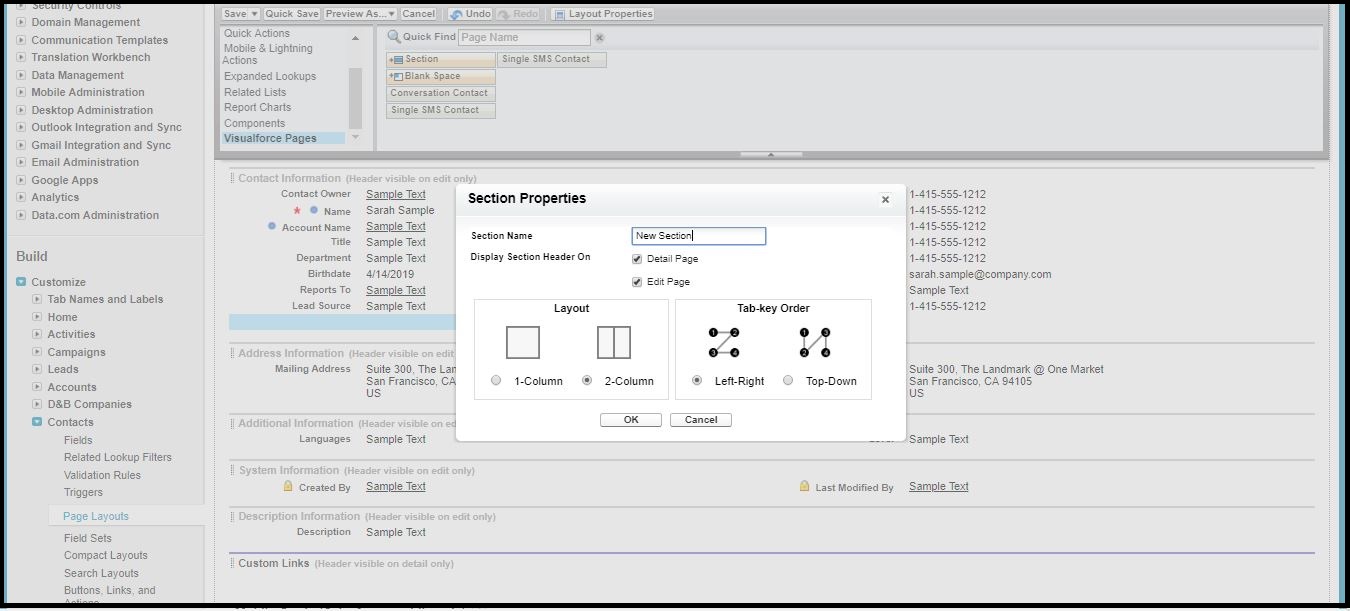
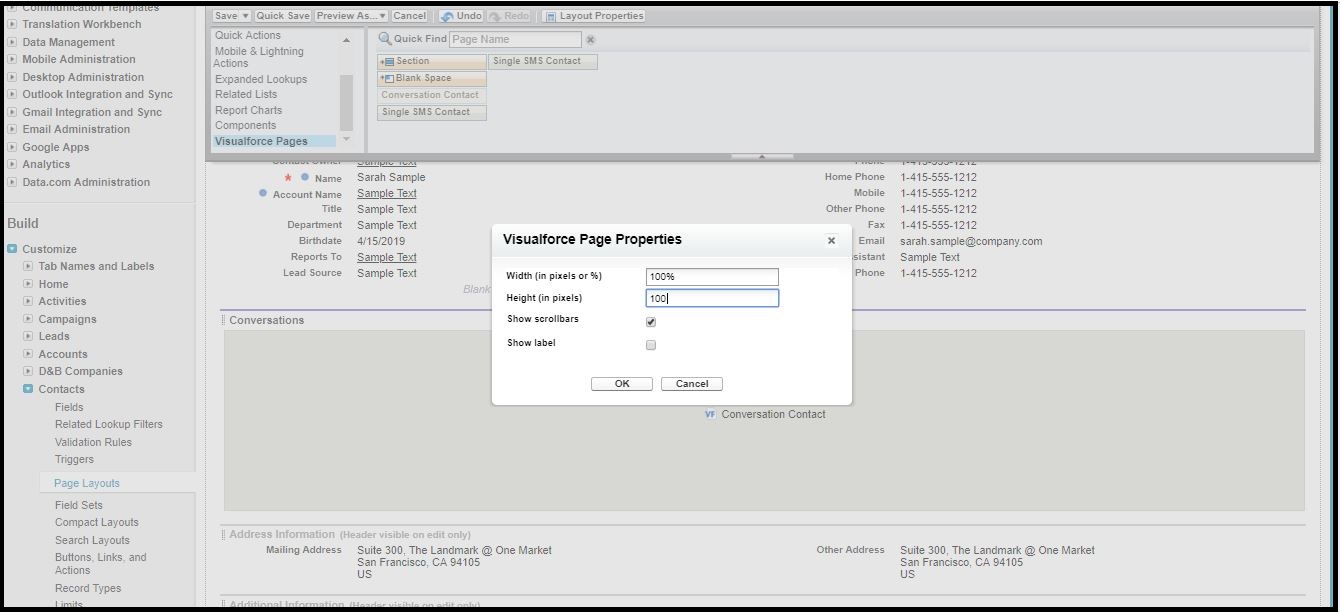
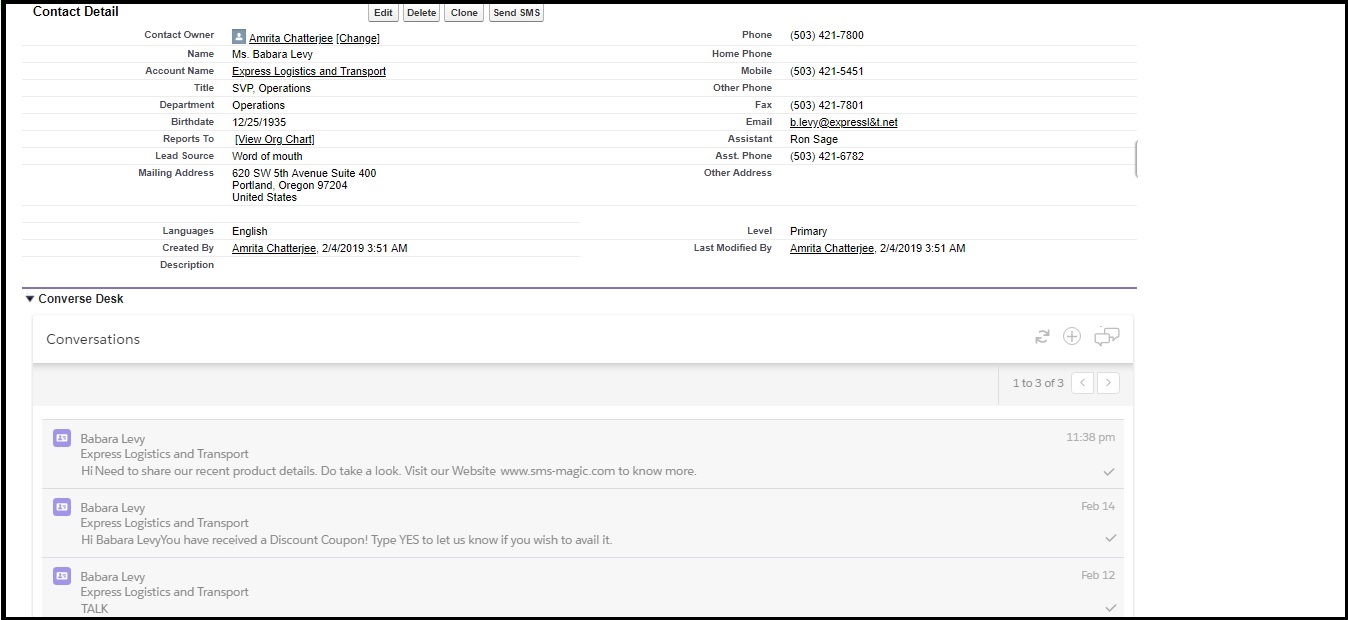
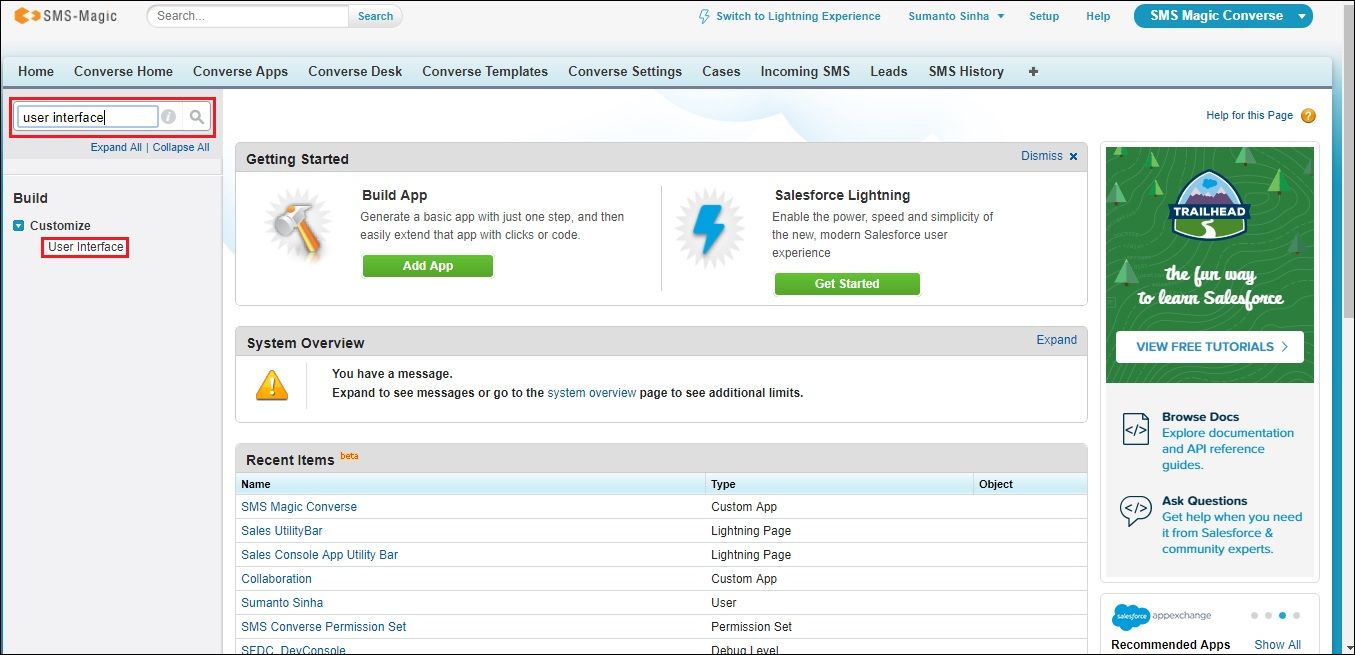
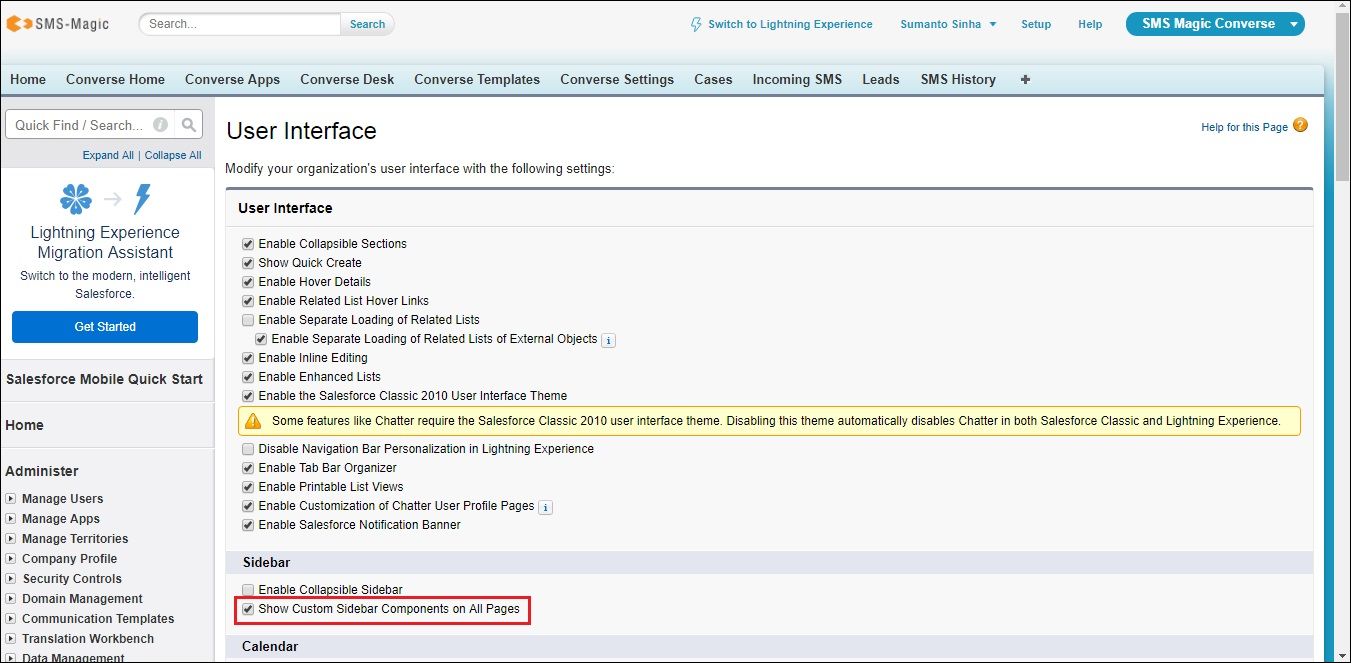
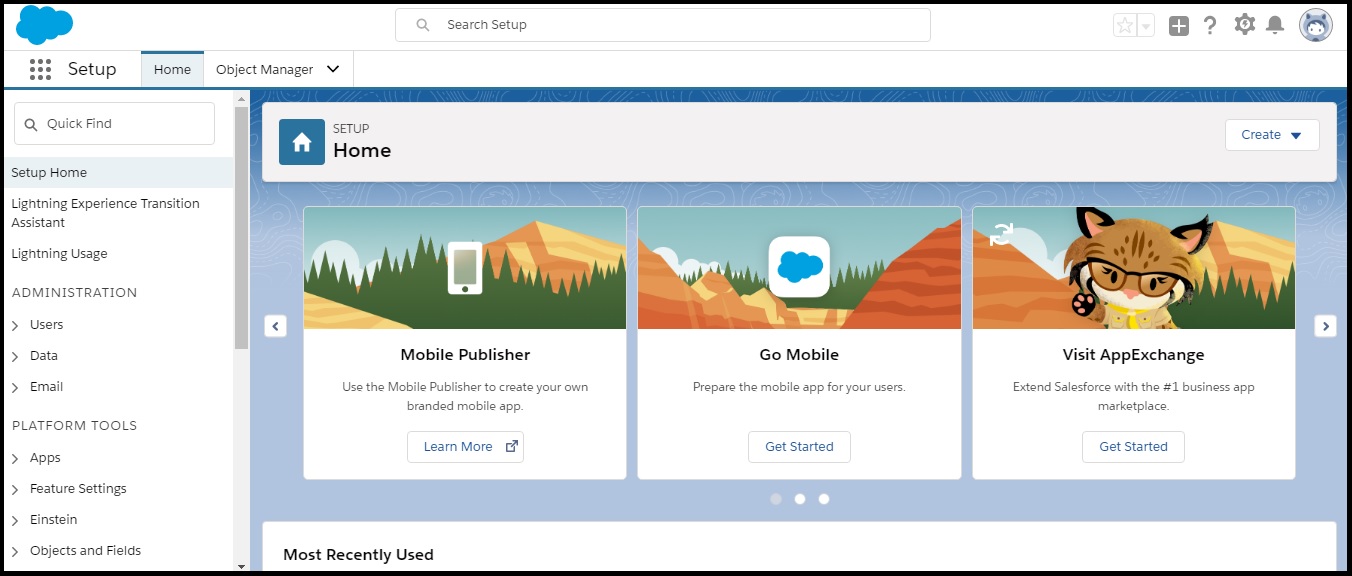
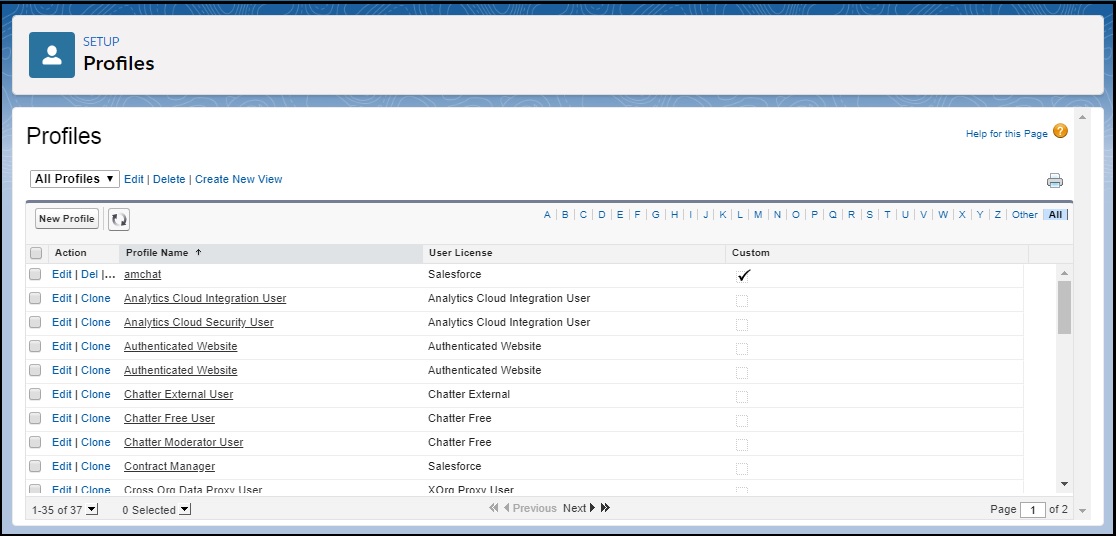
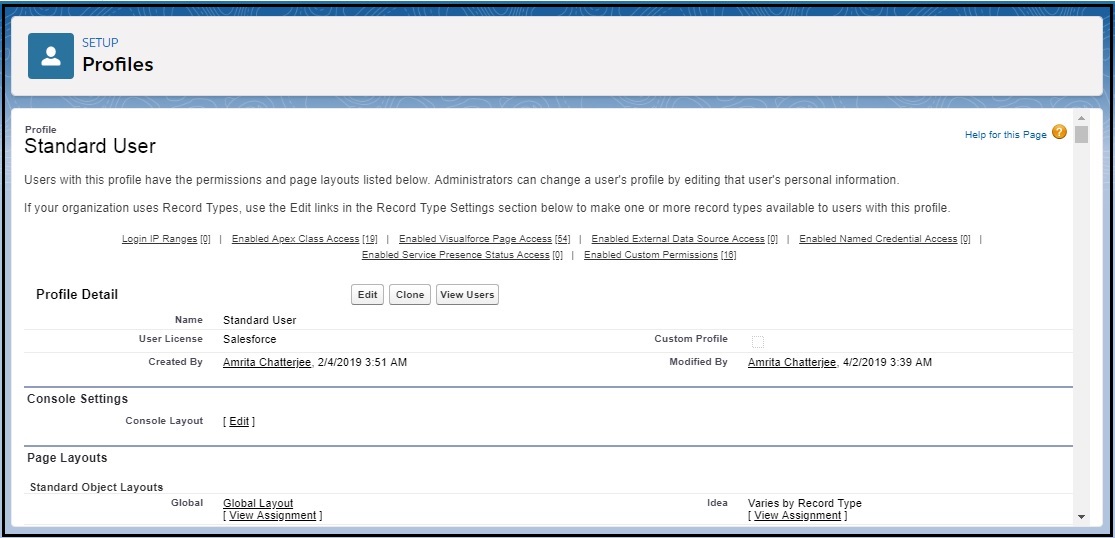
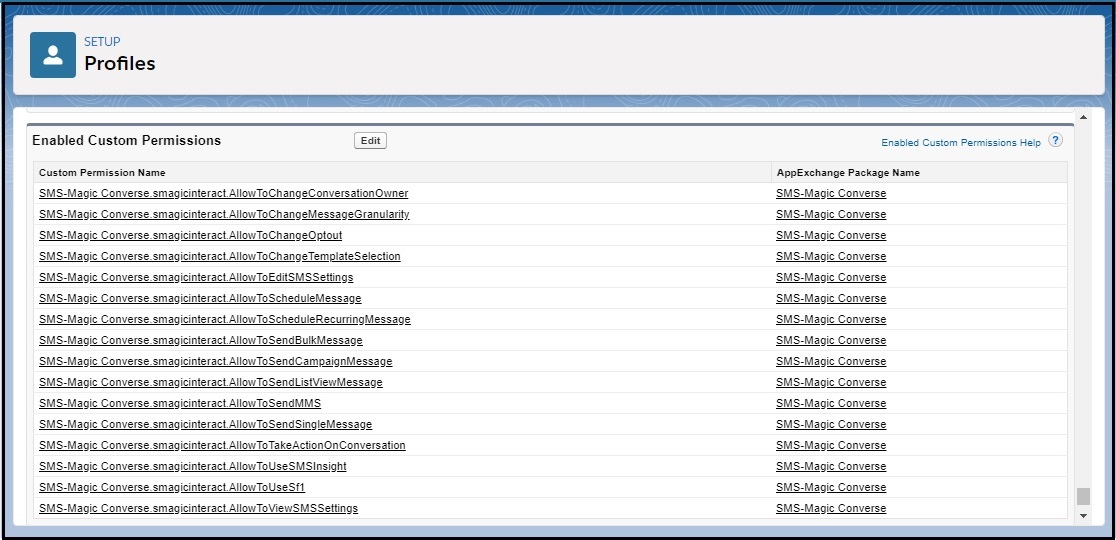
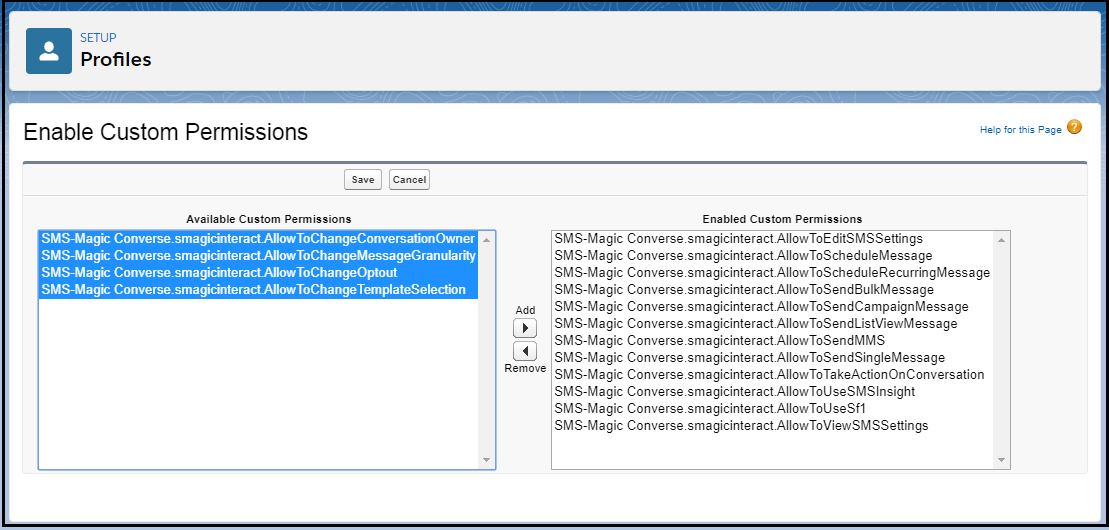
 to move it to Enabled Custom permissions.
to move it to Enabled Custom permissions.