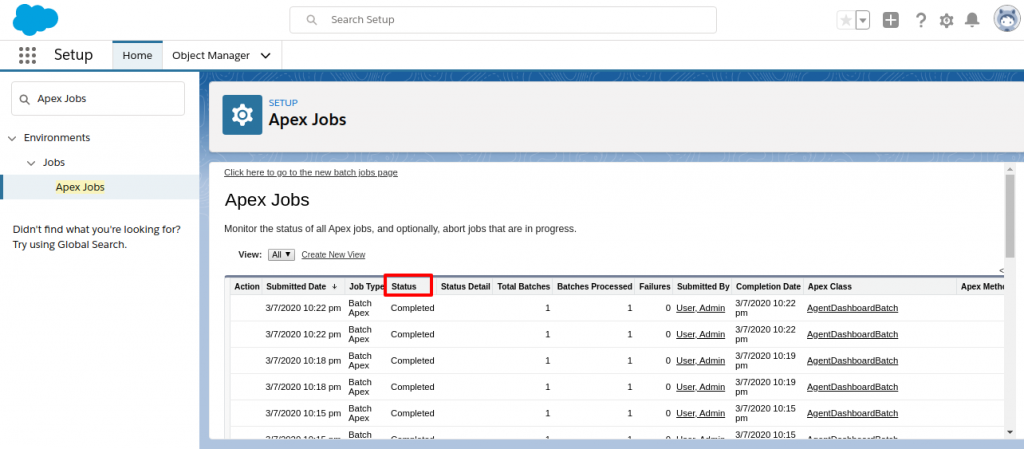Steps to Schedule a Data Processing Batch Overview
The opt-out analysis, compliance enforcement stats, and agent productivity dashboards can be updated daily or monthly depending on the schedule of a ComplianceDashboardScheduler from Salesforce ‘Schedule Apex’ in the setup of your org.
Below are the steps to schedule a consent compliance & opt-out analysis:
- Go to the ‘Setup’ section
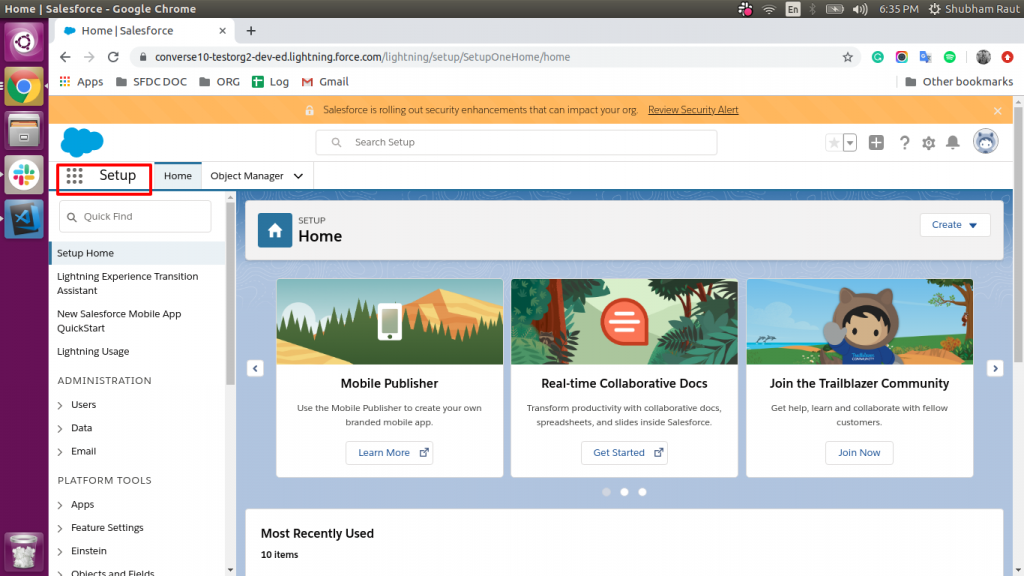
- Search for ‘Apex Classes’
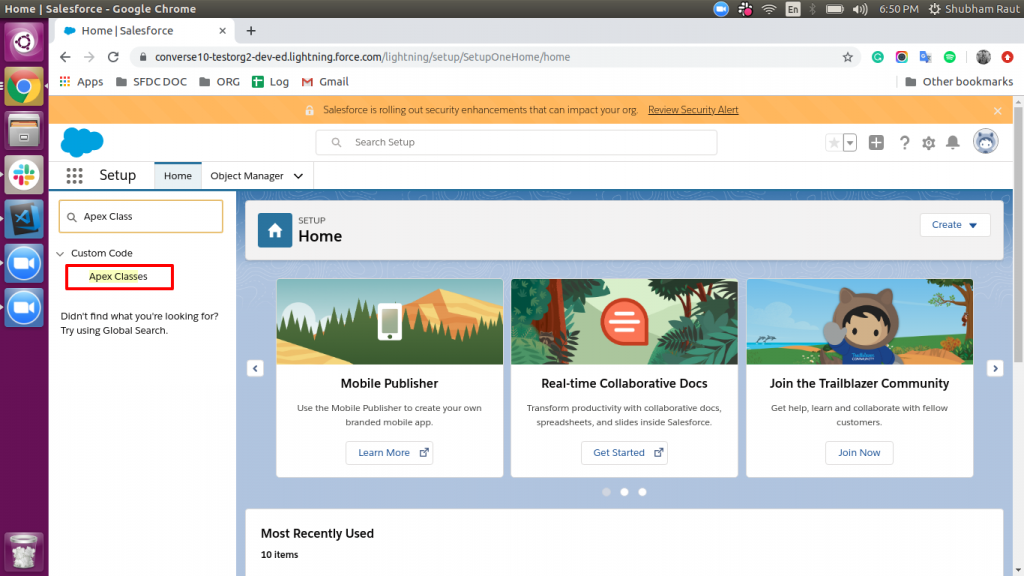
- Click on the ‘Schedule Apex’ button
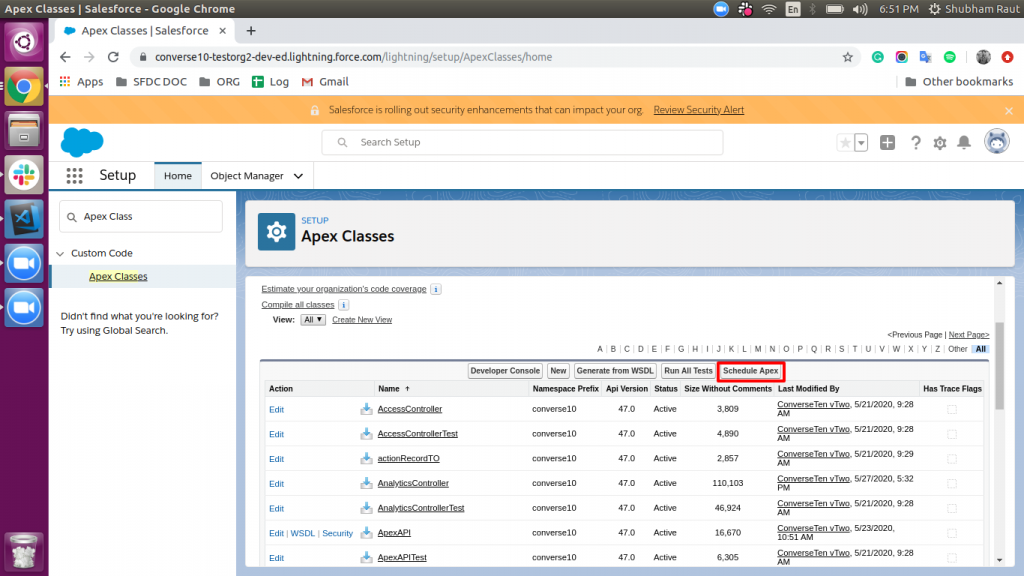
- Fill the required data and click on the ‘Search’ icon (you can give any name to Job Name)
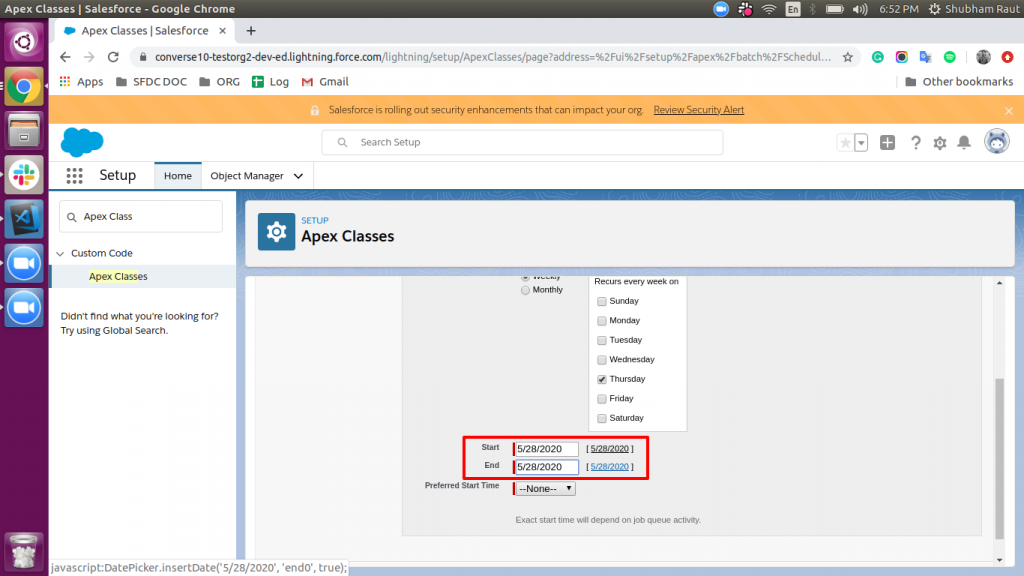
- Select ‘ComplianceDashboardScheduler’ from the list
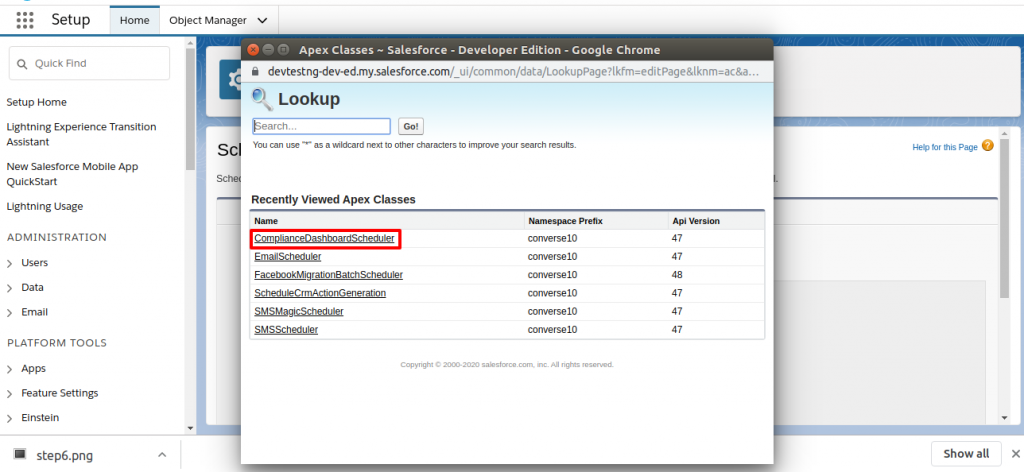
- Select Frequency (Weekly / Monthly)
- Select the start date, and end date in respective fields from the date calendar
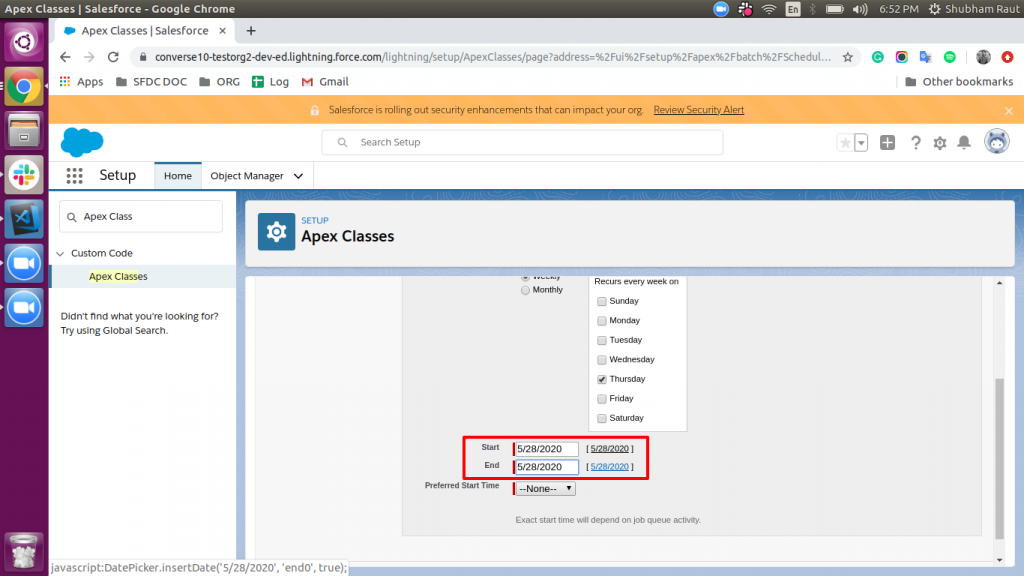
- Select the preferred start time (time when you want to update the Dashboard)
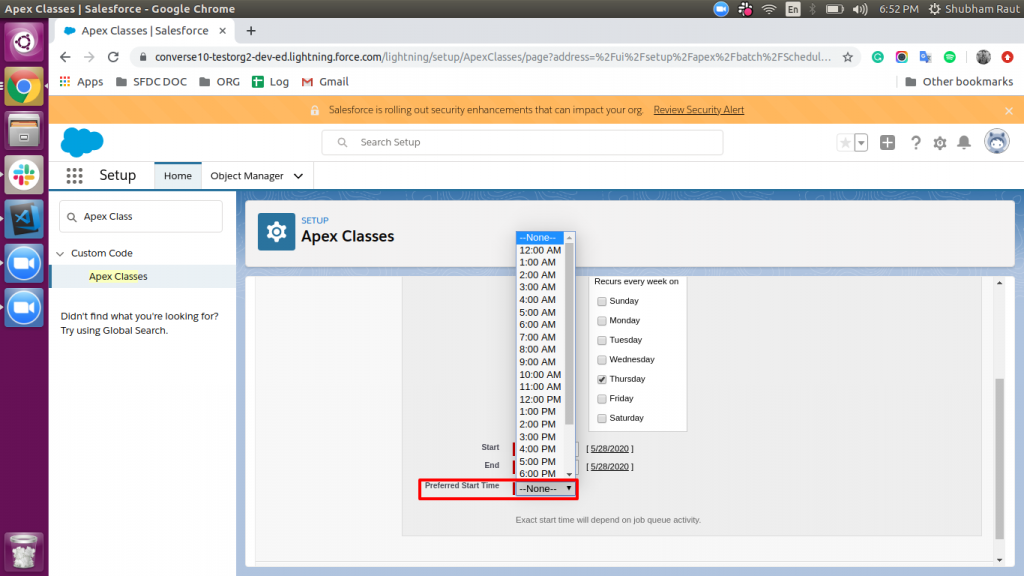
- Click on the ‘Save’ button
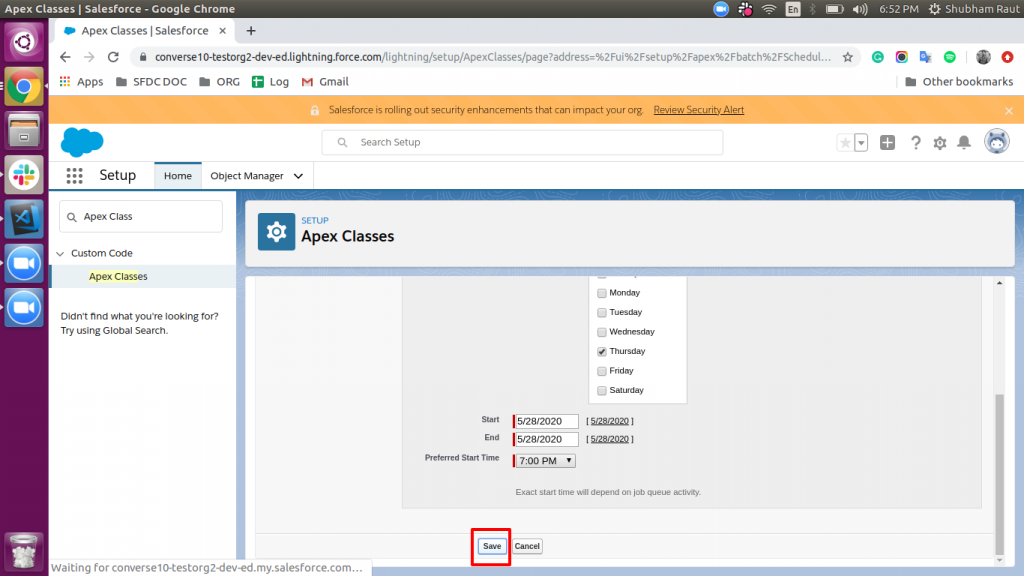
- To check the status of batch execution, go to the ‘Setup’ menu
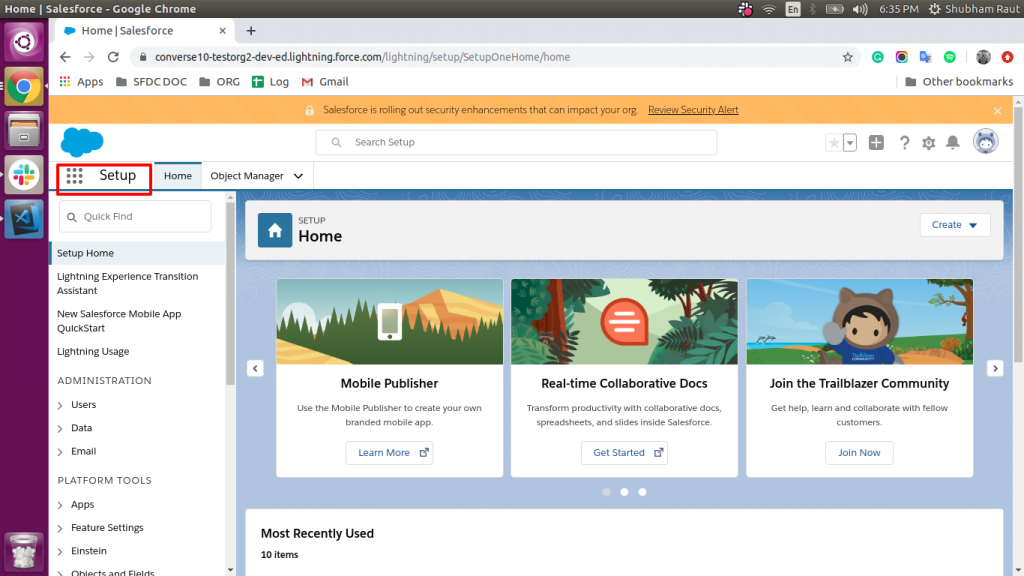
- Search for ‘Apex Jobs’
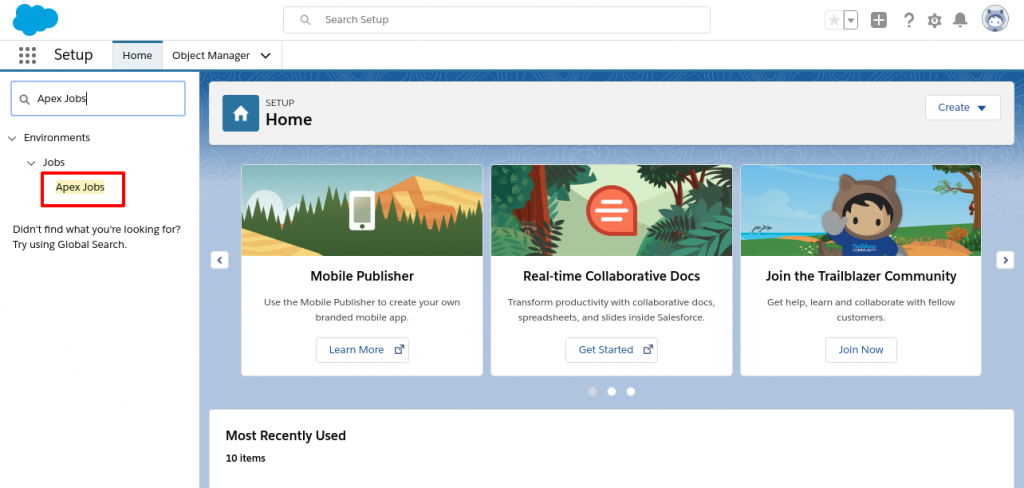
- Check for the Status of Jobs. (Status indicates batch is executed or not)