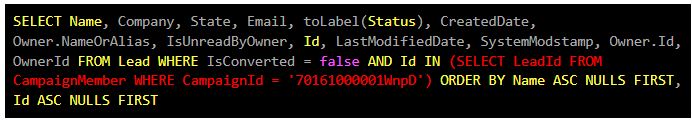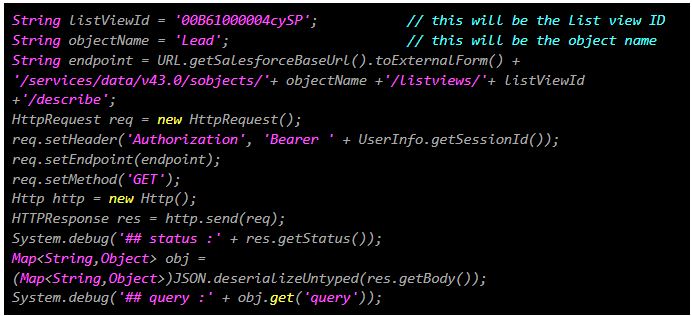Unable to send messages using Single and Bulk SMS button
Issue Scenario
A user tries to use the Single or Bulk SMS button to trigger outgoing messages, but is unable to do so.
Possible Causes
The possible reasons may cause this issue:
•The user does not have an SMS-Magic License.
•The user does not have permissions for SMS-Magic object granted either for permission sets or at the profile level.
•The user does not have read access to the name field, mobile field or SMS Opt Out/SMS Opt In field referenced in the MOC.
•The value defined in the SMS Opt Out/SMS Opt In field does not allow the user to send the message.
•SMS Credits are exhausted
•The Mobile field used in MOC is empty
•SMS History record is created but SMS is not delivered (due to issue on providers end)
•A custom automation rule is causing an error with SMS History record creation.
Solution
Work on the Permission sets, user licenses and re-configure the MOC definitions to resolve the first 7 causes mentioned above.
Follow the procedure given below to resolve the issue caused owing to any custom automation rule:
1.Ensure that all process builder/workflow/flow/triggers on the SMS History object in the Customer’s Org is configured correctly. Incorrect values definitions may result in the SMS History record not being created properly.
2.Review the configurations and modify them if required.
3.If the issues persists even after reviewing and consulting with the CS team, then, reach out to the Dev team.