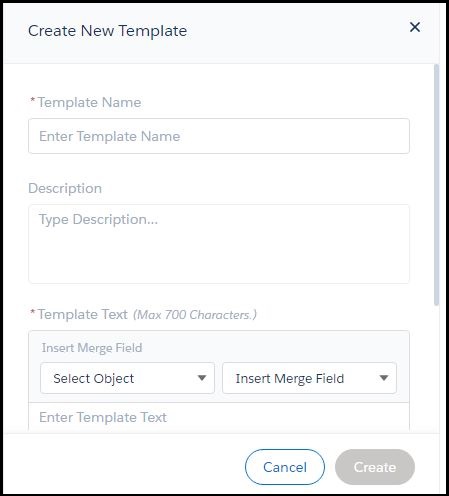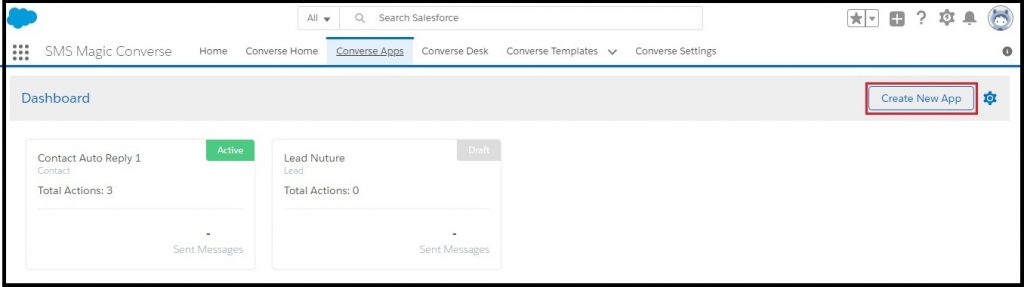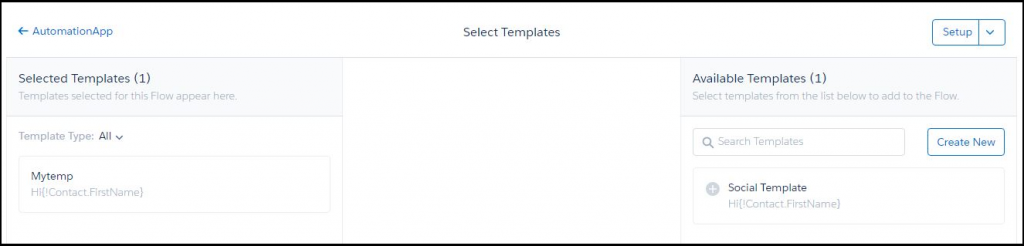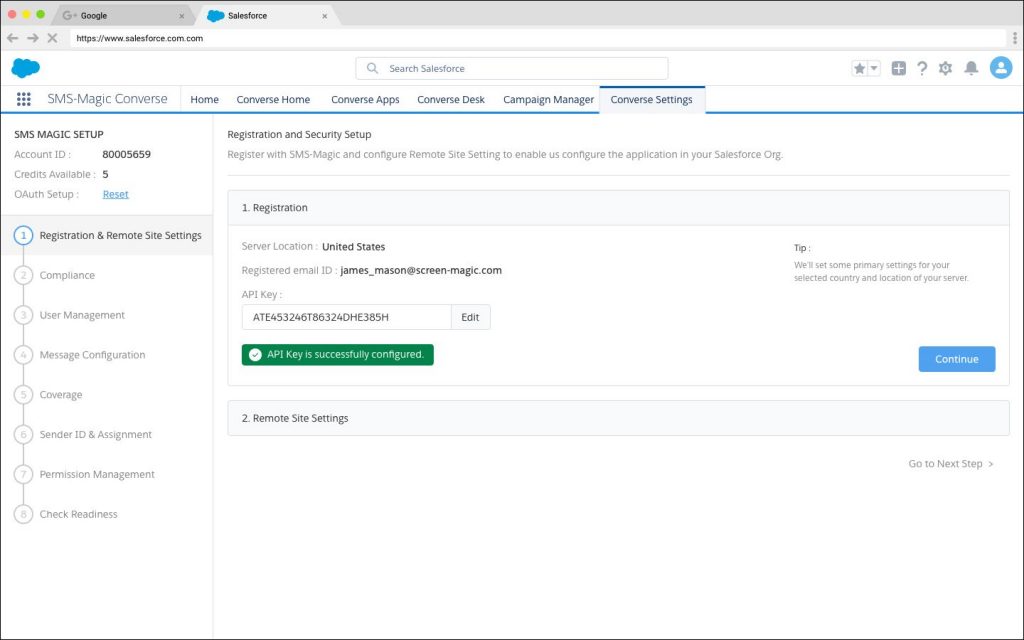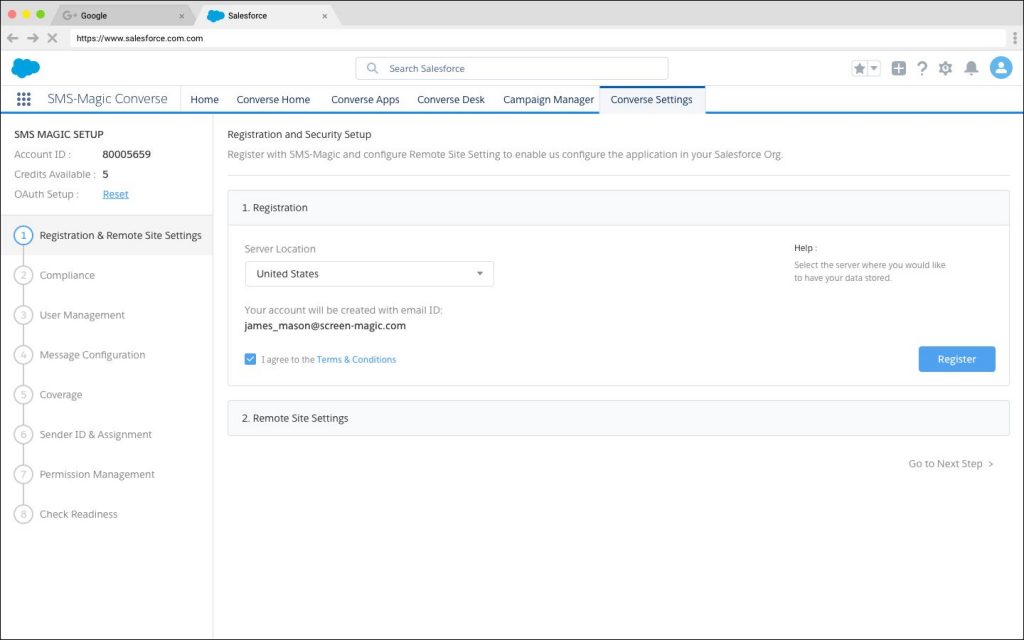Table
| Use Case | Which type of Template? | How to set up? |
| Thomas as service agents uses only predefined templates on case object with contact name from the contact object | Single Object Template | Setup case as Primary object and Name and Phone field on Contact ID -> Full Name in MOC |
| Henry is a recruiter and he wants to send job offers information to his students object records | Cross Object Template | Setup Students as Primary Object and Job Offers as information Object in MOC |
<!-- wp:table {"hasFixedLayout":true,"className":"is-style-stripes"} -->
<table class="wp-block-table has-fixed-layout is-style-stripes"><tbody><tr><td><strong>Use Case</strong></td><td><strong>Which type of Template?</strong></td><td><strong>How to set up?</strong></td></tr><tr><td>Lorem Ipsum Sit Amat </td><td>Single Object Template</td><td>Lorem Ipsum Sit Amat</td></tr><tr><td>Lorem Ipsum Sit Amat</td><td>Cross Object Template</td><td>Lorem Ipsum Sit Amat</td></tr></tbody></table>
<!-- /wp:table -->Alerts
/* For Alerts */
<div class="c-alert-message">
<p><strong>Change the bold text:</strong>Change the text</p>
</div>Tags
New features / Bug fixes
Known Issues / Improvements
Deprecated Components
/* For Tags */
<div class="custom-label">
<span>New features / Bug fixes</span>
</div>
<div class="custom-label improvements">
<span>Known Issues / Improvements</span>
</div>
<div class="custom-label deprecated">
<span>Deprecated Components</span>
</div>Videos
Images
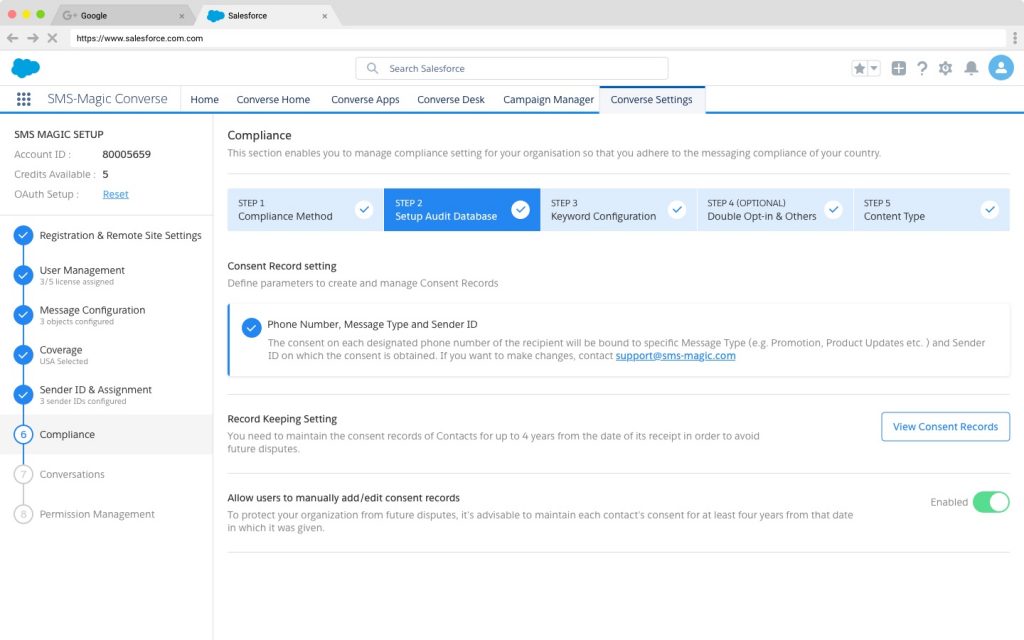
Image cover example
Image Gallery
Code
# Python3 program to add two numbers
number1 = input("First number: ")
number2 = input("\nSecond number: ")
# Adding two numbers
# User might also enter float numbers
sum = float(number1) + float(number2)
# Display the sum
# will print value in float
print("The sum of {0} and {1} is {2}" .format(number1, number2, sum))
Audio
File
Note: Lorem ipsum sit amat.