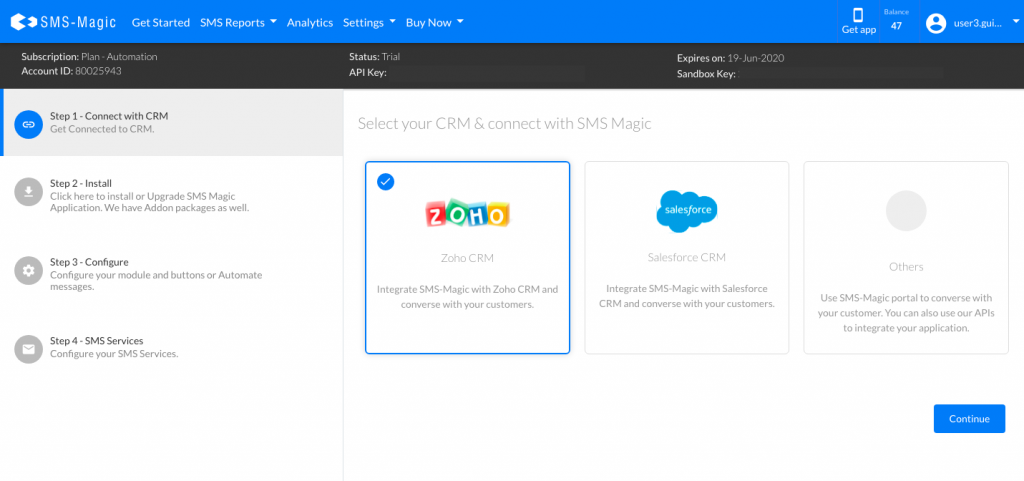Sign In Using Email
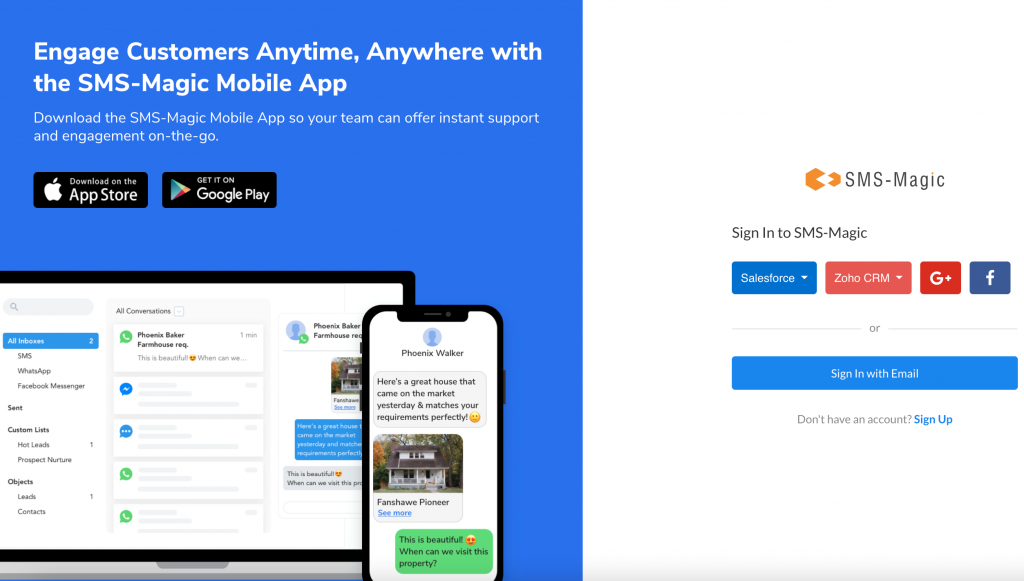
- Click on Sign In with Email button and the following Sign In page will appear:
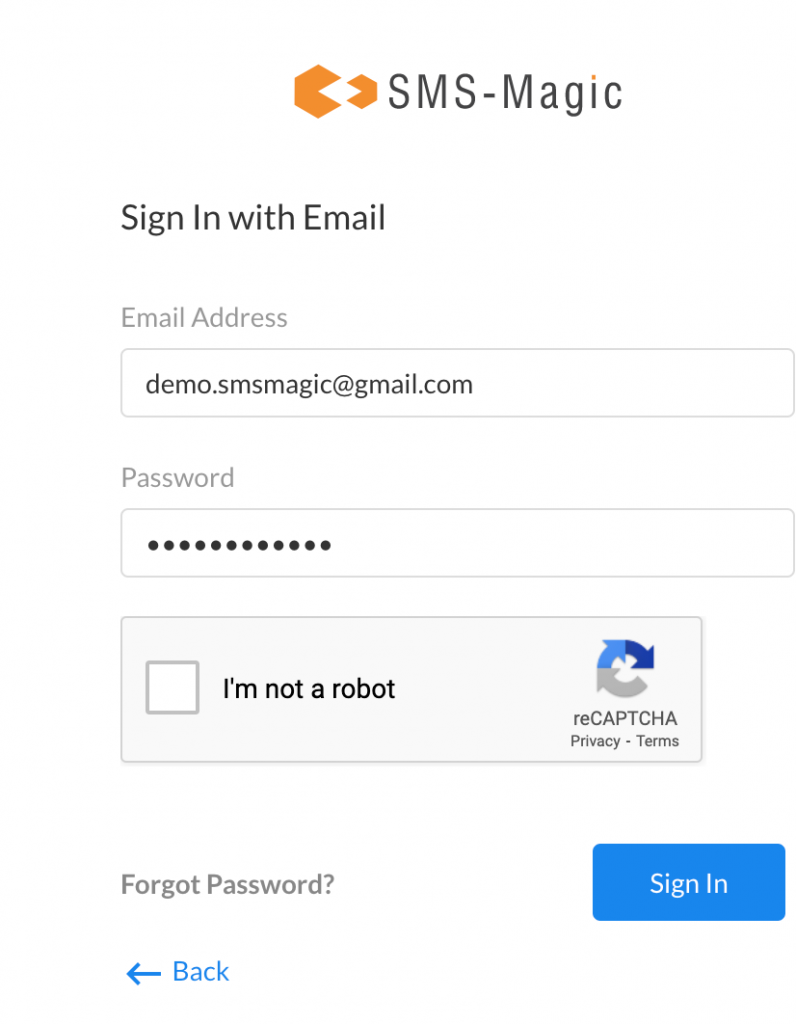
- Enter your registered email address and password. Check the captcha checkbox and click on the ‘Sign In’ button.
- In case you have forgotten your password, click on Forgot Password? button.
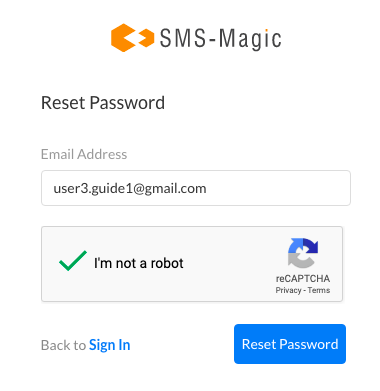
- Enter your registered email address, check the captcha checkbox, and click on the Reset Password button. You will receive a reset password link in your email. Click on the reset password link to set your new password.
- You will be redirected to the Home Page of the SMS-Magic Web Portal.