TPI Integration with Nexmo/Vonage
Overview
SMS-Magic is a single-window service for all your messaging needs. To start messaging, you can buy SMS credits, Virtual mobile numbers, shortcodes/longcodes via SMS-Magic, and experience power of messaging solution.
In Addition, SMS-Magic has two offerings – BYOP & BYON which will be helpful for customers who want to adopt SMS-Magic by purchasing user licenses and continue using their existing phone numbers or telecom connections.
“Bring Your Own Provider” or BYOP – This offering is for the customers who are already using SMS Aggregator in a standalone way or with Dialers and have long term contracts. They can start using SMS-Magic without discontinuing the existing services. They can connect their existing SMS Provider with the SMS-Magic Platform.
BYOP enables you to use a phone number provided by an external provider without losing the functional benefits of the SMS-Magic Application.
Customers already connected with messaging providers such as Nexmo, can continue using Native SMS-Magic Application on Salesforce, Zoho, and other CRMs together and give your businesses the best of both worlds. This separation of Application and the underlying messaging provider gives businesses all the features and benefits of the application you know, but use a trusted provider at the messaging layer too.
TPI Integration with Nexmo
SMS-Magic offers a third-party API integration feature. When an SMS-Magic customer wants to use his own account at SMS Provider like Nexmo and wants to use the SMS-Magic App on Salesforce, TPI Integration helps.
The following sections talk about how SMS-Magic TPI integration works with Nexmo:
Requirements
We use below API -: https://developer.nexmo.com/messaging/sms/overview
To be able to send a message via TPI integration with Nexmo, we need the following:
- API Key – Your Nexmo API key
- API secret – Your Nexmo API secret. You can get this via Keybase or send an email to <security@screen-magic.com>
- Incoming Number – This number belongs to Nexmo which the customer is going to use
Nexmo Setup to be done by Customer
Customers need to set default Webhook URLs to below URLs so that we receive DLR and incoming SMS at the SMS-Magic side.
SMS-Magic USA Server -:
Delivery Receipts: http://delivery.sms-magic.com/reports/nexmo
Inbound Messages: https://api.sms-magic.com/v1/sms/incoming/nexmo
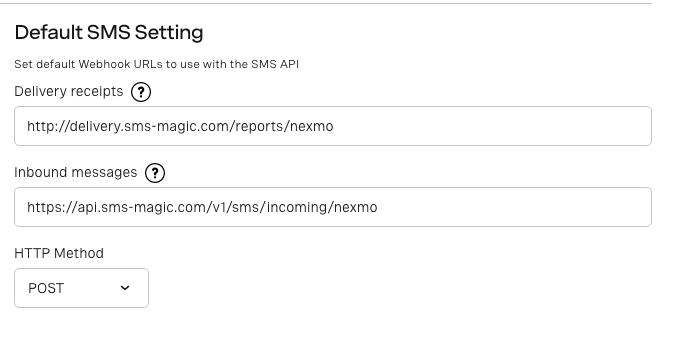
SMS-Magic EU Server
Delivery Receipts – http://eu.delivery.sms-magic.com/reports/nexmo
Inbound Messages – https://eu.api.sms-magic.com/v1/sms/incoming/nexmo
SMS-Magic Setup to be done by our CS
For further assistance and to make sure that TPI Integration is working properly, contact our Customer Care Team at care@sms-magic.com.
You need to share the API Key with the Customer Success Agent of SMS-Magic. They will set a specific route for that customer on the SMS-Magic Server. Please share information in a secure way, using a key base.
SMS-Magic Customer Support Agent will test incoming and outgoing on a test number to make sure TPI integration is working fine.


