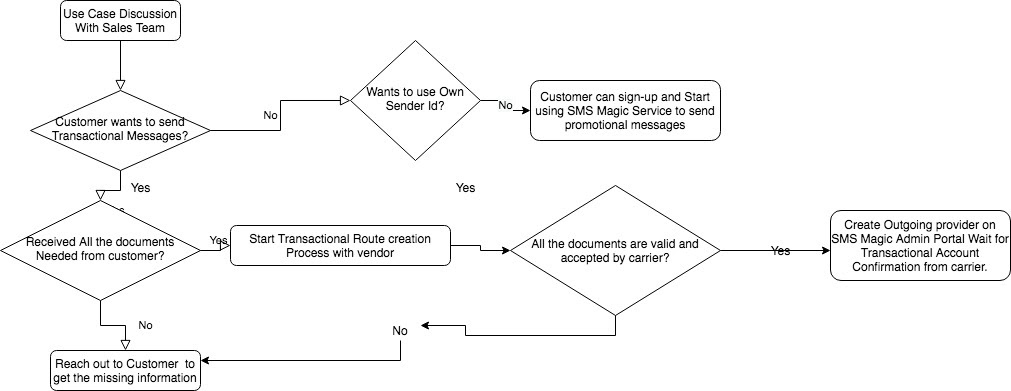Process for onboarding New customers in India for SMS
Onboarding Indian Customers
1) What steps need to be followed to set up SMS services in India?
You can send 2 types of messages in India depending on your use case and message content i.e. Promotional and transactional SMS.
Transactional messages are not intended for marketing purposes. Their main motive is to convey the required information to your registered users e.g. ‘Thanks for signing up with SMS-Magic. Your OTP for Login is 1A3sde. It’s valid for upto 20 minutes only.’
In Transactional SMS you can configure sender IDs (which you need to get approved from Carrier end) & these can be sent to DND number as well.
Promotional messages includes marketing messages which may or may not be desired by the recipient customer.
Promotional SMS messages may only be sent between 9.00 am and 9.00 pm standard India time. This means your messages could be blocked or delayed if you send outside of these times, depending on the operator.
If you would like to send promotional messages but still want to use sender Id referring to your company name then you can go ahead with Trans-promo route setup where you can register sender Id like transactional route but restriction on messages will be similar to promotional messaging.
Summarized Feature-wise difference between these 3 types of Messaging -:
| Feature | Transactional | Trans-Promo | Promotional |
| Sender Id | We can configure sender Id max/min of 6 characters e.g.HDFCBK | We can configure sender Id max/min of 6 characters e.g.HDFCBK | It will be a random number generated by the carrier e.g. DM-0001 |
| SMS Text | Predefined /registered SMS templates only | any text | any text |
| Time limit on sending SMS | we can send 24/7 i.e. any time | only in between 9 AM to 9 PM IST | only in between 9 AM to 9 PM IST |
| National Do Not Call list (NDNC) | You can send messages to DND registered numbers as well | You are not allowed to send messages to DND registered numbers | You are not allowed to send messages to DND registered numbers |
2) Details of Documents we expect from customers and examples/screenshots of those docs
If you decide to go ahead with promotional messages, you can sign up with SMS-Magic and start using Services. Entity Registration under New Regulation of TRAI (DLT registration is needed). Refer detail here
If you decide to go ahead with transactional messages, you need to get the transactional route setup specific for your company.
Below is the list of documents that we would be requiring to create a transactional account -:
- Organization registration document.
- NDNC Document-: Confirmation from the organization that the messages are sent to their client base and they have maintained proofs for the same.
- Indemnity declaration doc on Company LetterHead.
- “Section_6_Clause_iii_Agents_Included” doc on Rs.200 stamp paper.
- All SMS templates that will be used for sending messages for registration purposes.
- 6 character alphabetical mask (sender ID).
- Opt-in proof (which is a screenshot of your org which shows a sample of all the customer’s details (Customer Name, Mobile Number, Creation/Registration Date) that would be stored in your org and you should also have your company’s logo at the top-left corner).
3) Approximate timeline to complete the whole setup & with various stages.
| Setup Detail | Timelines | Dependencies |
| Sender Id registration | 1-3 working days | Documentation from customer side. It should be registered/approved on DLT as well. |
| Transactional Account Creation and Routing | 3-5 working days | Documentation from customer side |
| Transactional Template registration/Approval | 1-3 working days | Customers should have existing Transactional account setup with SMS-Magic. It should be registered/approved on DLT as well. |
4) FAQs/Common problems in this process which may delay the onboarding process.
Best Practices to be followed.
- Customers should provide all the documents mentioned above based upon messaging they are planning to do so that the process can be smooth and faster.
- Generic sender Ids are not allowed while sending transactional messages. So make sure your sender Id is not generic e.g. ALERT as it will be rejected by the carrier.
- While registering templates make sure you have the same template format which is being used while sending out messages. Position of full-stop, comma or new line in message is changed then your messages will be rejected with error “ Message does not match with specified template” from the carrier side and it will result in deduction of SMS credits.
- While your transactional account creation process is ongoing (as your account will be on promotional route by default) or you are willing to send only promotional messages,
- you need to make sure you do not send messages on DND registered numbers. If you send promotional messages to DND registered numbers, it will fail at operator level resulting in deduction of sms credits.
- Also there is a timing (in between 9.00 AM & 9.00 PM IST only) when promotional messages can be sent. Make sure you send messages during working hours. You can set up Business hours from SMS-Magic Customer Portal to schedule messages sent after working hours. Sending promotional messages during business hours will ensure timely delivery, else they will be queued for the next day.If you do not set Business hours, your message will be rejected with the error message “cannot send message outside business hours” by the carrier and it will result in deduction of SMS credits.
1. Common Questions -:
a) What kind of messages can I send when I sign up or during trial?
By default your account will be having Promotional route enabled. You need to reach out to your point of contact with Screen Magic or SMS-Magic Support Team <care@screen-magic.com> with required documents if you are willing to send transactional messages.
b) How much time does it take to set up a transactional Route for my SMS-Magic Account?
It takes around 3-5 business days to set up a transactional route for your SMS-Magic account, provided we have received all the necessary documents we need. Also make sure you have completed DLT registration with at least 3 operators in India.
c) Can I send both Transactional as well as Promotional messages by using the same account?
You can send both Transactional as well as Promotional messages by using the same account. We need to define sender Id routing for your account and you need to use different sender Ids while sending messages based upon the kind of message you want to send. Please get in touch with SMS-Magic Support Team <care@screen-magic.com> to get it enabled. Do mention sender Ids that you want to use for both the messaging. E.g. I want to use “Promo” for Promotional messaging and “SMAGIC” for Transactional messages.
2. Transactional Messaging
a) Can we add more than one sender Id for Transactional Account?
Yes, you can have more than one sender Id for a Transactional account but it should be approved from the carrier as well as from DLT.
b) Can I have sender Id more than 6 Characters?
No, you cannot have sender Id more than or less than 6 characters. It has to be exactly 6 characters e.g. SMAGIC.
c) How to register SMS Templates with carriers?
You can get the template registered/approved with Operator directly while doing DLT registration. Then you can send those SMS templates to SMS-Magic Support Team to get them registered with our carrier. You must have an existing Transactional account to get the templates registered.
d) What will happen if I send an SMS which is not registered with the carrier? Will it deduct SMS credits if Message is not as per the SMS Template?
Your messages will be rejected with error “Message does not match with specified template” from the carrier side and it will result in deduction of SMS credits.
e) Can we increase the dynamic char limit being used in SMS Templates?
Yes, you can. Reach out to SMS-Magic Support Team <care@screen-magic.com> with sample content of template along with dynamic character limit detail which needs to be increased.
3. Promotional Messaging
a) What will happen if I send messages to DND registered numbers?
If you send promotional messages to DND registered numbers, it will fail at operator level resulting in deduction of sms credits.
b) Can I use my own sender Id while sending promotional messages?
You can use own sender Id but it will be It overridden by operator It will be a random number generated by the carrier e.g DM-0001.
c) How can I check if the mobile number is DND registered or not?
You can check online sites like http://dndcheck.co.in/ to verify if mobile number is DND registered or not. Please note we are not promoting any sites and we will not be responsible for any kind of data loss.
d) What will happen if I try sending messages after 9.00 PM IST or before 9.00 AM IST?
your message will be rejected with the error message “cannot send message outside business hours” by the carrier and it will result in deduction to SMS credits.
e) Can we have messages sent after 9.00 PM IST or before 9.00 AM IST scheduled and processed during allowed time i.e. in between 9.00 AM to 9.00 PM IST?
You can set up Business hours from SMS-Magic Customer Portal to schedule messages sent after working hours. Business hours will ensure to process messages during Business/working hours only. Else it will schedule that message next working day and time
5) Can we use tools like the Portal dashboard to track delivery issues & alerts systems?
You can track delivery of messages and issues from Analytics section of your SMS-Magic Customer Portal. https://www.sms-magic.com/analytics/
6) Flowchart of full setup activity -: