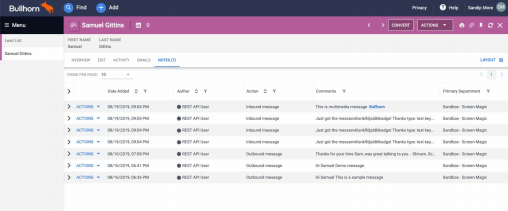View Outbound & Inbound Messages
A record of both outbound and inbound messages can be found in Bullhorn CRM. You can go to the Notes section of a record in the Candidates, Leads, or Contacts entity to see messages that you’ve sent and received. The Action column indicates if a message was Outbound or Inbound.