×
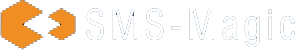
All it takes is 2 easy steps
If you're a winner, we will send you $100 Amazon gift card at Dreamforce!


Choosing the right SMS solution for Salesforce can directly impact how your teams operate across the customer journey. From capturing leads to sending service updates, the messaging solution should fit into your CRM workflows, compliance needs, and customer context.
While speaking with business leaders across industries, we often hear a few recurring questions:
This article brings together 5 of such most important questions to ask before committing to a Salesforce SMS solution. These questions help you evaluate not just features, but long-term fit and functionality.
Many SMS tools claim to “integrate with Salesforce,” but that can mean very different things. Some operate as external platforms that sync data back and forth. Others are built entirely within Salesforce storing data natively, supporting custom objects, and adapting to your existing workflows.
The difference shows up quickly in day-to-day use. A truly native SMS solution for Salesforce would:
This means users don’t need to switch between tabs, rely on third-party dashboards, or wait for syncs. Every message, whether it’s a campaign text, one-to-one chat, or automated response is part of the Salesforce record and subject to your org’s permissions and audit rules.
SMS Magic, for instance, is 100% Salesforce-native. Whether you’re using Sales, Service, or Education Cloud, the platform works entirely within the CRM. You can configure desks, inboxes, and campaigns with wizards, and deploy without writing code.
Messaging compliance is one of the most important factors when evaluating an SMS solution for Salesforce. With evolving regulations like TCPA, GDPR, HIPAA, and 10DLC, businesses are expected to manage opt-ins, maintain audit trails, and send only consented messages often across multiple regions and teams.
The right solution will help you operationalize compliance inside Salesforce. This includes:
SMS Magic offers in-platform tools like keyword-based triggers, a consent matrix, audit logs, and local compliance presets – all designed to scale across global teams.
If you’re looking to go deeper, this compliance kit breaks down the legal, carrier, and practical layers of SMS compliance for Salesforce users.
As leads move through different stages in Salesforce, from inquiries to opportunities to customers, messaging history often gets fragmented. Sales may not see what marketing sends. Service might have no context on prior conversations. And important details get lost in transition.
A strong SMS solution for Salesforce should preserve the entire conversation thread regardless of who sent it or where it originated. This context becomes especially valuable when:
SMS Magic enables full-context conversations that means every message is stored in the Salesforce record and remains visible as the record changes type.
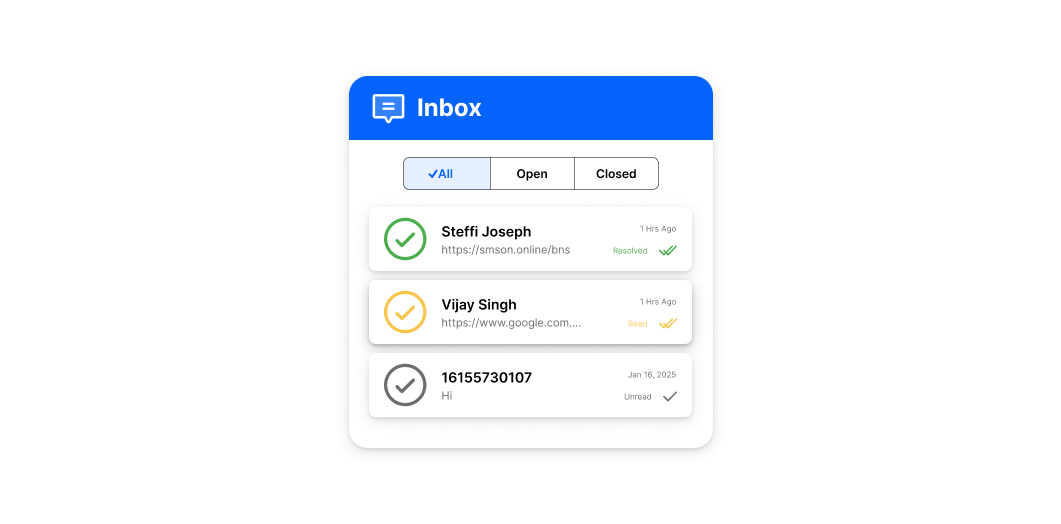
Conversations can be threaded across leads, contacts, opportunities, and even custom objects, giving teams a complete view without switching tabs or retracing history.
It’s a simple way to make sure every message builds on the last, rather than starting from scratch.
Your teams already rely on Salesforce automation using Flow, Process Builder, or Apex triggers to streamline how leads are managed, cases are escalated, or reminders are sent. An SMS solution that doesn’t align with these workflows will quickly become a bottleneck.
Look for a solution that works with the tools your team already uses. That means:
SMS Magic is designed to plug into native Salesforce automation. You can configure campaigns, alerts, and transactional updates using Flow, Process Builder, or its own Automation Library which includes pre-built templates and event-based messaging blocks.
This flexibility helps teams reduce manual work and respond faster—without needing developer support.
Visibility matters, especially when your SMS strategy spans multiple teams, campaigns, and customer touchpoints. You need to know what’s working, what’s not, and where compliance gaps might be emerging.
A capable SMS solution for Salesforce should offer:
Without these, it’s hard to optimize messaging strategy or catch compliance issues early.
With SMS Magic, all message activity is stored in Salesforce. That includes delivery receipts, opt-out triggers, failed messages, and agent response tracking. You can build custom dashboards, export reports, or drill into individual conversations – all without leaving the CRM.
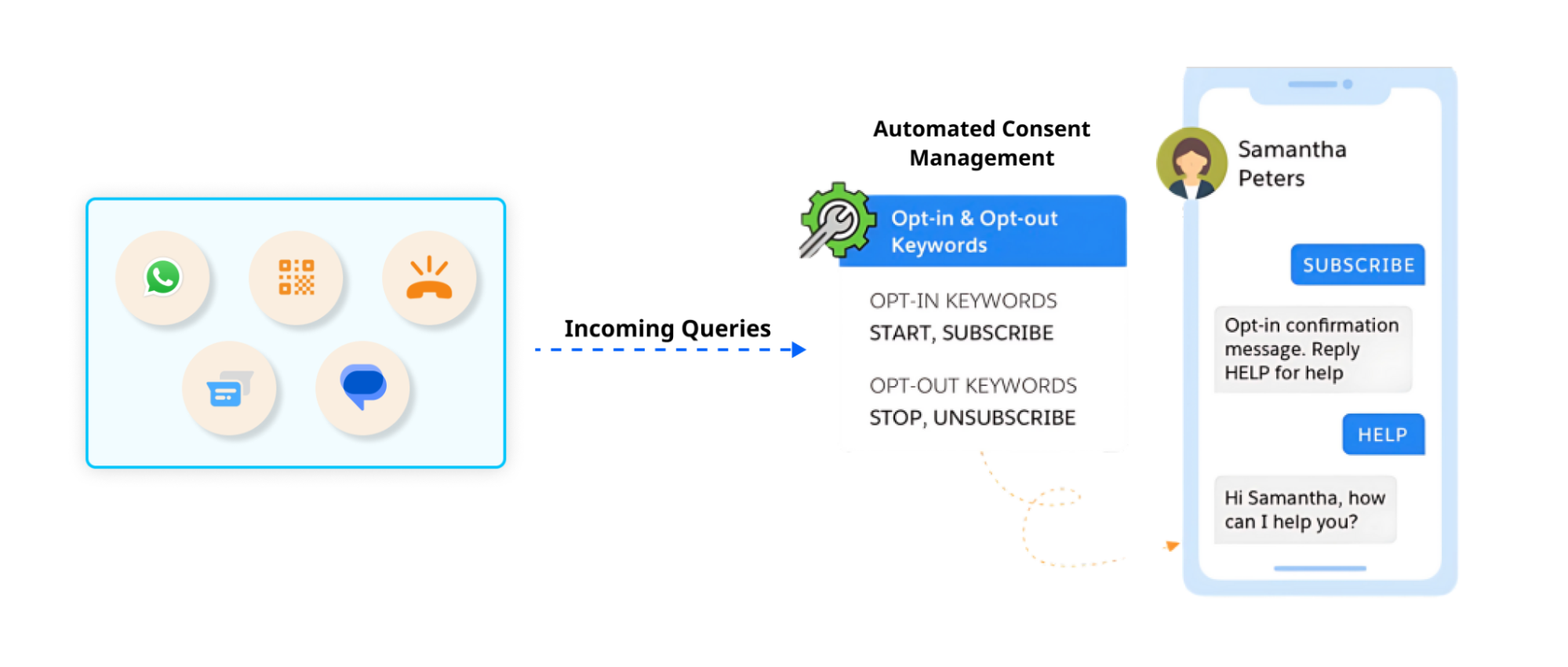
This kind of transparency helps teams make informed decisions and maintain control over customer engagement.
For teams using Salesforce, the right SMS solution should feel like an extension of your CRM, not an add-on. It should help you manage consent, automate workflows, and maintain visibility across every interaction.
SMS Magic checks all five boxes:
If you haven’t yet adopted business text messaging for your team and want to learn more, schedule a demo and we’d be happy to share our expertise with you, answer questions and show you what text messaging can do for your business results.
A native solution stores all messaging data within Salesforce, works seamlessly with its objects and automation tools, and doesn’t rely on external syncs. This ensures better performance, security, and usability for your teams.
Choose an SMS platform with built-in tools for opt-in collection, keyword-triggered opt-outs, audit trails, and regional consent controls. These features help you manage compliance at scale and avoid regulatory risks.
Yes. SMS Magic supports automation through Salesforce Flow and Process Builder, and also offers a library of pre-configured templates to simplify setup. No developer needed.
With SMS Magic’s Full-Context Conversations, message threads are retained across the lifecycle so reps can always see prior interactions, no matter how the record evolves.
CATEGORIES: SMS Messaging
Stay updated on business text messaging
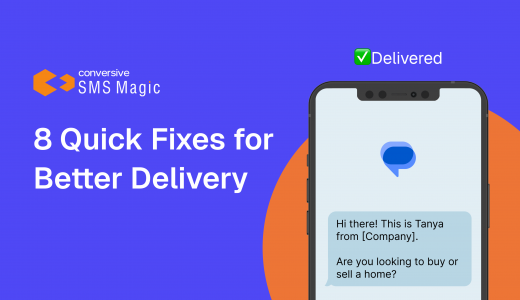
Text MAGIC for Demo to
USA: 36343
AUS: (61)409564682
UK & ROW: +44 7860017509
Email: care@sms-magic.com