×
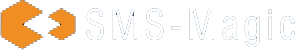
All it takes is 2 easy steps
If you're a winner, we will send you $100 Amazon gift card at Dreamforce!


If you’re like most people, you’d like to create some balance between home and work, but work takes more than its fair share of your time. We think that text messaging could help you manage your work life better while making it easier to reach your customers.
Think about how you’re contacting your customer now. If you’re sending any type of message in small batches, you are spending quite a bit of time making sure all the elements (subject line, message, email address) are correct before you hit send. It would take several hours to send out 1,000 messages, and we don’t want to consider how long 10,000 messages might take, even with a bulk email delivery service.

And if you’re relying on emails, you are probably disappointed with the response rates your messages generate. Those of us in the U.S. only open emails 22 percent of the time, according to Gigaom. No wonder your customers aren’t beating down the door – they aren’t getting the message. And following up on emails that have gone silent takes lots of time.
If you’re using the phone to contact customers for any reason – their car is ready, their appointment is coming up, or you still need those documents completed – you’re not only spending time dialing and leaving messages, you’re also spending time in the social aspects of a phone call. The minutes spent asking about your customer’s holiday plans can quickly add up to hours.
Then there’s the cost. Customer-service phone calls, according to a Forrester Research study, cost the sponsoring company about $16 each. A text thread, however, averages out to between $1 and $5. We think that’s enough of a reason.
Even so, we don’t mean to disparage talking to your customers by phone, but when you do engage in a phone call, you need to have a specific reason. Are you calling to establish a personal connection to solve a problem or ask for an opinion? In that case, the phone may be the best way to connect.
But we all know that when you’re sending lots of messages with the same text or question, it isn’t fun. It’s routine. It’s boring, but it’s still vitally important. So why not use a system that can send messages in seconds, update your customer’s record, and provide a quick, easy way for your customers to respond?
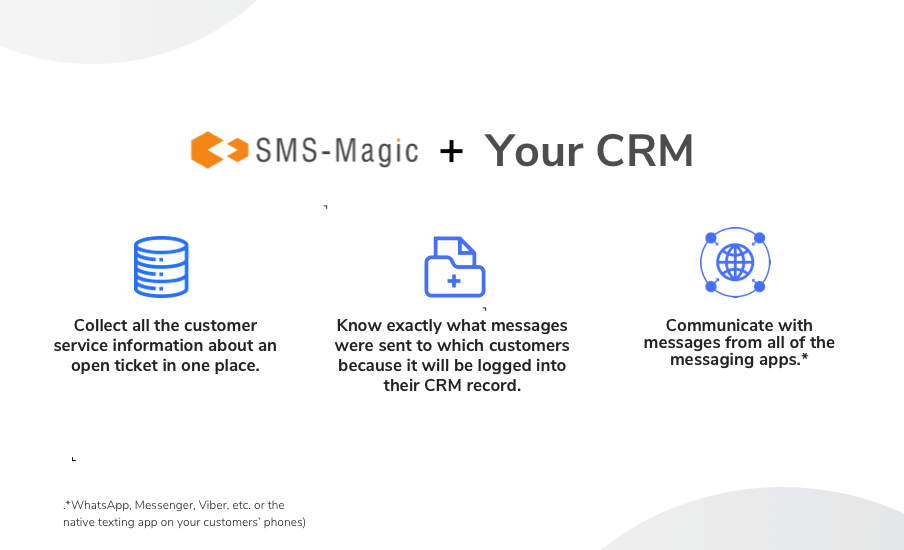
If you’re using a CRM like Salesforce or Zoho, text messaging apps like SMS-Magic can link directly to the CRM. That allows you to:
1. Collect all the customer service information about an open ticket in one place. That allows anyone on the team to handle the next interaction.
2. Know exactly what messages were sent to which customers because it will be logged into their CRM record.
3. Communicate with messages from all of the messaging apps like WhatsApp, Messenger, WeChat, Line, Phoenix, Viber or the native texting app on your customers’ phones.
SMS messages are limited to 160 characters and cost less to send than larger MMS messages. MMS messages, however, can include audio, video, GIFs and complicated graphics, among other rich media components. Even with a large file attached, you can send your customers the information they need, exactly when they need it.
We think SMS-Magic can help you reach your customers with less time and effort than you’re spending on emails and phone calls. We offer conversational messaging so that your customers can respond to your texts. If you want to tie into your CRM, we work particularly well with Salesforce and Zoho, but we can help you with many others, and we work with all the messaging apps like Messenger, WhatsApp, and SnapChat, so you don’t sacrifice anything to reach your best customers wherever they are … and you get your life back! How cool is that?

Contact us to set up a demo or to start your free trial. Let us show you how SMS-Magic can help you end the nightmare of scheduling installations!

Feb 06, 2020
Stay updated on business text messaging
Text MAGIC for Demo to
USA: 36343
AUS: (61)409564682
UK & ROW: +44 7860017509
Email: care@sms-magic.com