×
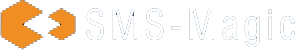
All it takes is 2 easy steps
If you're a winner, we will send you $100 Amazon gift card at Dreamforce!


Marketers rely on messaging channels like SMS, WhatsApp, and social DMs. These platforms are fast, personal, and effective but they also come with limits. Every character counts. Tracking is harder.
And trust can break with a single suspicious link.
That’s why shortened links are so widely used. They help you stay within character limits, clean up long links, and track clicks.
Short urls can do more than just save space. When branded and customized, they improve click-through rates, build trust, and simplify attribution. But when used poorly, they can confuse users, break journeys, or lose valuable campaign data.
Here’s why they matter:
This guide covers the right way to use URL shorteners in message marketing. You’ll find practical tips, common mistakes to avoid, and real challenges that marketers deal with every day.
Short links are everywhere – campaign messages, follow-up reminders, newsletters, influencer promos. But not all short links are created equal.
The way you structure, brand, and manage your links affects how people respond to them and how well you can measure those responses.
Here are 10 practical ways to use short links more effectively in your message marketing.
Generic links (like bit.ly/abc123) do the job, but they don’t carry your brand. A branded domain does.
For example:
Why this matters:
It reinforces your brand – Every link becomes a brand touchpoint without adding extra words. Additionally, using a branded link in bio ensures that all your social media profiles, email signatures, and marketing channels consistently showcase your brand while directing users safely to the intended content.
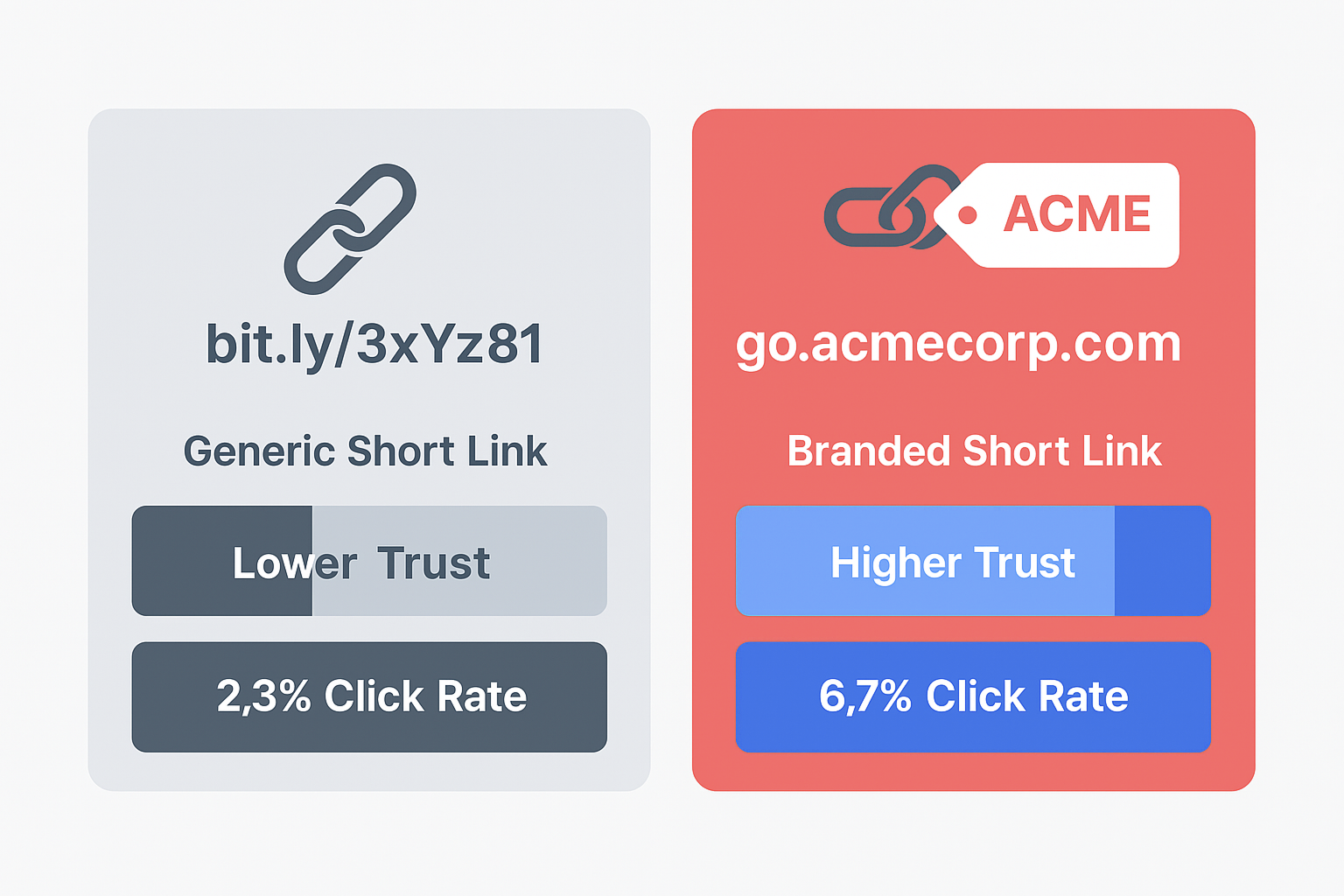
Many marketers skip this step, especially when trying out new URL shortner tools. But in tools like SMS Magic, branded domains can be managed natively within the CRM making it easier to roll this out across teams.
A branded domain isn’t just cleaner. It helps your message look professional and perform better.
The slug is the part of the URL that comes after the slash. It’s where you can add meaning, clarity, and tracking value – all in just a few characters.
Example:
Why it’s worth customizing:
Marketers often skip this step when in a rush but taking 10 seconds to edit the slug can save time during reporting and improve the user experience.
Try to include:
Avoid:
A custom slug turns a generic short url into a mini campaign message.
Short links work across channels but that doesn’t mean one link fits all.
When you share the same shortened URL everywhere, you lose visibility into where traffic is coming from. Instead, create channel-specific links for SMS, WhatsApp, email, social media, and print. Incorporating ai marketing automation can simplify this process by automatically generating and tracking unique links across channels, giving you deeper insights into campaign performance and audience behavior.

Example:
Why this matters:
This approach is especially useful in messaging workflows where you might follow up across multiple touchpoints. Even if the landing page is the same, the link can tell you how the visitor got there.
Treat your short url like a campaign variable, adjust it per channel to get better insight.
Short links make messages cleaner but without UTM parameters, you can’t always tell where your traffic came from. That’s a problem when you’re running multi-channel campaigns or reporting results to a wider team.
UTM parameters let you tag each link with context – source, medium, campaign, and more.
Example – go.acmecorp.com/demo?utm_source=sms&utm_medium=outreach&utm_campaign=april_offer
When paired with your analytics tool (like Google Analytics or CRM dashboards), UTMs help you:
If you skip this, traffic from messaging channels may show up as “Direct” in reports which makes it harder to prove what’s working.
Tips:
Without UTMs, you’re flying blind. With them, your reports tell a real story.
It might seem harmless to take a short url and run it through another shortener especially if you’re reusing content or switching tools. But this creates problems.
Double-shortening a URL often leads to:
This usually happens when a marketing team copies a link from one platform (e.g., a Bitly link from a content doc) and pastes it into another system that automatically shortens it again.
Instead:
A clean, single-level redirect is faster, safer, and easier to trust.
Short links should be easy to read not just for users, but also for your own team when reviewing reports or sharing URLs in meetings.
Using capital letters at the start of words in the slug helps separate terms and improve readability.
Example:
Why this matters:
For tools that support case sensitivity (which most do), capital letters don’t affect functionality. But they do improve how a link looks and feels.
A short link is part of your message; make it as clear as the rest of your copy.
Most URL shorteners offer basic click tracking. That’s helpful, but not always accurate.
Not every click is from a real person. Bots, spam filters, or link previews (like those generated by apps) can inflate your numbers. If you rely only on the shortener’s dashboard, you might misread campaign performance.
What to do instead:
When you’re presenting results or making campaign decisions, accuracy matters more than vanity metrics.
Use your link shortener to collect signals, not conclusions. Always double-check what the data is actually telling you.
Not every link should live forever.
Campaigns end. Offers expire. Events pass.
But if old links continue to circulate, they can confuse users or send them to outdated pages.
With time-sensitive or expiring links, you control what happens after the campaign is over.
How this helps:
SMS Magic allows you to schedule redirects or deactivate links after a certain date or click limit. Common use-cases include webinar registrations, flash sales, and time-bound surveys or forms.
A short link should match your campaign’s lifecycle, not outlive it.
Even when you’re promoting the same landing page, it helps to use different short links for each traffic source – SMS, WhatsApp, email, social, or influencer partners.
Example:
Why this matters:
This is especially powerful in multi-touch workflows, where customers engage across several touchpoints before converting.
Different links for the same page = sharper insight, smarter campaigns.
Even better, when you tie each link to a UTM-tagged URL, your CRM and analytics tools can map full journeys more accurately.
A broken link in a message doesn’t just stop a click, it interrupts the user journey and chips away at trust. Unfortunately, these issues often go unnoticed until someone reports them.
Regularly checking the health of your short urls helps avoid surprises.
What to monitor:
SMS Magic offers link performance visibility alongside messaging analytics, so you can catch issues without leaving your workflow.
Every link you send is a moment of trust. Make sure it works when your user clicks.
Short links are powerful but using them at scale comes with challenges that many teams aren’t prepared for. These issues often surface during campaign execution, reporting, or collaboration across departments.
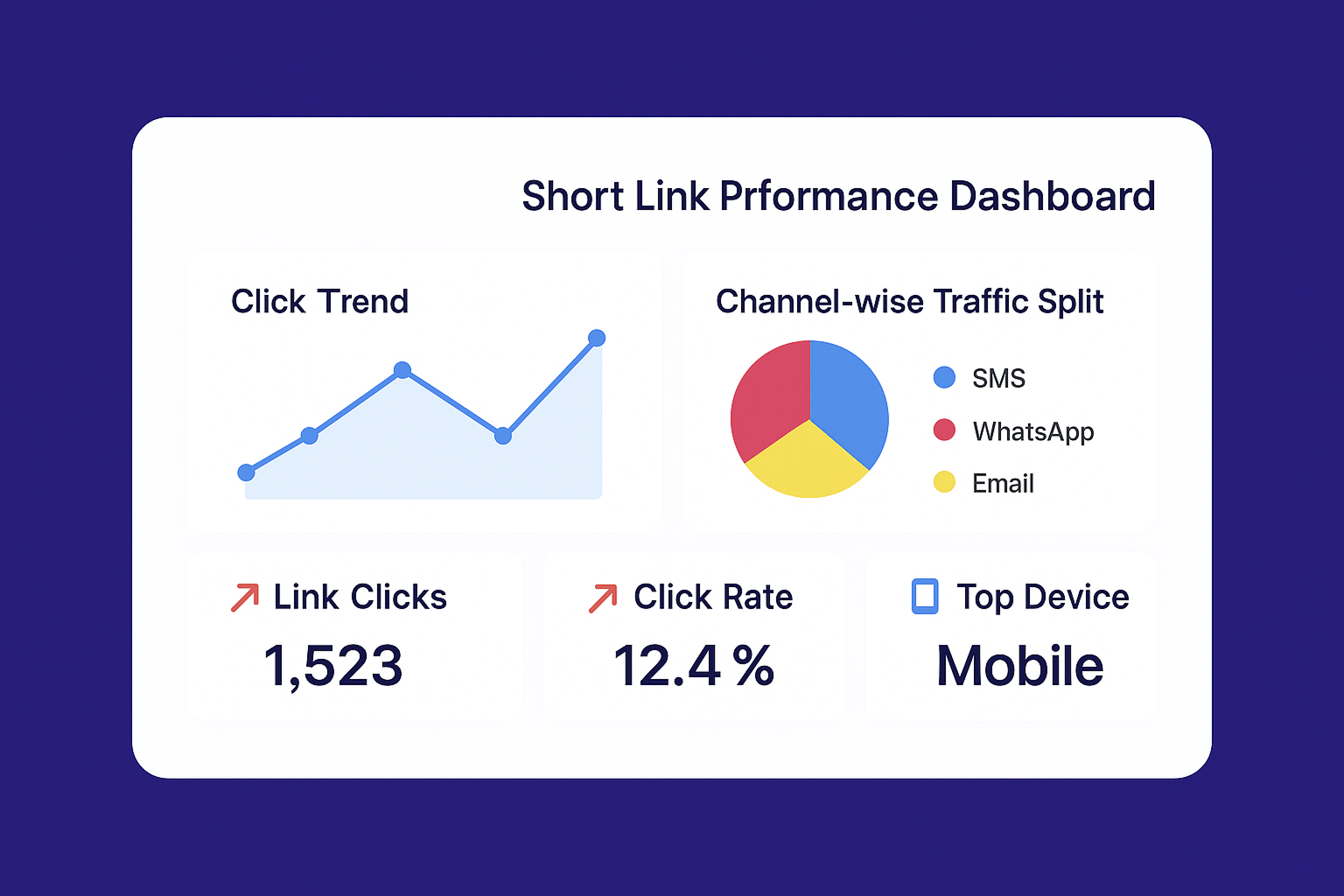
Here are the most common ones we see:
Marketers often use the same short link across SMS, email, and social. That makes it hard to tell which channel drove results. Without separate links or clear UTM parameters, attribution becomes guesswork.
Short links get created across tools, spreadsheets, and teams. After a few weeks, no one knows which link points where or who made it. This leads to broken links, duplicate campaigns, and wasted effort.
Slug names and UTM parameters often vary from person to person. One link might say utm_campaign=Webinar, while another says utm_campaign=webinar2024. This inconsistency makes reporting harder and insights less reliable.
In regulated industries, links need to follow opt-in rules and consent policies. But when short links are created outside the messaging platform or by third-party tools compliance checks can fall through the cracks.
Campaigns end, landing pages change, but links often stay live. Users might click a link weeks later and land on a dead page, hurting brand experience and trust.
Without automation or built-in URL management, marketers often resort to copy-pasting from spreadsheets, guessing UTMs, or duplicating links manually across tools.
Many of these challenges can be solved with a CRM native short link system embedded inside your CRM or messaging platform. When link creation, tracking, and compliance are part of your existing workflow, you reduce errors and save time.
Not all URL shorteners work the same way. While free tools can help in a pinch, they often fall short when it comes to brand control, compliance, and data visibility.
Here’s how the most common types compare:
| URL Shortener | Type | Custom Domain Support | Analytics Depth | Ideal Use Case |
| TinyURL | Free | No | Basic | One-off personal links |
| Bitly | Both | Yes (paid) | Moderate | Social media, newsletters |
| Rebrandly | Branded | Yes | Advanced | Campaign-level branding and team workflows |
| SMS Magic | Branded | Yes (built-in) | CRM-native | Messaging campaigns in regulated industries |
For message marketing that involves compliance, personalization, and reporting, branded shorteners are the safer and smarter choice.
Once you use SMS Magic for messaging, you don’t need a separate URL shortening tool. The platform includes a native short link generator that’s tightly integrated with your CRM and messaging workflows.
Here’s what that unlocks:
You can configure and manage branded domains directly inside SMS Magic. Every team member uses the same domain, helping maintain trust and consistency across all outbound links.
Slug customization is part of the message composer – no need to bounce between tools. You can label links by campaign, product, or source, keeping everything traceable and meaningful.
You can set UTM templates that get applied automatically based on the channel or campaign. That means less manual tagging and cleaner analytics.
Because SMS Magic sits inside Salesforce, every link click can be tied back to specific leads, contacts, or campaign members. You’re not just tracking traffic, you’re tracking engagement with people in your pipeline.
You can set time-bound links that expire after a date or redirect to different destinations after the campaign ends ideal for limited offers or event-based outreach.
Shortened URLs are more than just space-savers. They’re tools for tracking, branding, and delivering better user experiences especially in message marketing where every character counts.
But getting the most out of short links takes more than just using the right tool. It’s about how you name them, where you use them, what data you attach, and how you maintain them over time.
Small improvements like using branded domains, adding UTMs, or organizing links by channel can lead to sharper reporting, higher click-throughs, and smoother operations.
Whether you’re running SMS campaigns, sharing links through WhatsApp, or printing them on event banners, the link itself is part of the message.
Book a demo to see how short links work inside SMS Magic and how they can improve campaign clarity, tracking, and trust.
You can, but it’s not ideal. Using different short links for each campaign or channel helps you track performance more accurately. It also makes reporting and troubleshooting easier.
Shortened links don’t harm SEO as long as they use proper 301 redirects. However, for search ranking purposes, the original page URL matters more than the short link itself. Use short links for sharing, not indexing.
Branded domains are more trustworthy than generic ones. If you’re managing links internally, always test before launch. If you’re receiving a link, check the domain and hover to preview (on desktop) before clicking.
It depends on the platform. SMS Magic and other advanced tools let you redirect or expire a short link after publishing. Free tools like TinyURL or Bitly often don’t offer that unless you’re on a paid plan.
Yes, especially if you want cleaner formatting, better tracking, or branded presentation. But be sure to use UTM parameters and customize the slug for context. For purely visual platforms (like Instagram), a clear branded link stands out more than a long URL.
Stay updated on business text messaging
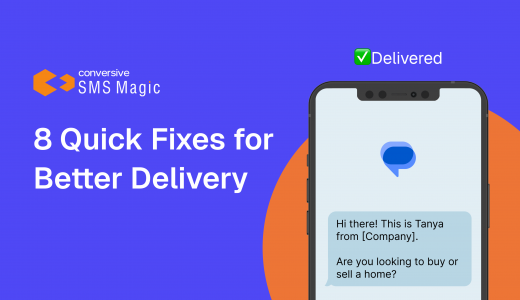
Text MAGIC for Demo to
USA: 36343
AUS: (61)409564682
UK & ROW: +44 7860017509
Email: care@sms-magic.com